How do I fit 6 avi episodes (30mins/340MB each, overal bitrate 1712) with 2 audio streams on a 4.3GB DVD (not data DVD)?
+ Reply to Thread
Results 1 to 11 of 11
-
-
Use a bitrate calculator.
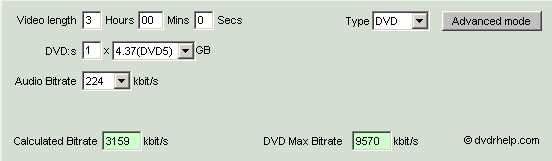
I can't really recommend any specifics such as the frame size you should use without seeing some specs of the AVI files - can you post a screen dump from AVICodec or GSpot ?If in doubt, Google it. -
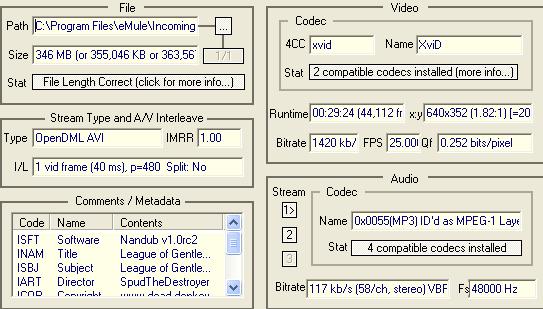
(The bitrate of the 2nd audio stream is 99 kb/s (49/ch, stereo) VBR; Fs: 32000 Hz) -
Have fun with this one, it's anamorphic widescreen with VBR mp3 audio

What are you using to encode it?Cheers, Jim
My DVDLab Guides -
I have a similar problem, i want to create a dvd aswell however i want it to have a menu so u can select which episodes you want to play, now my problem is NeroVisionExpress always transcodes the file, is it possible to create a menu while leaving the episodes as DivX files. SInce i have a DivX player?
-
I donīt know... I was hoping someone would recommend a suitable video/audio encoder.Originally Posted by reboot
-
You cannot make DVD menus for a DivX data disk.Originally Posted by CrisCr0ssCheers, Jim
My DVDLab Guides -
Start reading the tools.Originally Posted by debro
First you will need to extract audio in virtualdub.
You will then need to transcode it, try ffmpeggui.
You will then need to encode video, there are plenty of encoders, look in the tools section.
You will then need to author it, again, look in the tools section.Cheers, Jim
My DVDLab Guides -
As are most avi's so whats the problem?Originally Posted by rebootNo2: We want Information.
No6: You wont get it! -
Throw That Puppy into Ulead DVD Work shop wait a few hours,Bang Perfect DVD...

Similar Threads
-
Need to burn TV episodes to DVD
By harishkumar09 in forum Authoring (DVD)Replies: 44Last Post: 3rd Mar 2013, 06:35 -
how many MB equal GB/ how many episodes can i fit on disc?
By janeydoll in forum Video ConversionReplies: 6Last Post: 21st Oct 2010, 10:20 -
Shrink Xvids to fit episodes on DVD
By Wolfbrain in forum Video ConversionReplies: 5Last Post: 20th Apr 2009, 12:40 -
Looking for guide: TV Episodes to DVD!
By munchgrunch in forum Video ConversionReplies: 3Last Post: 16th Jul 2008, 00:19 -
how to fit more than 2 episodes on a DVD and be compatible with all players
By brentonboy in forum Newbie / General discussionsReplies: 18Last Post: 20th Nov 2007, 03:35




 Quote
Quote