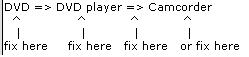I am trying to make a video with all my favorite basketball highlights from my DVD collection. However when I try to capture it on my Sony D8 Camcorder it says Macrovision Copyright Protection or something a long those lines, and disables me from capturing.
I was wondering, is their anyway around there restriction? I really want to make sort of a collection of my favorite highlights, and put them all on one DVD, it would be very convenient for me.
Anyone know of a way around this problem?
Thanks!
+ Reply to Thread
Results 1 to 17 of 17
-
-
Hi Nikos,
moving this to the DV forum where I'm sure the regulars
can assist. -
Many DVDs are encoded with two types of copy protection, Macrovision and CGMS/a. You'll need the external device shown here...
http://www.facetvideo.com/xcart/customer/product.php?productid=83
...or something like it to defeat these copy protections for what you want to do. -
Does this work with all Cameras and DVD Players. In other words if both are proetcted by this copyright, can this deflect both of the restrictions -- on both the input and output?
Why is their only one input and output with two S-Video's as well? Shouldn't their be two audio and video input as one set, and two audio and one video outputs as the other set?
How accurate and reliable is this electronic piece?
Thanks! -
The Coalman has a great website on Macrovision:
http://www.nepadigital.com/mv/index.html
...and you are looking at either a TBC (Time Based Corrector) or
a plain Video Enhancer which are (mostly) two different devices.
A Sima TBC with color correction and video
enhancer built in might be your best bet.
Or if you are simply trying to capture the analog out from
your DVD player, check if you can disable macrovison with
your Brand and model DVD player in the DVD player lists (left hand side).
Another solution coud be to either purchase a cheap DVD player
with Macrovision already removed or use a DVD copy tool on
your computer with a DVD burner to burn a macrovision free copy
of the DVD in question. -
How can I go about finding this out? I have a Malata DVD Player and a JVC D-VHS Player. How do I find out how to disable the copyright? What if its just the camera that has it, but not the VCR or DVD Player?Or if you are simply trying to capture the analog out from
your DVD player, check if you can disable macrovison with
your Brand and model DVD player in the DVD player lists (left hand side).
Also with this, how do I find this cheap DVD player that doesn't have the copyright issues? Do you know of any, and where to find them?Another solution coud be to either purchase a cheap DVD player
with Macrovision already removed or use a DVD copy tool on
your computer with a DVD burner to burn a macrovision free copy
of the DVD in question.
Thanks
-Nikos -
There's only one restriction at work here -- your camcorder sees a macrovision signal on the video coming into its inputs, so it isn't going to record the video signal. The DVD player neither knows, nor cares, that this is happening.Does this work with all Cameras and DVD Players. In other words if both are proetcted by this copyright, can this deflect both of the restrictions -- on both the input and output?
No, because it isn't necessary to process the audio signal -- only the video. You can connect the audio straight from the DVD player to the camcorder as usual.Why is their only one input and output with two S-Video's as well? Shouldn't their be two audio and video input as one set, and two audio and one video outputs as the other set? -
See the link at the left hand side. Click on DVD Hacks and doHow can I go about finding this out? I have a Malata DVD Player
a search for Malata.
How are you obtaining your video source exactly?What if its just the camera that has it, but not the VCR or DVD Player?
Say I have the following:
DVD with macrovision in DVD player with Macrovison connected via
video out to Camcorder with macrovision , ok?
DVD => DVD player => Camcorder
All you have to do is disable macrovision any point along this link.
Once disabled, all other devices in the chain will be fine.
Your choices are:
The last one (camcorder itself) is most likely near impossible
but any if the other options are ok. -
The Facet Video unit works with the output of the device you are playing the media with. It has nothing to do with the audio which is why there are no audio inputs or outputs. It takes care of both forms of copy protection used on most DVDs- Macrovision and CGMS/a. I don't have one myself, but have seen this unit in use as two of my friends each have one. It seems to do the job nicely.Originally Posted by Nikos
You cannot disable Macrovision output on VHS machines because the signal is recorded directly on the tape which is why you need to use a device like this. DVDs don't have Macrovision recorded in the video signal. Instead, there is an electronic "flag" on the disc that tells the DVD player to output the Macrovision signal. This is why it is possible to disable it on some DVD players. Check out your DVD player in the Hacks section of this site to see if it is possible. -
www.facetvideo.com or you can just make a back with DVD shrink and then capture the back the back up with not have the Macrovision use www.dvdshrink.org its free and very good.
-
I had the same problem here.Originally Posted by Nikos
The solution which worked for me was to use the passthrough function of the D8 camcorder to capture the DV signal on my PC instead of recording it directly to tape. This worked perfectly for me!
I don't know if this "feature" still works on newer D8 models.
It' sure worth a try... -
Malata DVD N-996 is the model I own.
I have been able to transfer recorded DVR content to D8 no problem, but with regular DVD's it does not allow me to transfer video.
Under hacks there appears to be nothing relative to what I need.
Basically I want my DVHS and DVD players to be able to output videos (movies, sporting events) so I can create my own convenient backups on a few discs.
How can I get around this for both my DVHS output and DVD outputs into D8 (ultimately where I want my video to go first - before I eventually purchase an HD DVD recorder).
Any help would be greatly appreciated. Thanks -
If the source is a DVD as Spideman suggested DVD Shrink or you can use DVD Decrypter. If your making compilation video I'd try Decrypter, you can rip out single chapters if you wish.
If the source is VHS you need a external device such as the clarifier, your mileage will vary. I have no experience with the clarifier I'm just mentioning it.
Originally Posted by Capmaster
The absolute no holds barred solution for VHS MV removal is a TBC. https://www.videohelp.com/forum/viewtopic.php?p=1115672#1115672 -
My main goal is simply to go from both
VHS
DVD Player
to
Camcorder (D8 tape)
What can I buy to be able to copy both of these sources to D8.
I do not want to use the computer at all (at least as the ultimate destination for the file, or having to FIRST put it on cpu then D8).
I would much rather have it go from source to the camera, or at worst source to cpu to camera in one step. -
A TBC should remove any MV signal carried across analog lines, ther not cheap though. I can't comment on the others but as I said before your mileage will vary.
The best way to backup DVD's though is with a DVD backup program. There's no degradation in the quality. -
Well, the thing is I have been pleased with my D8 backups, and that is more convenient for me at the moment.
-
Do I need this for what I want to do?
http://www.streetprices.com/Electronics/Consumer/Video_Editing/SP1593171.html
Similar Threads
-
Copyright Question
By budwzr in forum EditingReplies: 10Last Post: 14th May 2011, 00:18 -
copyright infringement
By edong in forum Video Streaming DownloadingReplies: 8Last Post: 4th Oct 2010, 03:34 -
where I get the copyright for a Song
By dieter wahr in forum Video Streaming DownloadingReplies: 1Last Post: 14th Dec 2009, 21:46 -
Secret Copyright Treaty Leak: ISPs Worldwide to Become Copyright Cops
By joepic in forum Latest Video NewsReplies: 17Last Post: 5th Nov 2009, 11:05 -
New Copyright Bills
By SCDVD in forum Off topicReplies: 7Last Post: 16th Sep 2008, 14:02





 Quote
Quote