hi,
ive been using Verbatim 8X DVD-R Printables for a while now, i decided to check the quality of the burn on nero using CD-DVD Speed and the results are posted
MEDIA CODE: MCC 02RG20
BY VERBATIM
im using a NEC 3500A
here i have done a pi/pif graph. this is my first time, i dontt really know what it means, but here you go
thanks
VJ
+ Reply to Thread
Results 1 to 12 of 12
-
-
Looks like good stuff. You should consider putting the media code and brand in the thread title, might be more useful that way.
-
thanks, ive edited the thread title as requested. and also added the pif graph, anyone tell me what this means for my burn?
i burned at 8X being the certified speed of the discs
thanks
VJ -
Looks decent, not great but pretty good, but then you should do your PI/PO tests at 4x(it's more or less the 'standard' that people go by).
Use the PI/PO quality test on Nero CD-DVD speed and post that for comparison, the PI/PO test with DVDInfoPro sucks, IMO. It often has weird results with both the PI tests and its read tests sometimes go wacko too.
Here's a guide to understanding PI/PO tests:
http://club.cdfreaks.com/showthread.php?t=80545 -
hi again,
i burned this dvd using 8X.
do you mean i should do the TEST at 4X or burn my DVD at 4X ?you should do your PI/PO tests at 4x
i cant quite seem to find where the PI/PO test on Nero CD-DVD speed is. i keep getting the same graph as i have posted in my first post on this thread.Use the PI/PO quality test on Nero CD-DVD speed and post that for comparison
can you please help
VJ -
underworldmagic,
1) We mean to test at 4x. Burn them at 8x, no prob.
2) Nero: the pi/pif test is called "disc quality test". On the right, you have to select 4x. The default setting is "maximum". -
Are these inkjet printables hub printables or non-hub printables? Do they have "DVD-R inkjet printable " printed on the hub in black if they are the non hub printables?
-
im using the Verbatim 50 Pack Spindle Full Face printables DVD-R.
here is a pick of what i use.
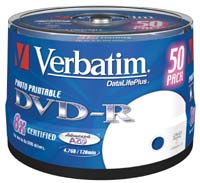
i still have not got round to checking the PIF on Nero. i will do this and post the result -
underworldmagic, I'm curious, do they actually come in a Taiyo Yuden cakebox like the one pictured there, or is it a standard cakebox?
-
underworldmagic, I'm curious, do they actually come in a Taiyo Yuden cakebox like the one pictured there, or is it a standard cakebox?
they are retail packed, they come in the packaging as you see above.
why do you ask? any particular reason? -
i tried to do a pif scan using Nero EXTRA > CD QUALITY TEST and the Start button is embossed (cant press it)
the only thing i can think of is that Nero doesnt support this type of testing on my writer (NEC ND 3500A) i have a DVD-ROM/CD Writer (Sony CRX 300E) and that doesnt support it as well.
is there any thing i may have missed out, in order to 'activate' the start button? or am i correct in thinking my drives are not supported on nero to support this kind of test. (it worked on DVD Info Pro, refer to first post in this thread)
thanks
VJ -
Your drive doesn't support doing PI/PO tests. Liteon, Benq, and Plextor are the three big names that support such tests. Your Sony ROM drive may be a Liteon made drive, as some Sony drives are. If that's the case, that may be why you were able to do a test with DVDInfoPro. Maybe if you send the author of Nero CD-DVD Speed a message he'll get your drive working with the program as well. He has updates including new drives all the time, his name's Erik Deppe.
Similar Threads
-
Long-Term Storage - Verbatim DVD-R 16x (MCC) still BEST/IDEAL ?
By quantass in forum MediaReplies: 7Last Post: 29th Jan 2010, 01:14 -
Speed Test Results
By HmNtr in forum Off topicReplies: 0Last Post: 28th Dec 2008, 02:58 -
Pioneer DV-400V won't read Verbatim MCC-004
By unknownsoldierX in forum DVD & Blu-ray PlayersReplies: 0Last Post: 20th Sep 2008, 15:55 -
Comcast speed test.
By Poppa_Meth in forum ComputerReplies: 7Last Post: 27th Aug 2007, 10:28 -
Speed Versus Recording Quality on Verbatim DL Media
By SCDVD in forum MediaReplies: 5Last Post: 26th May 2007, 00:27




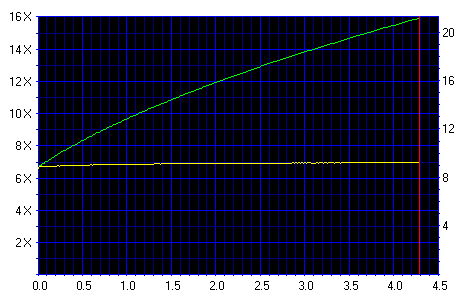
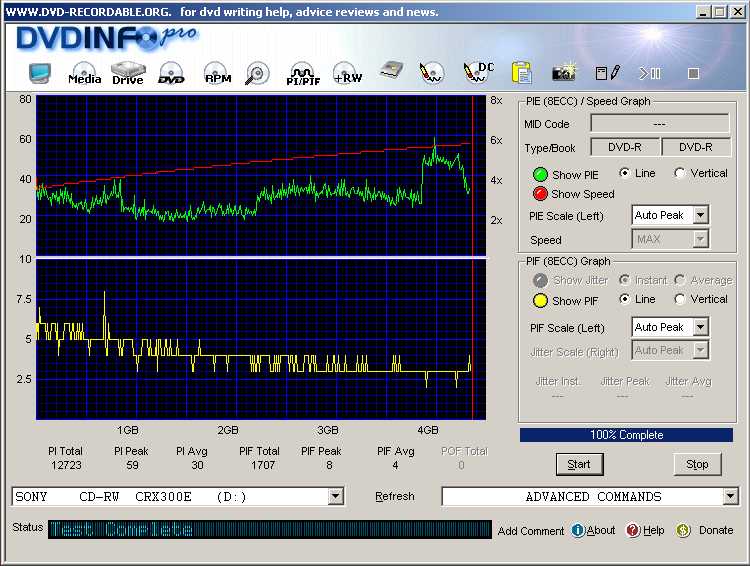
 Quote
Quote