So I'm authoring a project which is too big to fit on a disc at a high data rate, Ulead DVD Workshop doesn't have the option to 'fit to disc' automatically, so I need to keep lowering the bitrate till it JUST fits on. BUT I have never been sure which is the 'true' DVD size, 4.3gb's or 4.7gb's, I always read one is an advertised length but isn't true or something I'm not sure. Basically, to what GB should I JUST aim towards so that my project will fit on a DVD nicely?
+ Reply to Thread
Results 1 to 3 of 3
-
-
This is direct from "What is: DVD." (Upper left hand coner of the screen.)
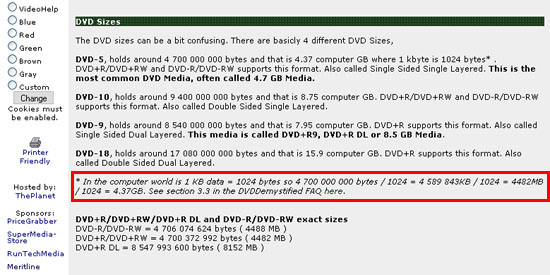
also, check this link for tons of valuable info.
http://dvddemystified.com/dvdfaq.html#4.3 -
matthirst,
DWS2 has a "Convert to Disc Template" feature, it's in the "Edit" Step Panel. After you've added all your video clips, just tick the box, and the video will be re-encoded to whichever Template you selected under Project Proprties. (Of course capturing at the correct bit-rate is always preferable.) Also, try to leave a little pad (100Mb or so) just in case your discs get a little flakey towards the outside.
Similar Threads
-
Authoring oversized DVD, then shrink to fit on a disc?
By adamberkey in forum Authoring (DVD)Replies: 1Last Post: 28th Apr 2012, 00:39 -
what do i do to make a dvd movie small enough to fit in one disc?
By polka in forum Authoring (DVD)Replies: 3Last Post: 24th Mar 2012, 02:53 -
how many MB equal GB/ how many episodes can i fit on disc?
By janeydoll in forum Video ConversionReplies: 6Last Post: 21st Oct 2010, 10:20 -
DVD file too large to burn to disc..how can I make it fit?
By Natalie88 in forum Newbie / General discussionsReplies: 4Last Post: 18th May 2010, 09:14 -
How many can I fit on a DVD?
By love2learn in forum Newbie / General discussionsReplies: 1Last Post: 17th Nov 2007, 12:46




 Quote
Quote