I am converting a PAL AVI to NTSC then burning to DVD to play on a standalone DVD player and am having two problems:
- the audio is not synced by a very small amount
- some movement seems jerky. For example, if I watch people's legs when walking, the movement seems somewhat stiff.
I have read and read these forums and have tried to understand whatever I can but some of it is above my head.
I have included as much detail as possible so that my steps are clear.
Leaving the AVI in PAL format is not an alternative.
Thank you in advance!
1. Open the PAL.AVI in Virtual Dub. Video is 25 fps, Video length is 1:41:13.48 and the audio is 1:41:12.70 hrs.
2. Convert Audio from 25.000 fps to 23.976: Virtual Dub - file / saveas PAL.WAV. BeSweet GUI - convert PAL.WAV from 25 fps to 23.976 fps using preset 'PAL -> NTSC (25.000 to 23.976).
4. Rename PAL-NEW.WAV to NTSC.WAV
5. Virtual Dub create a new AVI at 23.976 fps. open PAL.AVI, Video -> select Direct Stream Copy, Video -> Frame Rate - change to 23.976, Audio -> Wav Audio - select NTSC.WAV, File -> Save as AVI - NTSC.AVI
6. GSpot -> open NTSC.AVI. check that codes are installed and runtime
7. Extract Audio and convert to AC3. Virtual Dub Mod. Open NTSC.AVI, Streams -> Streams List, Right click on AVI audio stream and make sure that Direct Stream Copy is selected. Click on Save WAV - name new file NTSC.WAV
FfmPeggui - open NTSC.WAV, change bit rate to 224, check that sampling rate is 48000, select AC3 as output format. Convert to NTSC.AC3
8. BitRate calculator. Use runtime from step 6 to calculate new video bit rate (usually around 5525->5570)
9. TmpGenc: Extract Video Elementary Stream
I have created a template with 2 pass, VBR, maximum bitrate 9000, high quality slow, video source type progressive, encode mode 3:2 pulldown when playback, video format NTSC, Top field first, on the Advanced tab 3:2 pulldown is NOT checked. I modify the average bitrate to be the result of the BitRate Calculator in step 8. I generate only the ES Video Only.
10. Author using DVDAuthorGui
11. Burn using DVDDecrypter.
+ Reply to Thread
Results 1 to 12 of 12
-
-
allanc448,
Your jerkiness is unavoidable I'm afraid. Framerate conversions do that.
With regards to your audio, is it out by a constant amount over the entire clip, or does it gradually drift out?
Cobra -
From what I understood (which I admit was not very much) of the thread linked below, I had the impression that the members were discussing the 'jerkiness' problem. But, like I said, it was way over my head.Originally Posted by Cobra
Did I misunderstand what I misunderstood
https://www.videohelp.com/forum/viewtopic.php?t=255936
In terms of the audio, it is difficult to say, but I think it is out of sync the same amount all of the way through.
Tks again. -
the problem you are getting this, is that the original pal file was interlaced, and had 50 fields per second. Whereas, 23.976 (the film rate) is meant to be progressive. If you run some smart deinterlacing filters before you change frame rate then you should get better results.
Some people are only alive because it may be illegal to kill them -
your original 25 fps file was interlaced. when you changed its frame rate to 23.976 it was still interlaced. But you have told tmpgenc that it was progressive. That is half correct, as 23.976 is usually progressive, but no deinterlacing filters were used. Try, setting your source setting to interlaced. Use gspot to see what the original field order was and use that setting to tell tmgpenc what the original field order was, and make sure your output is the same.I have created a template with 2 pass, VBR, maximum bitrate 9000, high quality slow, video source type progressive, encode mode 3:2 pulldown when playback, video format NTSC, Top field first, on the Advanced tab 3:2 pulldown is NOT checked. I modify the average bitrate to be the result of the BitRate Calculator in step 8. I generate only the ES Video Only.
the audio synch issue you could fix up in an nle if it goes out differently in parts, but if overall it is a constant amount, just add a delay or cut a little bit of the start.Some people are only alive because it may be illegal to kill them -
I installed GSpot 2.52 Beta and cannot see where it lists the fact that it is progressive, interlaced, field order, etc.Originally Posted by alsyed
There is no help within the program or at their WEB site.
I have attached a screen shot.
Perhaps you can tell me where to look?
TIA.
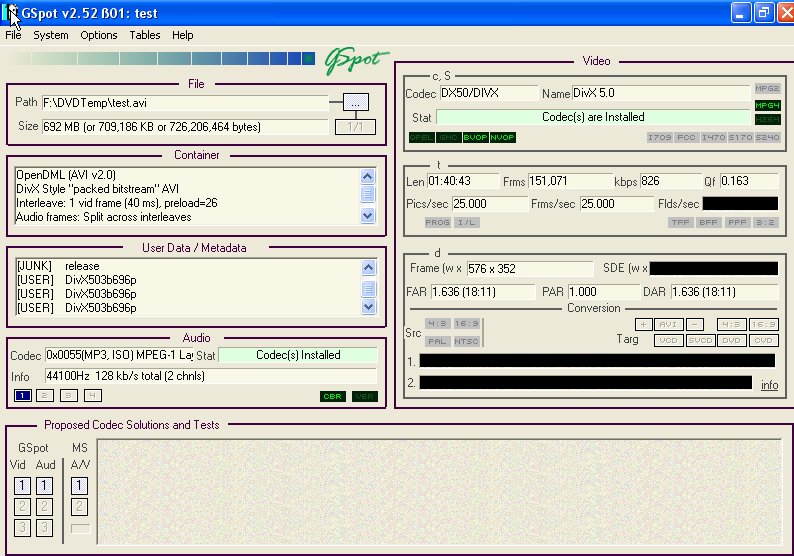
-
on your original avi file, when you load it up into virtual dub do you see interlacing on the original source? ie pictures seem to have ghosting and or horizontal lines running through the picture?
usually, as far as i know, those divx files have been deinterlaced anyway.
Are you sure when you adjust the frame rate that you are changing the frame rate to 23.976, not converting? Changing the rate will keep the same amount of frames and change the duration, whereas converting will add/remove frames, but keep the same duration which is not really good.
And, are you resizing within virtual dub which is the better option, or just letting tmpgenc do the resizing? which is not that good.
To see whether a file is top field first or bottom field first, you look on the right hand side of the the window, 2nd group down, where it lists duration and number of pics and frame rate.
you see 6 small rectangular boxes, with PROG I/L and further over TFF BFF PPF 3:2,
there mean progressive, interlaced, top field first, bottom field first... not sure what the PPF (probably pulldown on play file) and 3:2 is the 3:2 pulldown.Some people are only alive because it may be illegal to kill them -
Sorry it took so long to get back to you.Originally Posted by alsyed
The past week or two have been crazy.
In terms of ghosting:
If I play back the original PAL in Virtual Dub I can see some definately see some ghosting around one the characters that is on a horse. The horse is not moving quickly.
For the frame rate - to quote from the help of VirtualDub:
"No frames are added or deleted by this setting, so if the video is synchronized with the audio beforehand it won't be after you change the frame rate. Similarly, if the video isn't synchronized, you may be able to fix it with this setting."
In terms of resizing - are you referring to the size of the image on the TV screen? I can not finding a setting to modify it in VirtualDub.
Thanks again. -
Call me crazy! If the Local by me PBS Stations and BBC America can not get PAL conversions of british shows so that credits roll smoothly (They don't) what luck can we expect to get. I include PAL foreign language Broadcasts over Dishnetwork too.
They look OK, but not perfect despite using pro equipment and processes.
YMMV -
I understand your point.Originally Posted by TBoneit
Personally, I am more concerned about the jerkiness of the characters when they are moving.
Since I am relatively new at this, my first thought was that it was because my bitrate in TmpGenc was not high enough (it was only ~5500). But, I can see now that this is not the case.
I don't mind spending the time learning or doing the conversion steps but I don't understand some of the concepts or suggestions and don't really know what to do about it.
Similar Threads
-
PAL to NTSC, NTSC to PAL framerate conversion?
By Baldrick in forum Video ConversionReplies: 44Last Post: 5th Dec 2009, 23:31 -
Best tool for PAL to NTSC without jerky motion...using TMPGenc
By funkymix in forum Video ConversionReplies: 3Last Post: 15th Mar 2009, 11:59 -
PAL Video Cassette Recorder or [Multisystem VCR] for PAL->NTSC playback
By quantass in forum Newbie / General discussionsReplies: 10Last Post: 12th Dec 2008, 13:47 -
Video is Jerky after NTSC DVD to PAL VCD Conversion.
By milindb1 in forum Video ConversionReplies: 14Last Post: 10th Sep 2008, 02:22 -
NTSC to PAL, PAL to NTSC framerate conversion?
By Baldrick in forum Video ConversionReplies: 23Last Post: 23rd Apr 2008, 11:19




 Quote
Quote