Ive recently tried all kinds of media on my DVD player, DVD+R Mirror platinums worked fine, Emtec DVD-R gives me a "bad disc" message. Memorex DVD+RW gives me a "No Disc" message and same go's for Datawrite DVD+RW Discs. I earn £4 and hour and this pace is crippling me. My dvd player should be compatable with all these discs but the only ones that work are the mirror platinum ones.
anyone know what im doing wrong? no matter how much i research into discs and find one i think will work, they dont.
All the best
Tom
+ Reply to Thread
Results 1 to 14 of 14
-
-
Yo,
Sounds to me like there is a problem with your player, not the disks...
Have you tries cleaning the pickup on your player?
Andy
(And check in player manual for supported media formats)Work you bloody thing.... -
not tried that no, could this still be the problem even though it still works with one of the discs?
Thanks alot for the reply.
All the best
Tom -
Could also be that your player is just plain picky. Have you checked the compatibility lists on the left to see what others have found?
Artificial intelligence is no match for natural stupidity. -
DVD+RW's? Maybe your player doesn't like them..regardless of brand/dye?
Notice how the DVD-R works.
You should be able to buy 25 DVD-R (or +R's) discs for around £6-7 per pack...shop around or buy online.
What make/model is your DVD player...and have you checked it out in DVD PLAYERS on the left? -
The player should play DVD-R, DVD+R, DVD+RW and DVD-RW, after writing a few times i finally got one of the Emtec ones to work, maybe i just bought crap discs =(
Will keep experimenting with different media.
The one that worked had more on it that the other two, is there a minimum amount of video you need to store on a DVD so that it will work? the ones that didnt work only had 22mins on them (about 450mg of data)
thanks alot for the reply =]
All the best
Tom -
I think I read somewhere that some players don't like disks with less than 1Gig on them, maybe yours is like that? (I hope it was an RW, waste of a disk otherwise)Originally Posted by RustyFuknutThere are 10 kinds of people in this world. Those that understand binary...
-
wates plenty of discs hehe, i think that you may be right about the 1gig thing. gonna write one now over 1 gig and see what happens.
All the best
Tom -
AH, I thought this was about buying rabbit on amazon.com. If you find it youll know what I mean.
-
You can happily put files of less than 1gb on a DVD. (i often put files of around 700-800mb per disk).
I would definately try different media, just BECAUSE the manufacturer SAYS it will play format 'X' media does not, in ANY WAY, mean that it will play ALL media from all maunfacturers in that format...find one thats your player likes (and check its manu code with DVDinfo) and stick with it...I use 'el cheapo' DATAWRITE -R's GREY and YELLOW top and they work fine on my 5 standalones (yet a lot of people slag them off as shite......but so what?..they work for me.) -
I have some datawrite DVD+RW's which ill experiment a bit more with.
Thanks for the reply =]
All the best
Tom -
Sounds like junk media.
Want my help? Ask here! (not via PM!)
FAQs: Best Blank Discs • Best TBCs • Best VCRs for capture • Restore VHS -
Nero has an option (in the Choose Recorder Dialog) to write DVD high compatibility (1GB minimum). See the pic. I suspect other apps should have a similar option.
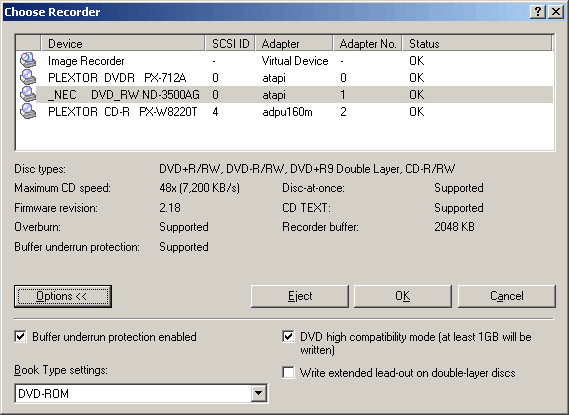
You could also try going to www.rima.com and ordering a sample pack (a mixture of discs) and see what works. This would avoid having to buy spindles that do not work.
Also: Do not use any kind of lense cleaner disc (especially one with brushes) on ANY DVD drive. The bristles will most likely scratch the lense and cause more problems than it will solve. -
Thanks alot Skith, Ill do some testing and if it still turns out to be crap media, ill try a sample pack =]
Thanks alot!
Tom
Similar Threads
-
happy holiday!
By aedipuss in forum Newbie / General discussionsReplies: 12Last Post: 26th Dec 2011, 00:58 -
Happy New Year
By Cunhambebe in forum Off topicReplies: 5Last Post: 1st Jan 2010, 20:07 -
Bugs Bunny is driving me nuts.
By G)-(OST in forum Off topicReplies: 15Last Post: 24th Jun 2009, 22:52 -
Happy Easter
By Cunhambebe in forum Off topicReplies: 0Last Post: 20th Mar 2008, 11:09 -
happy new year everyone!
By killer2021 in forum Newbie / General discussionsReplies: 1Last Post: 1st Jan 2008, 06:28




 Quote
Quote