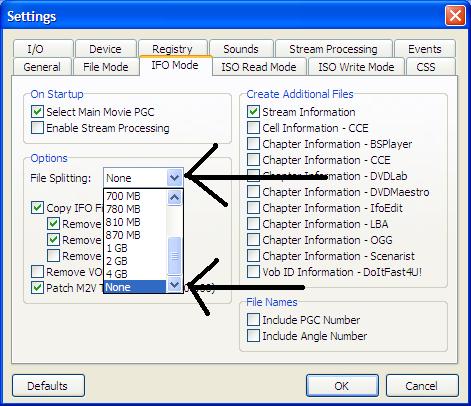Sorry if this has been answered somewhere already, but for starters I'm not even sure I can explain this right. Ok, I am using DVD Decrypter to move my physical DVD collection to my PC, and then I play those backups using XBOX Media Center. No compression is involved, so they take up just about what they take up on the actual disk, although in DVD Decrypter I only select the main movie files. Here's my problem: some movies when accessed from the Media Center appear as one solid file, and the movie plays exactly like it one from the DVD. Now others though, when I select the main .ifo file, an image of 6 or 7 DVDs pop up, and then you select one of them to start playing. Pick the image of the disc the third from the left, and your in the middle of the movie. Pick the first one, and your at the start, etc. This isn't so bad except when you are watching a movie all the way through, and you reach the end of one "virtual disc" and go to the next, there is a slight pause. Is there anyway to decrypt so that it is one solid .ifo file? I can't see the difference when it decrypts; it appears it always has 4 .ifo files of 1GB in size for each movie. To add to this, my ignorance probably makes this question even harder to figure out what I am talking about!
+ Reply to Thread
Results 1 to 4 of 4
-
-
I'm sure this has something to do with the XBOX media center, and not DVD Decrypter.

-
Hello,
Try this:
I think you're splitting them into 4 1gb chunks. That's what you need to do for max dvd compatibility but if you're doing it hardware based saving it as one massive vob might be better.
And there's more on xbox media center and other applications at www.xbox-scene.com
KevinDonatello - The Shredder? Michelangelo - Maybe all that hardware is for making coleslaw? -
Thanks Kevin and Gurm, it amazes me how much the people out here know about this stuff! That was exactly what it was set at, must be a default. Since we're under DVD decrypters hood already, are there any other settings that are recommended?Originally Posted by yoda313




 Quote
Quote