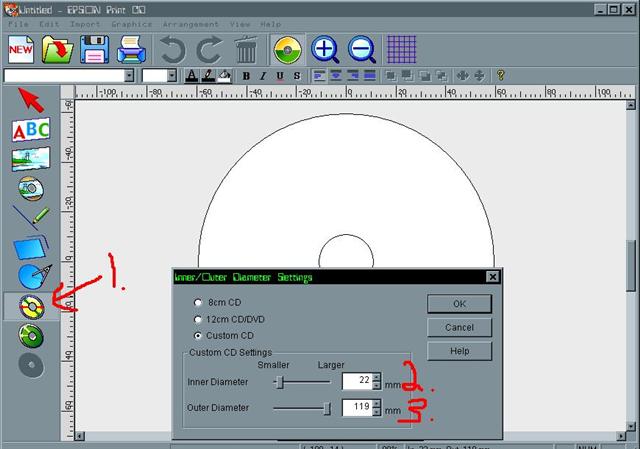I am in dire need to know what settings you are using on the R200 to print to the hub on this media. Ritek -R 8x
I searched for like 5 pages and couldn't find anything and got frustrated. i know there are a boatload of you out there that use this same media and the R200...THANKS!!!!
+ Reply to Thread
Results 1 to 30 of 41
-
-
Hi,
I use the "Print CD" utility that came with the printer. the third icon from the bottom in the the left column sets the diameter of the cd. Not to many options (Standard and Mini) but there is a custom setting where you can set the size of the inner and outer diameter manually for size of the cd that you are printing on. Just set the size of the inner diameter to minimum (20mm).
I use Prodisc hub printable DVDs and I've been able to print to the edge of the hub with this setting.
Hope this helps.What the caterpilar calls death, the butterfly calls birth. . . -
If they're these...

then they look to be the same as my Prodisc Inkjet Hub Printables, for which I get good results with the following settings:
-
Hmmmm. here I thought you were asking about the print quality settings.
Guess you didn't have a ruler

-
Find is strange that the Prodisc picture is exactly the same as the Ritek, but they have different file names?Originally Posted by p_l
-
At 8cm, 12 cm or at custom settings?Originally Posted by joecav

-
Above, I put up the Ritek picture, because that's what the OP said he had. You're right! On the same site, the picture corresponding to the Prodisc Injet Hub Printables is the following.Originally Posted by stiltman

Hey,
-
Do you guys still get a small band around the outside of the disc? (where nothing gets printed) Or are your discs "borderless"?
-
borderlessOriginally Posted by joecav
Where there is white, I can print -
Oh come on now.. this one isn't hard to figure out is it? If it's not printing on the whole area, then adjust the inner or outer diameter until it does!!!
22mm and 119mm is perfect for the Ritek -R 8x.. -
I don't get a white band around the entire edge, yet most times I get a white banded area, as though the disc was off center. I'm on my second 200 and have had the same problem with both.
-
Hi,
After ~3000 discs /including ~300 hub Riteks/ printed on R200 I have to tell you this:
1/ You can't get a perfect printouts that exactly matches the disc printable surface. You can either leave a tiny white bands /usually top and bottom/ or print 1mm off the printable surface. If latter you have to carefully wipe off the ink around the edges to remove it from the non printable surface unless you want to see it later on your finger tips.
2/ I print Hub Riteks at 22X118mm. For borderless printing /100% of the printable surface/ use 21X119mm + wipe ink arounf the edges and the hub.
3/ Out of 12 brands of printable DVD-Rs I've used so far the Riteks have the best printable surface - you get sharp, contrast printouts with less ink.
And last but not least don't forget that you get what you paid for.
Enjoy! -
I know this can vary significantly but how many DVDs can you print with a set of cartridges in this printer ifyou are using a full color graphic for the entire disk?
Also have you guys been using compatible ink or the genuine Epson and if compatlible how have the results been or have you had any problems? -
I got my order of G05's (hub printable) in and tested a few discs with the settings mentioned above and it works flawlessly. I love this printer and I love you guys too. Not in a gay way, not that there's anything wrong with being gay or anything...
THANKS!!! -
You still aren't getting my bud lightOriginally Posted by joecav

-
I'm a Guinness man myself, but thanks for thinking of me!
-
I can't tell you how many DVDs I can print with the same carts as I also use the printer for printing the case covers.Originally Posted by jackedup
What I can tell you is that I use compatibles which work brilliantly from Megatoners and they have the lowest prices I could find - less than $3 per cart. In contrast, genuine Epson carts will cost 5-6 times as much. -
I concur. Great results with compatible carts at a fraction of the cost.
-
Well that was gonna be my next question...Megatoners huh? I'll give 'em a try...any issues with the stupid ink level chips?
**EDIT**
I just ordered up 2 sets of inks from Megatoners (pretty sure I got free shipping) for $34.xx.
If these work well, it will be quite the savings. -
Might want to think againOriginally Posted by joecav
----- Original Message -----
From: Stiltman
To: megatoners
Sent: Saturday, January 01, 2005 7:06 PM
Subject: Re: MegaToners.com Order megatoners-XXXXX
I will contact my CC company if I do not get a reply to this message. I did not get one for the below message.
You billed my CC on the 13th, even if you ship bulk rate, I should of still received my order this last week. (confirmed by the post office)
Can you tell me where my order is?
Thank you for your consideration
Stiltman
----- Original Message -----
From: Stiltman
To: megatoners
Sent: Wednesday, December 29, 2004 9:21 AM
Subject: Re: MegaToners.com Order megatoners-XXXXX
Still have not received my order. I know last time it only took a week.
Stiltman
----- Original Message -----
From: megatoners
To: Stiltman
Sent: Tuesday, December 21, 2004 5:56 PM
Subject: Re: MegaToners.com Order megatoners-XXXXX
Hi
your order was shipped via mail, and should arrive very soon
----- Original Message -----
From: Stiltman
To: mega
Cc: Info@MegaToners.com
Sent: Tuesday, December 21, 2004 1:52 PM
Subject: Re: MegaToners.com Order megatoners-XXXXX
Can you tell me if my order has been shipped or when it will arrive?
Thanks
Stiltman
----- Original Message -----
From: mega
To: Stiltman
Sent: Monday, December 13, 2004 8:43 AM
Subject: MegaToners.com Order megatoners-XXXXX
Thanks!
Your order will ship soon.
-
sorry
Similar Threads
-
looking for silver hub printable DVD media
By PharmBoy in forum MediaReplies: 6Last Post: 30th May 2008, 06:31 -
Glossy hub printable DVD+R
By PharmBoy in forum MediaReplies: 9Last Post: 27th May 2008, 09:06 -
TY R47WPP600SK -- hub printable or not?
By spiffy in forum MediaReplies: 6Last Post: 12th Mar 2008, 22:03 -
Dual Layer hub printable media??
By garstan in forum MediaReplies: 4Last Post: 21st Oct 2007, 15:50 -
Taiyo Yuden 16X Water Shield White Inkjet Hub Printable DVD-R Media
By mn072065 in forum MediaReplies: 66Last Post: 28th Sep 2007, 11:29




 Quote
Quote