OK long time user needing some dumb "newbie" type help here.
I just bought a new computer. It is a MEDION and it comes with a DVD-ROM drive and a DL multiformat (+ -) DVD Burner.
How can I tell what model/make hardware I got for the DVD-ROM and the DVD Burner without opening it up and ripping them out to look at the labels?
The DVD-ROM is reported as IDE DVD-ROM 16X 1005
The DVD Burner is reported as DVD RW DVR-MCC 1.11
I am of course interested in knowing so I can search for updated/hacked firmwares for them.
Mostly I would want a hacked region free firmware for the DVD-ROM if possible. I don't like using hacked firmwares on DVD Burners but only official firmware upgrades.
- John "FulciLives" Coleman
+ Reply to Thread
Results 1 to 14 of 14
-
"The eyes are the first thing that you have to destroy ... because they have seen too many bad things" - Lucio Fulci
EXPLORE THE FILMS OF LUCIO FULCI - THE MAESTRO OF GORE
-
The Google search I ran suggest the burner is bulk Pioneer.
EDIT: The ROM looks to be Toshiba. -
I want to Medion website. Most of or all they use is Sony
Here a link
http://www.medionusa.com/ -
The ROM could be anything, but the burmer came back with too many pioneer bulk hit to doubt it.
-
So since the DVD Burner is a DL multi-format Pioneer ... it would be a DVR-108 then ... right?Originally Posted by tekkieman
Isn't the A08/108 the only DL Burner Pioneer has made so far?
- John "FulciLives" Coleman
P.S.
I plan on opening up the computer this weekend to stick in my old HDD from my other computer and my PCI capture card so I guess I will just have to take a look see anyways.
BTW the computer model is Medion 5200 M3 Composer. I got it at BEST BUY and here is a direct link to it ---> CLICK HERE"The eyes are the first thing that you have to destroy ... because they have seen too many bad things" - Lucio Fulci
EXPLORE THE FILMS OF LUCIO FULCI - THE MAESTRO OF GORE
-
Use nero info tool to find out the model and the firmware it is using i suggest.

-
That didn't work ... it didn't give model/make info. It gives the firmware as a number only so no joy in determining the model/make.Originally Posted by DVDJET
I looked in the device manager and for Manufacturer it simply says, "Standard CD-ROM drives" and it says that for both the DVD-ROM and the DVD-Burner.
Blah
- John "FulciLives" Coleman
Here is what NERO INFO TOOL says:
For the DVD Burner:
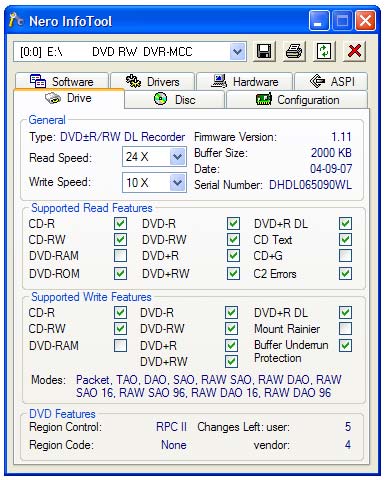
For the DVD-ROM:
 "The eyes are the first thing that you have to destroy ... because they have seen too many bad things" - Lucio Fulci
"The eyes are the first thing that you have to destroy ... because they have seen too many bad things" - Lucio Fulci
EXPLORE THE FILMS OF LUCIO FULCI - THE MAESTRO OF GORE
-
Try running DVDInfo Pro without media inserted. It should give you plenty of info about the burner

I've got my fingers crossed that it's really a Pioneer 108
-
I should have thought of this sooner ... in fact I did but new computer and all ... didn't want to download anything with adware.Originally Posted by Capmaster
But I did download it just now and it says:
DVDInfoPro on the DVD Burner:
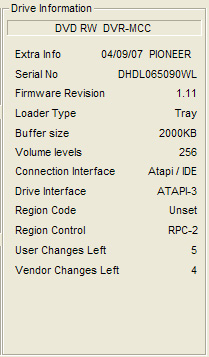
DVDInfoPro on the DVD-ROM drive:
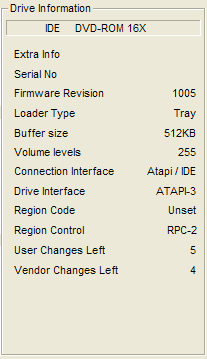
I should point out that I have burned 2 DVD-R discs (the Fuji 8x Taiyo Yuden DVD-R discs) and both burned at 8x and I tested both with NERO CD-DVD SPEED and the file/surface test reported 100% (no errors no bad blocks) and the RPM SPEED TEST was flawless.
So I am happy. This new computer rocks
$750 USD (after rebates) for an Intel 540 3.2E Ghz with 512MB 3200 DDR SDRAM and a 200GB HDD and a DL multi-format burner. Plus a PCI Express Nvidia graphics card. Oh and that price included a MAG flat screen 17" monitor (though I have a similiar Sony Trinitron) and a Lexmark Z715 inkjet color printer (haven't tested it yet I had been using an Epson 740 but it is getting old now).
I couldn't build a computer from scratch and get all that for the same low price even without the costs of the monitor and printer.
- John "FulciLives" Coleman"The eyes are the first thing that you have to destroy ... because they have seen too many bad things" - Lucio Fulci
EXPLORE THE FILMS OF LUCIO FULCI - THE MAESTRO OF GORE
-
So it looks as though it is a Pioneer DVD burner and must be a 108 model so I am wondering ... should I risk attempting a "hacked" firmware intended for the Pioneer 108?
Basically I want at least the DVD Burner or the DVD-ROM (one or the other is fine with me) to have a region free firmware.
- John "FulciLives" Coleman
P.S.
I ripped a region 2 NTSC DVD and DVD Decrypter used the "brute force" method and it worked so maybe I don't even really need the region free firmware?"The eyes are the first thing that you have to destroy ... because they have seen too many bad things" - Lucio Fulci
EXPLORE THE FILMS OF LUCIO FULCI - THE MAESTRO OF GORE
-
The specs of the DVR-MCC and the DVR-108 have almost nothing in common so I would not be so sure that they are the same.
Can you download DVR-flash (first link under firmware tools) and run it with "dvrflash -v X:" (X is the drive letter). What does it say about "DVR generation"? Or even better if you can open the burner at take some photos of the inside including chipsets. -
OK I ran "DVDRFlash.exe -v E:" and this is what I got:Originally Posted by -jsl-
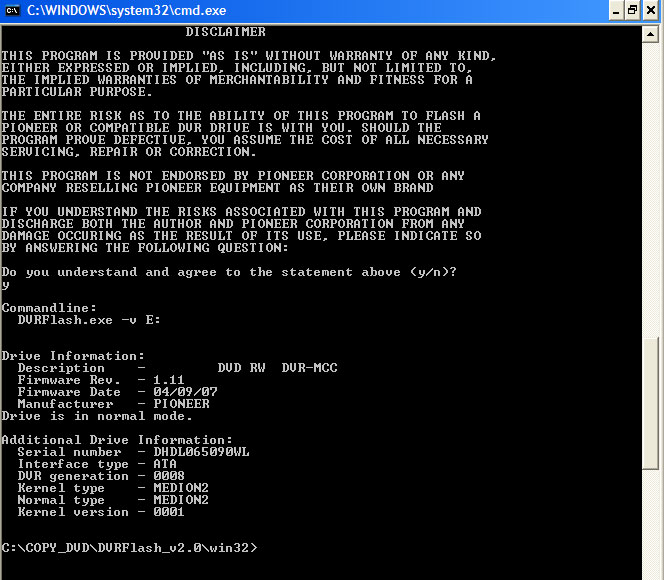
What does this tell me hehehe
- John "FulciLives" Coleman"The eyes are the first thing that you have to destroy ... because they have seen too many bad things" - Lucio Fulci
EXPLORE THE FILMS OF LUCIO FULCI - THE MAESTRO OF GORE
-
Well generation 8 is the same as the generation of the DVR-108 but I'm not sure how DVRflash check this (ie. if it can be trusted or if it just checks it in a "stupid" way) and I guess there still can be some differences that makes it impossible to flash it with a DVR-108 firmware.
Anyway there have been some discussions about this drive over at rpc1.org where you also find most of the Pioneer firmware experts so you might want to check there for more info.
Similar Threads
-
Transfer of files from PC to media player storage - Which brand/model?
By holmerz in forum Media Center PC / MediaCentersReplies: 2Last Post: 23rd Sep 2010, 08:57 -
software needed to identify which brand of blank DVD I'm using ?
By beammeup in forum MediaReplies: 3Last Post: 7th Dec 2009, 05:50 -
What Model of other Brand->Lite On Model ???
By kevin215 in forum DVD & Blu-ray WritersReplies: 0Last Post: 26th Nov 2008, 06:44 -
Best miniDV Tape Brand/Model for archiving?
By nowhereman83 in forum Camcorders (DV/HDV/AVCHD/HD)Replies: 1Last Post: 16th Apr 2008, 14:47 -
Which brand/model wins the prize for ease of HDD maintenance?
By Bud5 in forum DVD & Blu-ray RecordersReplies: 0Last Post: 29th Nov 2007, 02:18




 Quote
Quote