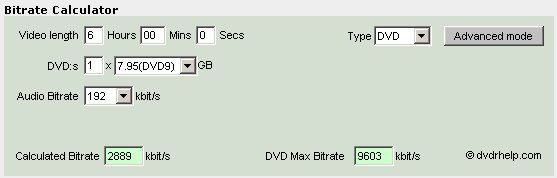Have just been given a DVD with 3 films on it and it is perfect quality. Even has a menu for the 3 films. How is this done?
+ Reply to Thread
Results 1 to 22 of 22
-
Joyce
-
could be a low bitrate at 1/2 D1, it could be that you're watching it on a small screen, who knows?
-
Perhaps the creator of the DVD used a desktop DVD recorder and recorded the 3 events in EP(8H) mode, roughly equivalent to the VHS EP mode. As long as it's viewed on a small screen, most action on the screen will be quite viewable without much, if any, pixellation. On a standard consumer recordable DVD, you can put 8 hours on it in EP(8H) mode. equivalent to a VHS T-160 tape in duration.
-
Whats EP(8H) mode in DVD? Never heard of it. Is it a reduced res format like 352/480-576 or VCDesque?Originally Posted by VideoSan
-
The manual for my Panasonic DMR-E75V can be found in PDF format at
this
link. On p. 27 it discusses the various available speeds and indicates EP(6H) and EP(8H). These speeds allow for recording of 6 and 8 hours respectively on a single-layer DVD-R. I'm afraid I don't know the technical term corresponding to EP(6H) and EP(8H). I've successfully played finalized DVDs at this speed on a variety of set top players, but an older Toshiba unit I have will not play them hardly at all, reminscent of how those old SP-only VCRs would attempt to play EP-mode tapes. -
Thanks everybody but this is 100% compression for each movie - checked it in Shrink. It also has a lovely menu with pictures of the 3 movies and details about each of them. Notice a mention of Spruce Technologies so must be made with their software. May be forced to buy it!!!
Joyce -
So what you're saying is you have a dvd that contains 3 movies and a home made menu to allow you to select your film.
I was making these 2 years ago when i first bought my dvd writer. There's tons of guides on this site with info on how to do this.RealaT Bytes, but that's what life is. -
Any single layer disc that has already been run through shrink or a similiar program is going to come up 100% because it doesn't have to be shrunk again. This tells nothing about how much it was compressed to begin with, only the person who did the disc would know that.Originally Posted by Joyn
-
To RealaT - I have found guides to put the 3 films on to one DVD but how to get a menu using what are obviously the front covers for the 3 as icons leading to the info which has been copied from the back cover? The covers are also included on the disc. This has been watched on a large screen with no loss of quality. Having made many SVCDs before buying my DVD writer I can assure everyone that I do know the difference.
Joyce -
Is the DVD a DVD5 or DVD9(single or dual)?
I think you can use DVDInfo to check the bitrate of the movies. Then maybe you can re-create it. Making the menus are not hard but fitting 6hrs of HQ vid on a single side DVD is. If you find out something, please share with the rest of us. -
Yes, please share! I'm just starting to do this now. I'm taking all three of my daughter's Harry Potter movies and putting them all on one dvd. I know I wont have any trouble making the menu, but getting over 7 hours of video on one dvd is going to be fun! I may opt to get a DVD-9 for this project, but I would rather do the first run on DVD-5 just to make sure I can do it. If the quality is acceptable on the 20" it will be viewed on, I may do the DVD-9 for the 52".Originally Posted by JEEPn
<Watching thread closely....? -
Bollox. You must be blind, or your 'normal' TV is shite.Originally Posted by semi
-
I can barely get 1 movie with what I call good quality. What other people call good obviously isn't what I call good.
-
To get hq svcd's you have to use a hq encoder... namely cce. If you do it right it's tough to spot the difference on normal TV. The movie can of course not be too long, too much action etc.. if you gonna fit three movies. Animated movies encodes really well. Many svcd's out there's crappy because they have to fit a specified amount of cd's. Normally two. Using dvdshrink to lower the bitrate will destroy any movie.Originally Posted by monzie
(Svcd2dvd does'nt reencode the svcd's it puts 'dvd tags2' on the video and convert the audio to 48KHz to meet the dvd standards.)
I've edited this post BTW -
I have a question. On a pc dvd drive can i put say 4 hours of video on it and play it in standalone dvd player? Say if i record a tv show, and record at 4mbit (which i think is half DVD).Originally Posted by VideoSan
-
Am still trying to find out how this was done. Definitely not made from good SVCDs. Wish I knew who the originator is but don't. Still trying and using good contacts. Will post when (not if!) I get my answers. Hope to soon have some clever clogs students working on it. In answer to a previous question - one of the films is a DVD-9 (2 layer) but don't know about the other 2. I certainly do not like the quality I get from anything other than a re-authored DVD so I am fussy.
Joyce -
You can get up to 4 hour of video on a DVD with decent quality. Use a good encoder (Procoder, maybe CCE), and then 2.0-2.5 avg bitrate VBR 352x480 MPEG-2 (leave interlace if interlaced, progressive if prog).
It's possible. High action and extreme detail may suffer a bit. Better to go about 3 hours per DVD, so 2 movies are surely possible.
If you like VCD, you can even get 3-5 movies on a single DVD. Not suggested, but some people don't have high quality expectations.Want my help? Ask here! (not via PM!)
FAQs: Best Blank Discs • Best TBCs • Best VCRs for capture • Restore VHS -
Here's a couple of possibilities:Originally Posted by Joyn
Originally Posted by jimmalenkoDo you want to know how this one was done just for the sake of knowing, or do you want to know so you can make your own ?Originally Posted by jimmalenkoIf in doubt, Google it. -
Ok. Which three movies are on the dvd5? Is it ac3 sound?Originally Posted by Joyn
It's easy btw to fit three ntsc movies which are about 90 minutes on a dvd9.
F ex Donnie Darko Pal version is less than 4GB.
Similar Threads
-
How to convert mkv to dvd with multi-audio track and multi-subtitles?
By funnybunny in forum MacReplies: 1Last Post: 6th Jul 2011, 15:21 -
Hello! How to convert my films to DVD?
By breng60 in forum Newbie / General discussionsReplies: 5Last Post: 1st Jun 2009, 12:01 -
FLV - Multi Joiner, Multi Splitter, Multi Advert Removal
By oz_surfer in forum Newbie / General discussionsReplies: 0Last Post: 11th May 2009, 23:16 -
Guide Needed for Authoring Multi Language DVD with multi language menus
By kemimich in forum Authoring (DVD)Replies: 2Last Post: 24th Dec 2008, 17:46 -
Multiple steps to create multi-audio, multi-subtitle DIVX from DVD
By schwarznavy in forum DVD RippingReplies: 8Last Post: 10th Nov 2008, 03:01




 Quote
Quote