I would like to create an audio Cd from a avi file for an old friend
The problem the avi file has these characteristics
56kb
48Khz sample rate
5channels
DivX
What to use to decode for an audio CD?
Thanks
+ Reply to Thread
Results 1 to 14 of 14
-
-
-
Don't forget to install the ac3 filter or you wont be able to extract the audio to wav using goldwave, guide: https://www.videohelp.com/guides.php?link=312
-
yes gspot gives by Laboratories, Inc) AC3, 48000Hz 448 kb/s total (5 chnls)
Ac3 fiilter is included
I have Adobe Audition 1.5 but cannot decode the file
I also have wavelab 5.x
Wonder if I can decode the file with it?
or how can I do it with the above?
thanks -
No idea, but as I said, it's simple with GoldWave. It's trialware, so just get a copy and convert away!
Another way would be to load the AVI in VirtualDub, set full processing under Audio, select <No compression (PCM)> under "Compression..." and then "Save WAV..."
Not sure of how VDub reacts to converting a 5 channel AC3 to wav tho...
/Mats -
what about 5.0 -> L,R,C,SL,SR this is also possible

for decoding I would use besweet (free), foobar (free) or softencode (expensive )
)
using the AC3decompressor with virtualdub(mod) is possible but not recomended (itīs not the best sound possible) without you only get crap, even a downmix is not possible!Another way would be to load the AVI in VirtualDub, set full processing under Audio, select <No compression (PCM)> under "Compression..." and then "Save WAV..."
Not sure of how VDub reacts to converting a 5 channel AC3 to wav tho...
bye Daphy -
...but not as a regular audio CD, which was the target format...Originally Posted by daphy
/Mats -
No luck with any of the boave options
I wonder if I can get something that will enable me to extract o separate the video from the audio and then convert the audio stream to burn a CD -
Just demux the AC-3 audio file from the AVI (I think this can be done with VirtualDubMod) and then run it through BeSweet to convert it to a 16-bit 44.1k Stereo PCM WAV audio file.
I don't see why this is such a difficult task?
Please note that you may have to fun AC3Fix after you extract the AC-3 ... before you run it through BeSweet.
- John "FulciLives" Coleman"The eyes are the first thing that you have to destroy ... because they have seen too many bad things" - Lucio Fulci
EXPLORE THE FILMS OF LUCIO FULCI - THE MAESTRO OF GORE
-
Thank you FulciLives
That did the trick
I managed to save the wav and played in media player classic plays well I now will run it through Ac3fix and besweet before send it to the burner
My old Irish mate will be impressed -
Did you save it out of VirtualDubMod as a WAV file? It sounds like this is what you did.Originally Posted by drwho
I think it would be better to use the DEMUX option than the SAVE TO WAV option.
If you are using VirtualDubMod then along the top go under STREAMS and select STREAM LIST and you will see something like this:
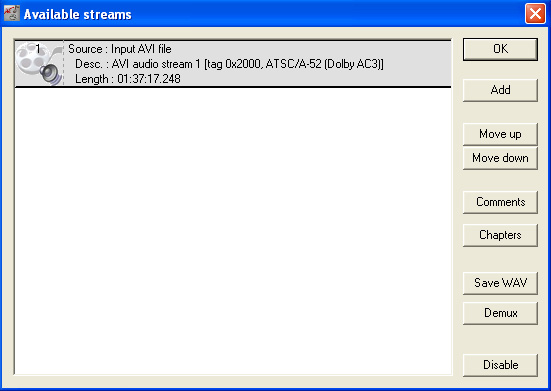
Now simply click on DEMUX and it will extract the AC-3 audio file.
If you do it this way then I don't think you need to use AC3fix before running it through BeSweet.
- John "FulciLives" Coleman"The eyes are the first thing that you have to destroy ... because they have seen too many bad things" - Lucio Fulci
EXPLORE THE FILMS OF LUCIO FULCI - THE MAESTRO OF GORE
-
I haven't had to do this for a long while.Originally Posted by drwho
Maybe try running AC3Fix on it afterall?
If not maybe try HeadAC3he instead of BeSweet because HeadAC3he will also convert AC-3 to WAV format.
- John "FulciLives" Coleman
P.S.
You run AC3Fix on the extracted AC-3 file before you process it further with HeadAC3he or BeSweet."The eyes are the first thing that you have to destroy ... because they have seen too many bad things" - Lucio Fulci
EXPLORE THE FILMS OF LUCIO FULCI - THE MAESTRO OF GORE
Similar Threads
-
AVI with AAC audio to AVI with MP3 audio
By Neroon in forum Video ConversionReplies: 6Last Post: 30th Jun 2010, 08:15 -
ffmpeg choppy audio from large avi but not small avi source file
By cybertheque in forum Capturing and VCRReplies: 9Last Post: 13th Oct 2008, 15:38 -
Dual audio AVI to singl audio AVI.
By Benhermies in forum EditingReplies: 8Last Post: 20th Aug 2008, 20:44 -
Converting an AVI video with AC3 audio to an AVI video with MP3 audio
By rijulHKG in forum AudioReplies: 1Last Post: 15th Jul 2007, 00:23 -
Converting AVI to xvid AVI - Audio Sync Problem
By foochuck in forum Video ConversionReplies: 3Last Post: 4th Jul 2007, 23:22




 Quote
Quote