This is what I get when I fire up disk defrag on my parent's laptop. What the heck is going on??
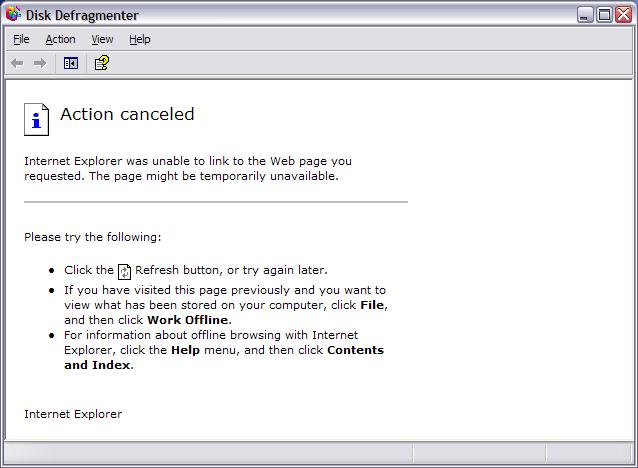
+ Reply to Thread
Results 1 to 6 of 6
-
-
Outside of spyware, and viruses, I think it may be time to reinstall.
-
Looks like your MMC snap-in is hosed
try this
start/run type mmc
click on console
click on add/remove snapins
click add
click on disk defrag or click on computer management
click add
click close
click ok
see if it works now
I'm going by memory so it could be slightly different. Plus I use diskeeper
Snapins are all pretty much the same though -
nope, nothing happened, still that same screen. Is there a free defrag program I can get them? Maybe something at sourceforge?
-
Try this
1. Navigate to the %SystemRoot%\System32\Wbem\Repository\FS folder.
2. Delete the INDEX.BTR and OBJECTS.DATA files.
3. Restart Windows XP normally.
4. Reconfigure ICS and ICF settings i.e check the "Advance" tab now there will be
no more error message because step 2 causes them to be reset to factory defaults.
Similar Threads
-
Bluray player calling blueray disk "data disk" and saying no video files
By jbitakis in forum Authoring (Blu-ray)Replies: 10Last Post: 27th Nov 2011, 22:06 -
Converting 2-Disk Sets to 1 Disk
By 1337assassin in forum Newbie / General discussionsReplies: 18Last Post: 23rd Oct 2010, 10:53 -
Backing up DVD/Blu-ray to disk, watching movies directly from disk to TV.
By mb312 in forum Newbie / General discussionsReplies: 0Last Post: 11th Feb 2010, 16:35 -
Burning iso image from Hard disk to hard disk?
By When in forum Newbie / General discussionsReplies: 1Last Post: 12th Jun 2008, 23:27 -
AC3 on m4v not working, 48KHz AAC not working, 44.1KHz does?!?!
By dmjerbear in forum AudioReplies: 14Last Post: 11th May 2008, 19:23





 Quote
Quote