I really can't work this out, can some help me with changing the colours of subtitles on a Authored DVD.
I used DVD2SVCD to rip and shrink the DVD to harddrive.
But the subtitles are black, and this really sucks.
I found the program subremap, but I just can't work this program out.
I don't know what to do with it.
I tried use ifoedit to copy one set of colours the orginal DVD colours to the rip DVD. But can't see how or where to do this.
SO dump $%^^ guide to this please.
Thx
Jippie
+ Reply to Thread
Results 1 to 7 of 7
-
-
thanks, but what now?Originally Posted by jyn999
I have the dvd so how do change it now?
jippie -
Here is the subtitles color settings.
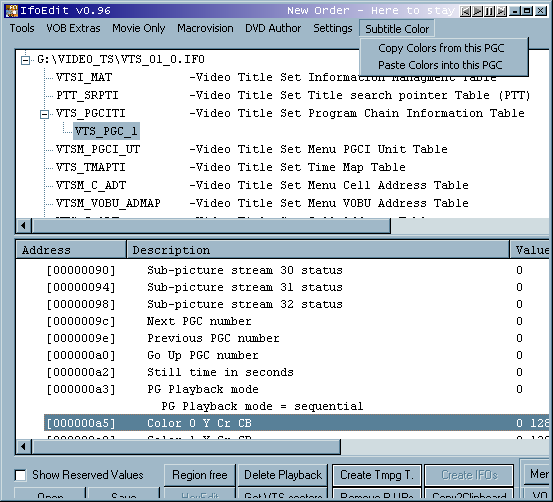
00 00 00 is green, 00 80 80 is black
First hex # is light, second red, third blue. Green is always 80.
I did a trial and error once, setting everyting (all 16) to 008080, then altering them one by one to E08080 until I had white letters with black border.
If you already have the correct color table, you can open the original IFO, select Copy colors from this PGC, load the copy IFO, select the same PGC and choose Paste Colors into this PGC
/Mats -
Have a look here too:
https://www.videohelp.com/forum/viewtopic.php?p=1058063#1058063
There you may also find a simple RGB<->YCbCr converter
Similar Threads
-
How To Add Subtitles to a DVD. (THE COMPLETE WORKING GUIDE).
By TheMatrixx in forum User guidesReplies: 653Last Post: 23rd Jul 2017, 01:40 -
Add Subtitles to DVD on Mac? guide? help
By spatafore in forum MacReplies: 0Last Post: 17th Mar 2012, 20:06 -
Guide How to make a dvd with selectable subtitles on Mac OSX with ffmpegX
By ulmis in forum ffmpegX general discussionReplies: 29Last Post: 24th Nov 2010, 11:54 -
To many IDX & SUB subtitles from DVD...
By locousa in forum SubtitleReplies: 8Last Post: 11th Aug 2008, 08:02 -
Blu-ray & Mp4 dump from PC to external HDD to PS3?
By a1677c in forum Video ConversionReplies: 1Last Post: 7th Jun 2007, 15:45




 Quote
Quote

