Hey I recently got a dvd burner and have succefully been creating copies of my DVD movies With this Method
DVD Shrink>ISO
ISO>BURN at 2x TADA!!!
but i use any dvd to be able to not have the copy protection crap
now....the trial is almost up are there any alternatives cuz i dont wnat to pay 40 bucks
thanks for your help..and if you cna think of a faster,better way, to copie my dvd movies onto a standard 4.5 GB disc let me know
+ Reply to Thread
Results 1 to 9 of 9
-
-
try looking over in the TOOLS SECTION<<<<to the left of this site.but i use any dvd to be able to not have the copy protection crap
now....the trial is almost up are there any alternatives cuz i dont wnat to pay 40 bucks
dunno why people insist using ANY DVD when DVD REGION KILLER is FREEWARE.
__________________________________________________ ___________
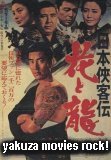
-
hmm i was under the impression that anydvd was more than just a region killer? i thought it got rid of some type of copy protection
The reason alot of us newbs choose to use anydvd is because its very easy to configure and use correctly and many DVD tutorials and guides on this site adress the use of the program -
why use something you have to pay for????? dvd region killer is freeware as I've mentioned. it allows you to use different region coded dvds by fooling the operating system.hmm i was under the impression that anydvd was more than just a region killer? i thought it got rid of some type of copy protection
The reason alot of us newbs choose to use anydvd is because its very easy to configure and use correctly and many DVD tutorials and guides on this site adress the use of the program
use DVD DECRYPTER to rip files, then use DVD SHRINK to compress and NERO to burn. both of those programs are free as well. DECRYPTER AND DVD SHRINK can break encryption codes as well. why pay $40.00 for something that can be done with FREEWARE
i suggest you read the guides on this site about backing up dvds. DVD DECRYPTER & DVD SHRINK are easy to set up and use. take a look at the links below.
DVD DECRYPTER & DVD SHRINK are easy to set up and use. take a look at the links below.
http://www.dvdshrink.info/index.php
http://www.dvddecrypter.com/
__________________________________________________ __________
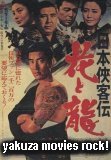
-
so your saying there is no need for any dvd if i am using dvd shrink to rip to my computer?
-
DVDShrink has built-in decryption. Use DVDDecrypter on any DVDs DVDShrink has trouble with.
-
I read the user comment of DVD Region Killer and it says
I have a Region 1 drive and get a lot of DVD's from Europe, Asia, andIt's for software players like PowerDVD/WinDVD etc, NOT for your hardware drive. You'll need to have disabled the region protection with a flash upgrade on your drive first before this will work
Australia. I have to use either AnyDVD or DVD Region Free to override
the Region 1 lock on my drive. I'm too chicken to do a firmware flash
If dxfan is backing up a DVD that is the same region code as his drive,
I agree there's no need for AnyDVD, that DVDShrink or DVD Decrypter
will remove the copy protection. But, if he is doing different regions,
I don't think DVD Region Killer will work. -
Hwey guys thanks for all your help lol i was using ANY DVD for no reason AT ALL all of my dvds are the same region I am in....i was wondering though when i want to take out stuff to make it fit....how do i know if my tv has dolby digital 5.1 would that mean i would HAVE other speakers and such cuz all my tv has are speakers built in....but it is a new and flat screen





 Quote
Quote