Can anyone help?
If I want to crop say the centre of a picture at exactly 150mm x 100mm, how do I do it?
I know how to select an area using the cropper thingy and I know how to rezise but I don't know how to do them both at once, ie crop the exact area of a picture I want at exactly the right size.
I guess the easiest way would be to superimpose a border over the picture at exactly the right size you want, and then once positioned over the location you want you double-clik it.
Does this facility exist in paint shop pro?
Many thanks for any assistance.
Will
+ Reply to Thread
Results 1 to 30 of 33
-
tgpo, my real dad, told me to make a maximum of 5,806 posts on vcdhelp.com in one lifetime. So I have.
-
I may be misunderstanding the question, but I think on the tool options floating bar there is osmething that lets you make the crop a specific size. Then you can resize it to whatever you like.
-
I suppose what I'm saying is I want to create an extact 7" x 5" picture from a 10" x 10" picture I have, but I want the 7" x 5" picture to be part of the original, ie the centre for instance, and not the whole shot.
I've dug around for what you suggest flay, but can#t find it.
The crop dacility gives you the pixel size when you're cxropping, but not the actual print size and the pixel size means nothing to me
Will
EDIT: I've done it, but by accident.
I took a picture 10" x 10" and then resized it to 7" x 5".
Then, I used the crop function and selected the entire 7" x 5" area.
I then undid the original resize (from 10" x 10" to 7" x 5") and was then left with a box 7" x 5" (see snap below) which I positioned exactly where I wanted and double-clicked.

I was then left with a 7" x 5" print, the contents of which I wanted exactly.
Whoo-hoo!
Might be useful for any other PSP users, but I'm sure there's another way.
Willtgpo, my real dad, told me to make a maximum of 5,806 posts on vcdhelp.com in one lifetime. So I have. -
Image --> Canvas Size... is one way.
Another is to create a new empty image at the size and resolution you want, then paste the oversized image into it as a new layer. Then drag the image around until you find the composition you want.
Regards.Michael Tam
w: Morsels of Evidence -
See? Now the people who actually know what they are talking about show up..hehOriginally Posted by vitualis
I can usually get very very basic stuff done in PSP, but thats about it. Also the way I get stuff done is commonly known as clicking around and checking stuff out, then yelling "Oh!!!!!!!" followed by never being able to do it again. -
Click on view-toolbars and make sure the tool options pallete is selected.
Select the crop tool.
In the tool options - crop window click on crop settings.
Enter 0 for left, 150 for right, 0 for top and 100 for bottom.
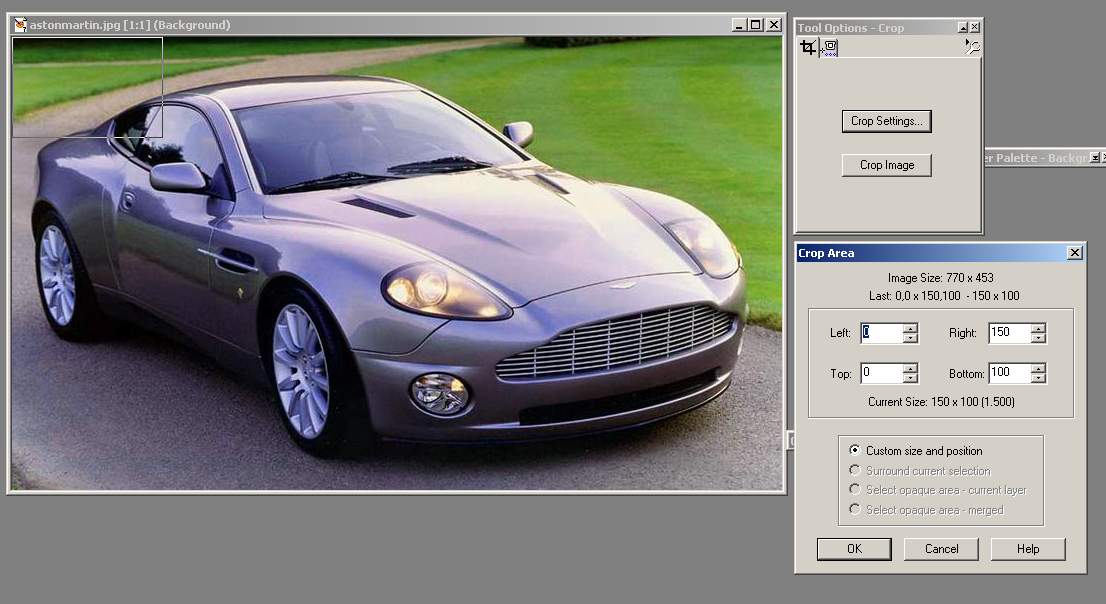
You will then get a 150 x 100 crop box on your image, which you can drag where you want on the image. Then simply click the crop image button. -
Isn't this pretty much what I said?Originally Posted by Craig Tucker
-
Yes, but I added a pretty picture for those with learning difficulties


-
Craig,
Those instructions, are the dimensions you've given milimetres or pixel size?
I can do what I want using pixel size, but this is no use if I want to crop a 7" x 5" image.
I'm off to try virtualis' suggestion now.

Will
EDIT: I've tried the virtualis way, and because my original pic is far greater than my proposed 7" x 5" I find it a little harder to see the original.
With my (accidentally discovered) way, you get the whole of the initial image with the proposed canvas size on top, rather than the other way around.
But thanks for the suggestion
Willtgpo, my real dad, told me to make a maximum of 5,806 posts on vcdhelp.com in one lifetime. So I have. -
I use Ulead Photoimpact8 and for the price it can't be beat IMO. For cropping a 7x5 you only need to select crop tool, pick the preset of 7x5 ratio then drag and resize the crop box whereever you want. The crop box always maintains the correct 7x5 ratio. It's great for creating mutiple image sizes without changing the original ratio.
-
Originally Posted by thecoalman
Oh great, a solution with a completely different ******* program, very useful

Willtgpo, my real dad, told me to make a maximum of 5,806 posts on vcdhelp.com in one lifetime. So I have. -
They are pixels, but under resize you can set how many pixels per inch to set your image to, so you sould be able to work out the pixel dimensions by knowing what size you want your final print to be and how many pixels per inch your image is.Originally Posted by Will Hay
-
Will -
What version are you using? In version 8, when you select the crop tool, under presets, there is a 5x7 horizontal and vertical. Select that, and position it where you want to. No converting from pixels to cm or in. -
v7.04
tgpo, my real dad, told me to make a maximum of 5,806 posts on vcdhelp.com in one lifetime. So I have. -
I'll check the wife's computer if it's running. She's on ver. 7
When you select the crop tool, is there a presets dropdown on the toolbar? That's where I found it in ver 8. -
I was just suggesting an alternative program. If your doing a lot of images it might be worth a look. Many people are not aware of Photoimpact. They have a free trial download....give it a try. I think you'll find that PaintShop is no comparison. Photoimpact is packed with many features including simple AVI animations with the GIF animator. I have compared them myself a few years ago. Retails for $70 or $80 bucks, IMO the only other program that touches it would be Photo Shop which is obviously beyond what Photimpact is.
-
Will - sorry I can't check the version 7 right now, but the wife's computer is in the baby's room, and she's still sleeping. Here's the presets window pulled down so you can see what I'm talking about. This will give you the rectangle on your image already sized. If your image is too large for the screen, switch to full size image first, then you can move the crop rectangle where you need to.

-
I have 7.04 anniversary edition, as far as I can see there are no presets.
-
You're right. Checked the ver 7, and it's as described earlier with the box that lets you set the params by pixel size. Sorry. A good argument to upgrade to ver 8 though!Originally Posted by Craig Tucker
-
I think this is the technical term for it.Originally Posted by Will Hay



If you want something done a certain way using an art program, do it the easy way. Send the Pic to Northcat and have him do it for ya. It might be a little doctored up, but he does a nice job.
-
I just wonder how long before he starts charging for it.Originally Posted by Doramius

You also have to be very concerned about how he might decide to doctor it!
-
I use Photoshop wich has a real cropping tool that lets you set image size in inches ect.
One thing that you can do is, multiply the pixel demensions by 200 if your going to print it out to 200 dpi. If you want to print it out to 300 dpi, simply multiply by 300.
Example: You want to print a 7x5 image at 200 dpi. Simply crop to 1400 x 1000. The resulting image will give a good quality 7x5 print. If you want a better quality 300 dpi print, you'll need the final demensions @ 2100 x 1500.Got my retirement plans all set. Looks like I only have to work another 5 years after I die........ -
I don't want to start a war here, but Paintshop has a real cropping tool as well. Granted it is not as powerful, at least in ver 7, but I can tell you it certainly is in ver 8. Granted, Photoshop has some features that PSP doesn't, but feature for feature, dollar for dollar, PSP is by far the better value, unless you are either rich, or a pirate. (.)(as in period)Originally Posted by racer-x
-
Yea but only mentally disturbed gopher fuckers use PSP.Originally Posted by tekkieman
It was a gopher tekkie!!! A ******* GOPHER....you are not allowed to have sexual relations with a gopher
I really didn't have any relevant information since I have never even seen PSP, but am bored out of my mind at 1:30 am. -
I did not have "sexual relations" with that gopher.....Originally Posted by northcat_8
-
Relax ...it's only illegal in Minnesota

-
now who knew that capmaster would know the animal sex laws by state?
Don't lie....I saw you. I tried to tell you it wasn't a beaver....but would you listen? NooooooooOOO. -
Any good "explorer of the fringe sexual practices" would know not only the state laws, but the country laws. I was especially interested in the news article from posted here about 5 months ago where the Dutch just now made it illegal to have sex with sheepOriginally Posted by northcat_8

-
Which explains your sudden decrease in travel.Originally Posted by Capmaster
-
Originally Posted by tekkieman
 Pre- law Dutch customs officer: "Not you again, Capmaster!?"
Pre- law Dutch customs officer: "Not you again, Capmaster!?" 
Similar Threads
-
Bitrate question and two pass question
By cyberlion in forum EditingReplies: 17Last Post: 11th Oct 2010, 12:17 -
Help with HF200 (24p and 30p question) technical question
By Coldbricks in forum Camcorders (DV/HDV/AVCHD/HD)Replies: 1Last Post: 15th Jun 2010, 14:24 -
remove color (paintshop/photoshop)
By themaster1 in forum RestorationReplies: 3Last Post: 15th Nov 2008, 02:36 -
Mod16 question and DAR question...
By alcOre in forum Newbie / General discussionsReplies: 5Last Post: 31st Oct 2008, 16:18 -
Age old question of VHS to DVD question...I still don't get it.
By saywhat? in forum Newbie / General discussionsReplies: 4Last Post: 10th Oct 2008, 23:43




 Quote
Quote