I have a 3.5Gb DVD video that I wan to burn to a DVD5, but since a DVD5 holds 4.5Gb I would like to use the remaining 1Gb to store data (photos, backup data, etc). How can I do this? Thanks.
+ Reply to Thread
Results 1 to 10 of 10
-
-
Can you be more specific with the steps? I would assume that once you burn the Video_TS and Audio_TS folders you can't add anything else since the DVD is closed after burning. Or do you mean that before burning the Audio and Video folders of the DVD I should add the Data folder? If so, how can this be done? Say I use Nero Burning ROM, I use the "DVD Video" option to burn the DVD video...is there an option to add a "Data" folder before burning?
Thanks. -
I'll give it a go - I have never actually tried to do this but hopefully someone can back me up and correct where possible.Originally Posted by alegator
Correct.Originally Posted by alegator
I think you need to burn the "old school" way. Go into the full version of Nero and Create a new UDF/ISO DVD. Here you would normally drag your AUDIO_TS and VIDEO_TS folders onto the blank disk layout; simply drag your data folder over here also, then burn.Originally Posted by alegatorIf in doubt, Google it. -
Try 4.35 Gb. Best to make sure you know exactly how much you can fit before you put stuff on a disc.but since a DVD5 holds 4.5Gb"It's getting to the point now when I'm with you, I no longer want to have something stuck in my eye..."
-
If I can burn a DVD video by just dragging the AUDIO_TS and VIDEO_TS folders using the UDF/ISO Option in Nero Burning ROM, then why do they have a "DVD Video" option?
-
You can use the DVD Video template and just drag your photos/data onto the disc layout directly. It helps if it's already in folders/subfolders, sort of like this:
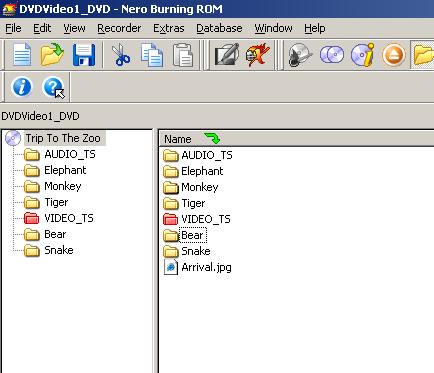
This mode is more user friendly. In case you forget to import video from a compliant VIDEO_TS folder it reminds you. UDF/ISO is more suitable for data, I use it when I'm burning a bunch of files to a disc (sometimes in excess of 50,000 files).




 Quote
Quote