Hi guys,
I just bought the Canopus 100 and I've been trying to learn about it today.
I'm still confused as to what it actually does.
Regarding the video it sends to the computer. Is it pure digital that needs to be converted to MPEG, etc by other software or is it already MPEG?
Now I'm wondering if I should keep it or get one of the ATI All In Wonder cards. (I'm already using an ATI video card).
What are the main differences between the AIW and the Canopus?
My main use will be to transfer many old videos from my old video camera and VHS movies. I'd also like to be able to capture TV programs.
I think I'm going to get digital cable this week. Could I put the Canopus between the digital cable box and my TV and capture anything that comes on TV?
Thanks for any advice you can offer.
+ Reply to Thread
Results 1 to 28 of 28
-
-
The ADVC-100 is an analog video/audio to DV format digital video converter. The output is in the same format as DV camcorders.I just bought the Canopus 100 and I've been trying to learn about it today. I'm still confused as to what it actually does.
It is digital in DV format. That is the best format for computer video editing, but needs to be converted to DVD compliant MPEG and authored if you wish the final presentation be on DVD.Regarding the video it sends to the computer. Is it pure digital that needs to be converted to MPEG, etc by other software or is it already MPEG?
The ADVC-100 is a professional DV only bidirectional video converter. I say professional because it is ready to go right into an Avid Xpress, Premiere, Vegas 5, or Media Studio Pro DV editing system to provide conversion and real-time timeline output to analog monitoring during the editing process. Most other capture devices talked about on this forum are not capable of that and not nearly as useful to the professional video editor. So, it's meant primarily for video editors. It locks audio with the video and turns analog audio and video into rock solid digital video and vice versa. There are plenty of other faster and cheaper ways to make a DVD. If you do not plan to edit much or demand absolute professional results without the hassle of dropped frames or out of sync audio, you might be better off with a standalone DVD recorder or an AIW or other capture device.What are the main differences between the AIW and the Canopus?
Yes you could.Could I put the Canopus between the digital cable box and my TV and capture anything that comes on TV? -
The Canopus ADVC is a DV device. The marketing department at Canopus calls it "professional" but it is nothing of the sort. It's just a consumer DV converter. It dumps DV data on your hard drive, using the IEEE1394 (FireWire) interface. It processes video in 4:1:1 compression (in NTSC), which is not good for 4:2:2 sources like broadcast and video tapes, especially not when it has to be re-compressed yet again into 4:2:0 for DVD. PAL DV is 4:2:0 which is quite acceptable. The only real advantage to this device is it will lock audio and video to prevent sync errors. This is great for older or poor-quality systems. It can drop frames too, it is not impervious to this error. It also does not take the place of a TBC, against misinformed salesman and bad marketing. This really is an over-hyped device. It can do well, but it is NOT the end-all, be-all of video editing.
The ATI All In Wonder (ATI AIW) is a PCI or AGP capture device attached to a graphics card. They use Theatre capture chips, which do hybrid hardware/software MPEG encoding. (Against popular belief, having some software access to the MPEG process means quality can increase as newer CPUs come out. Hardware will never change.) It can capture true 4:2:2 colorspace AVI files for editing (this is the best for editing, not 4:1:1), as well as directly to 4:2:0 MPEG-2 format. There are many, many options available for what this card can capture, depending on your installed codecs (DivX, MPEG-4, MPEG-1, etc). It comes with proprietary software, ATI MMC, that should take care of your every need. It will not lose audio sync unless your soundcard or computer is poorly setup or inferior hardware. Guides for using ATI MMC are at www.digitalFAQ.com.
Both devices can do really well. Realize they both have weaknesses, Canopus with it's compression scheme, and ATI for sometimes-stubborn installations.Want my help? Ask here! (not via PM!)
FAQs: Best Blank Discs • Best TBCs • Best VCRs for capture • Restore VHS -
Once again "smurf" shows his true color, jealous green.
I am not the marketing department at Canopus. I am a video semi-professional who is lucky enough to have some professional tools. The ADVC-100 is the best low end professional analog/DV converter. Nothing more and nothing less. It is "all that and a cup of tea" for a serious DV editor who does not need balanced pro audio connectors and maybe does not want to spend $1500 for a Laird or Promax DV converter.
Smurf, I'd like to see you try it for yourself. Buy or borrow an ADVC-100, download AVID Free DV or Premiere Pro trial, bring in a TV for monitoring and try DV editing sometime. -
Thanks for your replies guys. Although I must admit I still don't know if I should stay with the Canopus or buy an AIW card.
I've got several firewire ports so I just import the digital video direct from my little digital Panasonic Palmcorder into what ever capture software I'm using. That's fine correct?
My next "need" is to transfer all of the Hi8 and VHS tapes that I have. I also want to capture my favorite football games and Seinfeld shows from the television.
lordsmurf are you saying that I would get better video from using the AIW card than the canopus for these jobs? You mention that the AIW cards will not lose sync unless I have a poor setup or bad hardware. I have a P4 2.8 with the 800 FSB and 1 gig of Ram. It also has a SB Audigy 2 ZS. If I was using the AIW card would I be using the Audigy 2 to capture the sound?
mracer,
You said "There are plenty of other faster and cheaper ways to make a DVD." What would those ways be?
I went with the Canopus because almost every review I read of other (cheaper) hardware capture devices, everyone seemed to complain of dropped frames and out of sync sound. It seemed as if all of the reviews I read of the Canopus people raved about it almost never dropping frames or losing sync with the sound. If I'm capturing my VHS copy of Goodfellas I want to make sure the sound is synced up all the way through. I certainly don't know how to edit sound and fix any sync problems. I just want the sound to match up correctly with what's on screen.
Thank you both very much for taking the time you have to help me out. It really is greatly appreciated.
B -
I need to write a guide for newbies in a few days. I tend to repeat myself a lot in recent weeks.
Each device has weaknesses and strengths you need to be aware of.
Your source can cause problems too, again different reasons.
I'll get back to you.Want my help? Ask here! (not via PM!)
FAQs: Best Blank Discs • Best TBCs • Best VCRs for capture • Restore VHS -
Originally Posted by mracer

Here's a new avatar for you Lordsmurf.
Thing to note about AIW is that it can be very picky about your source video. Also note that Lordsmurf is using a $350 VCR and/or a $350 dollar standalone TBC. Without them the AIW can be quite troublesome. Trust me I know.
For ease of use I would stick with the Canopus. I don't have one but will shortly
-
The Canopus is equally as troubling with source. I get huge amounts of e-mails from site visitors wanting to know why their magic Canopus won't do perfect either. It's always a TBC or VCR issue. A capture card, even Canopus, cannot take the place of good playback and timebase correction.
New Canopus ADVC-100 devices are also being reported to no longer have that MV workaround.
My VCR was $500 years ago (JVC 9800), and the TBC was $200 (TBC-1000). You can squeeze by with a AVT-8710 for $200 or less, and any VCR if you want to.
The Canopus is DV-AVI, and still requires a timely re-encode (hours+). I do not consider that easier than a direct-to-MPEG capture that is DVD ready within minutes.
The DVD recorder option has also been left out of this equation. If no editing is really needed (not just splicing), a JVC DRM10SL will be great for you.Want my help? Ask here! (not via PM!)
FAQs: Best Blank Discs • Best TBCs • Best VCRs for capture • Restore VHS -
Why do you people have to moan about someone giving a legitimate review/response? Why would smurf be jealous? He is not ATI.
I happen to have both cards (AIW 8500, AIW 7500, Canopus ADVC100 & 50) and I agree with his assessment. They both work great, but they are far from flawless. The one advantage with the AIW (IMO) is that it's easier to use it as a PVR (timer, straight to DVD, etc). -
Or why don't you consider swapping the Canopus for a DVD recorder. The prices have dropped so much that you may even save some money. If you're not planning to edit the videos and make fancy menus but want to record TV programmes as well, a DVD recorder will do nicely for you. And you can always insert the recorded DVD into you PC and create a new one, with nicer menus and chop unwanted parts, should you be unhappy with what the recorder did.Originally Posted by kidsvideo
Don't get me wrong, I love my Canopus ADVC100 but my needs are different. If you choose to stick with it you won't be disappointed with the quality (though I am "in" PAL and PAL DV converts very well to MPEG; I don't know about NTSC) but for your needs you may be better of with a DVD recorder.
EDIT: Didn't see that lordsmurf already suggested the DVD recorder option. Got interrupted while writing the message and by the time I submitted it, he already did. -
If you look up in this thread to my original reply you will see that I said:
I know this may be a controversial idea, but reading comprehension of all parties is required for effective written communication. One of my biggest frustrations with internet forums is that some people can't read.you might be better off with a standalone DVD recorder or an AIW or other capture device. -
I normally do actually but since I was reading this one from the beginning and until I got to the end I forgot some things that were said.
My bad. But not such a big deal as you're making it. -
But in your context, you made it seem like an ATI card or DVD recorder is for those that don't care about quality. A DVD recorder can provide top-quality results, it won't have audio sync or dropped frames errors just because it was not made by Canopus.Originally Posted by mracerWant my help? Ask here! (not via PM!)
FAQs: Best Blank Discs • Best TBCs • Best VCRs for capture • Restore VHS -
kidsvideo,
I think we have a consensus then that you should ditch the Canopus, forget about the AIW vs ADVC, and get a recorder
-
Tact is also needed for for effective communication. Get some.Originally Posted by mracer"Art is making something out of nothing and selling it." - Frank Zappa
-
I think we should all buy AIW cards and turn blue.
Let's get real here, 90% of people interested in making DVD videos would be better off with a standalone DVD recorder. Just look at all the grief people go through to do things the computer way. The computer way, no matter which capture method used, is just too difficult for the vast majority.
BTW #1 I did not inply that a standalone DVD recorder cannot do a good job. You took a meaning from my words which was not intended.
BTW #2 Tact and truth do not always go together, if that is too harsh I really don't care. -
new poster here. I have been following this site for a while and have been through a avermedia tv tuner card, a hauppage pvr 250, aiw 9700 and a canopus 100. every one of the tv tuner cards had given me problems with audio synch, some worse than others. The canopus has worked flawlessly for me. I have made close to 100 movies with it and I have never had a dropped frame or any issue with it. I capture movies and sporting events on my tivo and export it to the pc via the canopus and have zero problems. If you are gonna edit or make good looking menus then get the canopus. You will not have a problem with the canopus. I just wish that I had known about the canopus before I spent money on the other tv tuner cards.
-
I was just messing with him, me and Lordsmurf have had some livley discussions about the AIW.Originally Posted by Supreme2k
-
You will see more complaints regarding the ATI and VHS to DVD conversion regarding macrovision and other related issues than it is worth to the new guy starting out. Buying a TBC along with the card defeats the marketing from ATI when the product cannot record a home movie because of the inherent problems. True, the ATI can work when properly set up and the extra cost of the TBC is considered, but how much time and effort do you want to put into this. After all, time is money.
The Canopus 100 is quite a bit easier to use, sync's the audio and video, and will allow you to record without the macrovision hassles if you want to convert your VHS tapes to DVD.
As for the quality of the Canopus products, they are top notch. As I have suggested to Smurf, I'll put my DvRex Pro up against your ATI any day and compare the end results without a TBC. Your ATI will fall flat on its Kiester. I'm not selling ATI or Canopus, just basing it my experiences after having owned both brands.
Good Luck. -
I'll supply the VHS video you could both use. I suggest ATI's 9800 pro as the test card.Originally Posted by racerxnet

-
To Coalman:
The test is irrelevent to the questions being asked. Will the ATI record from the source(s) as desired. The answer is no when considered without a TBC. Supplying footage or source material is a good idea, but there is no way to maintain control over this test situation. But I'll encode to DVD what you might have. I can capture RGB, DV, Svideo, or composite with the Pro. Nice to have balanced audio also.
MAK -
You always say this. The DVREX PRO is nowhere in this conversation. This is about an ADVC, not a DVREX.Originally Posted by racerxnet
 Want my help? Ask here! (not via PM!)
Want my help? Ask here! (not via PM!)
FAQs: Best Blank Discs • Best TBCs • Best VCRs for capture • Restore VHS -
Might as well jump in here. I have an ATI AIW Radeon and an ATI AIW Radeon 7500. Love them both for capturing TV programs but they definitely have problems with older vhs tapes. You will likely have to add a TBC.My main use will be to transfer many old videos from my old video camera and VHS movies. I'd also like to be able to capture TV programs.
My solution was to get a Dazzle 150 usb device. It cost less than $150.00 and has zero problems copying vhs tapes. (Unless of course the video is macrovision protected, as most Hollywood movies are). The Dazzle 150 uses Pinnacle Studio 9 to capture in mpg format. You do not have to spend hours and hours converting to mpg. Pinnacle Studio 9 seems to do a great job of editing but don't rely on it to author your DVD. I use Tmpgenc DVD Author. -
To throw a bit more wood on the fire, ADS has just come up with a firmware fix for frame drop issues with VHS on their Pyro A/V Link. My unit went back today to get flashed and I'll report on if it's truly fixed when I get it back. The ADS has some advantages over the ADVC (e.g. component input, macrovision defeat w/o any futzing, ~$100 cheaper), if the fix works, it may be a good alternative.
-
kidsvideo wrote:
Yes you can use the CANOPUS ADVC-100 between your digital cable box to your computer. This is done by connecting the VIDEO OUT & AUDIO OUT of the digital cable box to the CANOPUS ADVC-100 VIDEO IN & AUDIO IN. I use the VIDEO CABLE that came with the CANOPUS ADVC-100 which connects to the back end of the unit. I use the AUDIO IN jacks on the front of the CANOPUS ADVC-100.I think I'm going to get digital cable this week. Could I put the Canopus between the digital cable box and my TV and capture anything that comes on TV?
I capture from my digital box all the time with my CANOPUS ADVC-100 with no problems at all. No dropped frames or sync issues. I use SCENALYZER to capture, TMPGE PLUS to encode, TMPGE DVD AUTHOR and NERO to burn.
In my opinion the CANOPUS ADVC-100 device is the easiest to use. I did a lot of reading in this forum site before I made my purchase. I've read too many threads about other capture devices where tweaking would need to be done either to the computer or to the device in itself to prevent dropped frames or sync issues. To the average home user it could be complicated to tweak the necessary settings. That's where the CANOPUS ADVC-100 comes into play. As I've stated this is just based on my experience in using the CANOPUS ADVC-100.
__________________________________________________ ___________
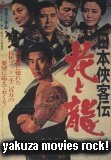
-
Hi kidsvideo
I have a All In Wonder Radeon, Canopus DVStorm2, and I put together for a friend a computer with a ADVC 100. The best performance I had in order is:
1) DVStorm2, best quality, most stable, great features
2) ADVC 100, for the price, the best video quality, most stable.
3) ATI All In Wonder Radeon, poor software, sometimes jerky movement in playback, good video quality when working. Since then I use this card for video display only!
It does not matter how a card gets analog/digital video to the computer, as long as the quality is good and the software is reliable.
Steve -
This is a direct results of using bad settings (like defaults).Originally Posted by gfWant my help? Ask here! (not via PM!)
FAQs: Best Blank Discs • Best TBCs • Best VCRs for capture • Restore VHS
Similar Threads
-
Can I use a U.S Canopus ADVC-100 in the U.K?
By jedi55 in forum Capturing and VCRReplies: 33Last Post: 6th Oct 2012, 18:26 -
Canopus ADVC-100 vs Canopus ADVC-110
By tarrickb in forum Camcorders (DV/HDV/AVCHD/HD)Replies: 20Last Post: 16th Oct 2010, 20:52 -
What is the difference between onboard & stand alone video cards ?
By Illusionist in forum ComputerReplies: 18Last Post: 22nd Dec 2009, 19:05 -
Questions: TV in/out, ADVC-100, or Graphics cards
By Mahime in forum Newbie / General discussionsReplies: 0Last Post: 13th May 2007, 11:37 -
Canopus ADVC-100 outputs
By datman in forum Capturing and VCRReplies: 2Last Post: 7th May 2007, 18:24




 Quote
Quote