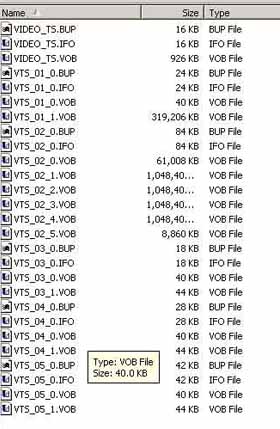I have some DVD's on my computer that I am trying to burn. When I go into the ROXIO software to burn the disk it doesn't even reconize the folder as a DVD movie. I have a 2-3 movies on my Hard drive this is happening to. I have tried to open these folders up in DVDshrink and it will not allow it to open.
I have watched bits and peices of the movie on my computer with no problem.
I am assuming something is wrong with one of the files. Is there anything I can do to fix?
+ Reply to Thread
Results 1 to 15 of 15
-
-
2 things...
First how did you get the files on to your Harddrive? If you ripped them with decrypter then shrink should recognize them. Since it doesn't, just rerip the DVD with Shrink.
2nd - ditch Roxio as soon as you can. -
I got them from a friend on my hard drive. Never actually ripped the disk. I have watched bits and peices on my hard drive with no troubles. I obviously can't re-ripped them. Any way to fix ???
What do u reconnmend rather then roxio? I hope its not nero
-
Each movie must be in a directory called VIDEO_TS,that's required for Roxio to recognize it as a DVD. The files themselves need to be in correct format for a DVD. Do you have a video.ts file,ifo and bup files,are all the files using the same VTS?
-
As wulf says, what they are and how they are is very important. If you just have VOB files then you'll need to use IFOedit to create the IFO and BUP files.Originally Posted by GetTech
So what you have to do really depends on how the files are right now.
If you just have the VOB files, Create a folder called VIDEO_TS and put all the files in it (if they are not already in one), then you will need to rename them:
VTS_01_1.VOB
VTS_01_2.VOB
and so on.
Delete VTS_01_0.VOB this is the menu.
Then open IFOedit, click create new IFO's, make sure you get VTS sectors and region free it. Then save and close IFOedit.
Now you should be able to play the DVD from the folder using WinDVD or PowerDVD.
Then use IMGtools and create an ISO file and then burn it with DVD Decrypter. -
I ripped a movie using dvd decrypter and when I tried to burn it on a dvd+r or dvd+rw neither dvd shrink nor instant copy can't copy it. they cant find the vts_01_0.vob file. The file isn't in the folder I dont know why? the vts_01_0.bup and the .ifo file they are in the folder, but some how the .vob file isn't.

That disc had RCE and not even the dvd region free wanted to make it play on the computer. But the dvd decrypter ripped it anyways!
what I did wrong ? and cant I fix it now whitout having to ripped again?
-
GetTech and ketchup9,
You both really need to start reading some guides. Start with this one, then continue with some basic ripping and burning guides.
What you're asking is even below newbie level. It is the most basic of basics. Not trying to be an elitist here, but if you take the time to learn the fundamentals, you'll be surprised at what you can do on our own (and maybe teach others).
This is strictly my opinion (@ GetTech): Buy your own copy of the movie. Either that, or ask your friend if you can keep his DVD until you can figure out how to rip and burn it. -
I just wanted to know why the file was not ripped and if there is a way to fix that! I ripped the same way I have done whit many others but this one and the other 2 in that trilogy did the same...the vts_01.0vob file is missing not he .bup and the .ifo files.
-
NEVERMIND...I FOUND THE WAY TO BURN THE MOVIE WITHOUT THAT FILE.
THANKS ANYWAY....

REALLY THANKS! FOR NOTHING. -
VTS_01_0.VOB is your menu. If you can't rip it then you can do a movie only backup using IFOedit...but you should be able to get it off the disc.
Originally Posted by ketchup9


Hopefully you are not talking to me...I think I was pretty patient and if you were talking to me, you evidently do not appreciate how rarely that happens. -
I'm sure he was talking to you, since I was gentle as a lamb, and as helpful as Mother Theresa.

-
If you use IFOedit you may have to rename your VOB files as:
VTS_01_1.VOB
VTS_01_2.VOB
VTS_01_3.VOB
and so on.
Just find the set of VOB's that are you movie, delete all the IFO and BUP files, rename the VOB set and run it through IFOedit...don't forget to get VTS sectors and region free it. Save it.
IMGtools > DVD Decrypter and watch it.
Similar Threads
-
need your help on BD ripped movie on Panasonic BD60
By yd8552 in forum Blu-ray RippingReplies: 2Last Post: 2nd Nov 2009, 16:50 -
Problem backing up my copy of transformers 2,i got it ripped but can't burn
By sscottsa in forum DVD RippingReplies: 1Last Post: 22nd Oct 2009, 19:18 -
ripped DVD plays, but won't burn
By Yes, me in forum MacReplies: 7Last Post: 3rd Sep 2009, 04:58 -
ConvertXtoDVD wont burn movie
By hewhoeatsall in forum Authoring (DVD)Replies: 1Last Post: 14th Dec 2008, 20:58 -
A little help can't seem to burn this movie after ripped to HDD
By f-zer0 in forum Authoring (DVD)Replies: 4Last Post: 10th Apr 2008, 22:13




 Quote
Quote