I know this topic has probably been discussed but I would like to know if anyone can really tell the difference. I did 3 versions of backing up LOTR KING. 1 with just dvdshrink used backup which includes menus and extras, 1 with using dvdshrink split into 2 discs, & 1 using dvd2one full disk mode. I don't know if it's my eyes or what but splitting the movie with 2 discs the quality looks better because it seems to be brighter and the clarity is cleaner. I have a 32 inch Sony XBR television. The dvd2one conversion I could see a lil flicker but it was ok. The dvdshrink full backup was fine but the clarity wasn't as good as splitting the disc method. I know setting the video compression higher will give better results. But in my eyes for this movie splitting it over 2 discs seemed better. I would welcome any comments. Thanks in advance.
__________________________________________________ ___________
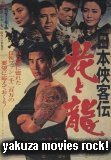
+ Reply to Thread
Results 1 to 22 of 22
-
-
Ask someone put the discs into the DVD player in random order.
Make sure to play the same charter.
Writing down all your responds into the paper.
Please, please, please let us to know which is the best to you...











-
IC8 I found to be the best transcoder. It's slow but does the best job the only way to beat IC8 is with CCE
-
Uhhh...DuH! Of course it looks better spread across 2 discs. What exactly is the point of this topic....in my eyes for this movie splitting it over 2 discs seemed betterLook, let me explain something. I'm not Mr. Lebowski; you're Mr. Lebowski. I'm the Dude. So that's what you call me. That, or Duder. His Dudeness. Or El Duderino, if, you know, you're not into the whole brevity thing--
-
Originally Posted by spiderman2k1
DVD-Rebuilder uses CCE ..... once of the best 1 click programs out right now. It also keeps the menus, and puts the extras at lower quality. -
I did a "back up" using ElBy Clone DVD. 1 person viewed the back up. While she didn't get through the entire movie she thought she seen that it occasionally stopped then jumped at certain scenes.
Is this possibly from the compression from 31/2 hours plus to an 2hour disc?
Is possibly that the lens on my player needs cleaning? (If so suggestions on what product to use, would be appreciated.)
Or, if not either of the above, then what could be the cause?
Thanks.
-
agent222,jumping and pausing is almost always poor media,use better media.Play the dvd files before you burn them too see if they are ok.
I think,therefore i am a hamster. -
the dvd-r I used was a verbatim. which I understand is one of the better disc producing companies. Or, at least I thought it was. I have no trouble with this brand on other "back-ups" I've made.

-
Not always, Verbatim outsources, read here:Originally Posted by agent222
http://www.digitalfaq.com/media/dvdmedia.htm -
Xtreme wrote:
I'm trying DVD-Rebuilder right now. I want to see if there is a difference compared to the 3 methods I did. Dang this DVD Rebuilder takes a long time but I enjoy trying out new programs.One word -->>> DVD-Rebuilder
__________________________________________________ ___________
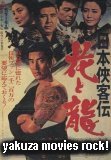
-
__________________________________________________ ___________I'm trying DVD-Rebuilder right now. I want to see if there is a difference compared to the 3 methods I did. Dang this DVD Rebuilder takes a long time but I enjoy trying out new programs.

DVD-Rebuilder does take a while ..... i think with 3 pass VBR it takes about 3 hrs for me. It depends on how many passes you use and how slow your computer is. It is slow but the quality will be way better than DVDshrink and DVD2one. -
ripped movie only with dvd decrypter(no point in stupid pointless menus.
passed through dvd2one,movie only,5.1 english soundtrack.
burnt to DVD-R.
looks great,nothing about the compression,its fine.picture quality is great.
one thing though is that these menus that mean nothing,are sometimes quite big,and will take away a lot of the space that the movie could use.
total time-23 mins approx.
2 discs...paahh... pointless.
pointless.
-
Of COURSE the 2-disc version looks better - because you're not compressing it AT ALL that way.

As for which other method looks better... it's mostly subjective. You're using a HUGE amount of compression, so they're ALL gonna look godawful.
- Gurm -
I did The Two Towers (PAL) with no removal of extras.
CCE used 51% compression and the results are nothing short of fantastic.
Forget transcoding - this is the way to go!
There is always a quality loss but this is the best way possible without extreme degradation that transcoding introduces. i used dvd2one full disk and it was awful! -
thanks for all the replies but i used DVD REBUILDER and the quality was stunning. it's long process 4 1/2 hours but well worth it.

__________________________________________________ __________
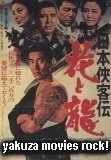
-
Originally Posted by markc32
there arent any extras on dvd1..its the movie only,all the extras are on..ohhhh..the second disc.
movie only of the film,is IMO,excellent quality,all the crappy menus are not needed. -
Yeah. Only the real videophiles have a problem with re-encoded movies, and they are really only seeking the bitrate that you took away.

Essentially routines for 'transcoding in the compressed domain' were originally intended to provide realtime compression for broadcast - to shrink the streaming bitrate enough to send a DVD quality movie down a DirecTV signal, for example.
Even the fastest machines commonly available today take several times longer than 'realtime' to do a full re-encode, and need multiple passes to make it look good - making that a non-viable solution for broadcast.
At any rate, take a movie like LOTR - it's nearly 8 gigabytes, not counting a little bit for menus and whatnot. But the SVCD version looked pretty decent on any TV up to and including 29", maybe even further if you aren't a videophile. And that was 3 SVCD's... a total of 2100MB. You could DOUBLE the bitrate used for the SVCD's and STILL fit inside of a standard DVD-R... well, not really double because you need more room for the 5.1 soundtrack, but you get the idea.
But a full re-encode works with ALL the data. Throw away too much of any particular kind of data and you get ugly results. Ditch (or overcompress) too many I-Frames and you'll get trail artifacts. Overcompress the IDCT data and you get edge artifacts and/or spotting/speckling - and so on.
So yes, if you have time a full re-encode is always the best. Whenever I have a movie that is BIG (Star Wars, LOTR, etc.) that I want to backup, I always re-encode JUST the movie. I mean, after all... I've still got the original tucked away. You do too, right? RIGHT?
Similar Threads
-
India becomes the king of the spammers
By Bonie81 in forum ComputerReplies: 0Last Post: 25th Apr 2012, 16:51 -
Mini DV is the king
By jazu in forum Camcorders (DV/HDV/AVCHD/HD)Replies: 6Last Post: 11th May 2009, 09:43 -
What is the deal with the f**king windowboxing?!?!?!
By explosionfoot in forum ffmpegX general discussionReplies: 9Last Post: 20th Apr 2009, 13:25 -
SVCD2DVD when going to DVDShrink & DVDShrink Re-Author Problems in Vist
By pcandmac2006 in forum SVCD2DVD & VOB2MPGReplies: 2Last Post: 23rd Jan 2009, 19:33




 Quote
Quote


