The Hard Drive I use to store DVD images on before I burn in 76 megs. A few days ago I checked this drive and had 33megs used and 43 megs free.In the last few days I have been making Backup DVDs and using the drive to store the images of a DVD before I burn it. Each image is about 4.2-4.5 megs in size. After I create an image of a DVD to this Drive I then burn the image to backup DVD and then delete the Image from the Hard drive. It seems that even though these HUGE images are being deleted XP still "thinks" they are there. I have rebooted,scan disk and defragged but XP still says this disk is full and it isn't. Can anyone tell me what causing this and what to do to get XP to read space correctly?
Thanks
+ Reply to Thread
Results 1 to 16 of 16
-
-
Not sure what you're using to back up your very small movies, but burning software will create a temp directory when burning and fill that hard drive space with temp files that are normally the same size as the movie. In nero you can check a box to delete the temp image thats used for burning. If thats not checked its not gonna delete it. Ulead software and Sonice my dvd will create huge temp files especially if converting to avi to dvd or something similar. In your case these files could even get up to 15meg. Check for that stuff and see if anything is being saved that you don't realize in whatever process it is that you use.
-
I still haven't figure out how to get XP to realize these deleted files aren't on Hard Drive. I made a Partition of 40 gigs on a different Hard Drive and placed 3 images if 4 GIGs apiece on it. I burnt the 3 images and deleted the images. Windowes Explorer show No Files in this Partition but if I get the Properties of this drive is says I have 18 GIGs free and 12 GIGS used. I Scanned disked,defraged and rebooted 3 times and XP still says those 12 GIGs are used. So far the only way I can get back to the 30 GIGs Free is to Format this Partition. Anyone got any new ideas on this?
-
Any "File Saver" programs installed, like Norton? Also, have you emptied your RECYCLE BIN?
ICBM target coordinates:
26° 14' 10.16"N -- 80° 16' 0.91"W -
i was just about to mention our friend the RB.
when i delete things i ALWAYS hold down shift and push the delete key, this way they're gone and not rolling around in the lame ass RB. -
You can configure W2000 so that nothing is moved to the RB, and you can config it so that it doesn't ask you that "Are you sure that you want to delete this file?" message.Originally Posted by flaninacupboard
Don't know if other "brands" of Windows gives you this operability.ICBM target coordinates:
26° 14' 10.16"N -- 80° 16' 0.91"W -
yes -- xp also can do this , just right click on the recycle bin and set recycle properties foreach driveOriginally Posted by SLK001"Each problem that I solved became a rule which served afterwards to solve other problems." - Rene Descartes (1596-1650)
-
Thanks for all the info. When I go to Properties of Recycle Bin I can go to the Tab for the Hard Drive but the place to "Check/Uncheck" for moving items to Recycle Bin is "Greyed Out". Any Ideas about that? I am using Win XP
Thanks -
The option button has to be on "independent settings":Originally Posted by ukcat

-
Oh, you meant this:Originally Posted by ukcat
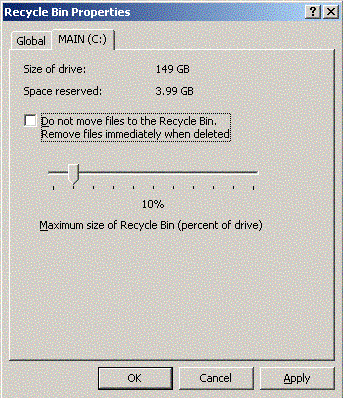
For that option, it must be on "Configure Drives Independently" in the "Global" tab. -
I have the same problem. Recycle bin is switched off, am using NTFS, and my drive shows as 1.1GB free, after I've just deleted over 4GB worth of files!
The problem only seems to occur when the drive is "almost full" then files are deleted. Previously when the drive was only partially full, it was never an issue.
I think this relates:
http://support.microsoft.com/?kbid=315688 -
Oh... your systen is WinXP. I might have known.
ICBM target coordinates:
26° 14' 10.16"N -- 80° 16' 0.91"W -
System Restore is on by default in Windows XP. Make sure it's off.
My Computer -> Properties -> System Restore tab
Similar Threads
-
AVI hard drive space
By josel in forum Newbie / General discussionsReplies: 7Last Post: 3rd Sep 2011, 14:24 -
Sony Vaio with partitioned hard drive(Want full hard drive space on C)
By neworldman in forum ComputerReplies: 11Last Post: 17th Mar 2010, 14:42 -
Home Movies Taking Huge Amounts of Hard Drive Space - Help!
By scormodo in forum Newbie / General discussionsReplies: 32Last Post: 11th Mar 2010, 16:38 -
Compress hard drive to save space/Index drive for faster searching?
By orfajackson in forum ComputerReplies: 3Last Post: 31st Aug 2009, 18:55 -
Windows not recognizing all hard drive space after reinstall.
By GLE3 in forum ComputerReplies: 2Last Post: 12th Mar 2009, 10:42




 Quote
Quote

