I backed up all my 17 gigs worth of data (music and software) with roxio to dvd. Then I reformatted the drive with all the stuff on it. Low and behold this peice of crap roxio bs software totally trashed all of it. I used their retrieve software and everything is trashed. I hate Roxio! Dont ever buy it. Buy Nero! My manager is an idiot for giving me this crap! I have learned my lesson.
+ Reply to Thread
Results 1 to 21 of 21
-
-
I use RecordNow Max which also is a good burning software. BTW my computer is Roxio free.

-
You hate Roxio....I hate Nero.
You like chocolate....I like vanilla.
You say tomato....I say tomato.
Blah, blah, blah.... -
I had a similar experience.. However I was able to re-backup when I learnt of ROXIO's inability to work because I hadn't erased the original
Real Experience:
backing up 4.6 gig of files ROXIO says..DISC COMPLETED...
when checking in the folders burned, it was discovered that any data deeper than 5 directories deep was discarded, tho' all the folders themselves were written..
A re burn of the same job with NERO caught numerous files that would need to be renamed (long filename probs) but otherwise , completed the job..
FOO ON ROXIO EZ DVD-CD CREATOR -
XP already uses Roxio.
If you install Roxio on XP, you overwrite files that XP has. So those weird results.
Solution? Don't use Roxio on XP (but I heard that version 6+ might be safe). -
XP pro. All of the files burned to disk, but now they are all trash. Cant even open up a regular text file. It is ridiculous. All of my resumes and important stuff like that are trash and music files dont play anymore or they have a really loud bleep at the beginning of them. If I had feelings, I would cry.
-
Note ROXIO works equally poorly on 2000 and 98
so it has nothing to do with the horrid burn utility WINDOWS XP liscensed from ROXIO within XP, tho I don't doubt conficts could accrue..
The Burn Utility is so dumbed down it is only good for backup -and often it creates accidental files on C that are an image of the project with new bogus file names that must be manually removed after the burn ..lotta work!
ROXIO ITSLF:
It is not reliable for backup but works sometimes to mAKE DVD VIDEO DISCS
However if you don't have 6, NEVER USE 5.xx to burn a DVD with less than 4 gig og content because ROXIO only finalizes the DVD DATA
when it tops out 4.0 GIG -
I've not used Easy CD Creator since Adaptec sold it off. They should change their name to Suxio.
-
Right on! I bought Easy CD Creator 6 PLatinum and discovered that windows couldn't see my burners after I installed it. No amount of uninstalling or updates helped. It took 2 HD reformats (like an idiot, I re-installed it agin after HD format no just to see if it worked...) to learn my lesson.Originally Posted by VinnySem
£50 lost - never again.Regards,
Rob -
The only Roxio product on my XP Pro is Easy CD Creator 5 Platinum that I originally bought for my old Windows 98SE machine. Updated it to version 5.3.4.21 and it works perfectly.
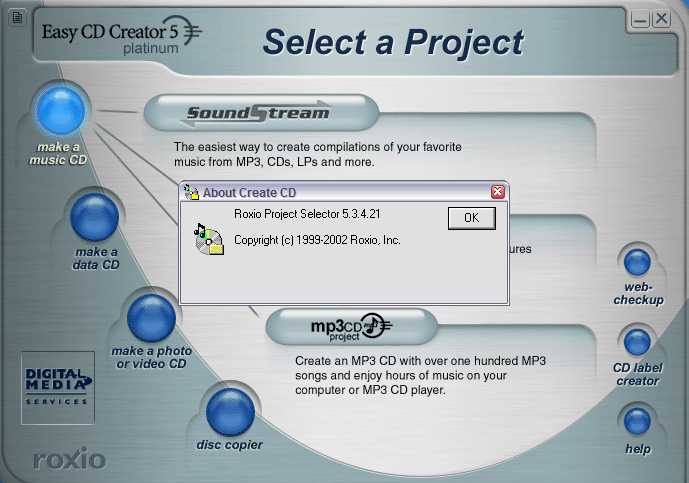
-
You say it works perfectly hech 54, but did you ever back up more than 4 gig of data with it?
This is the time when it fails, especially when you have folders more than 5 levels deep...
Please try this before encouraging others to go where we have..
WE FOUND THIS PRODUCT USELESS
other friends (2) have had RHEGEDUS's type problems
My pal josh for example KILLED a entire win XP installation with ROXIO 5.0 -
What point are you trying to make exactly?
This quote of yours says it sucks with UNDER 4 gigs of data:
NEVER USE 5.xx to burn a DVD with less than 4 gig og content because ROXIO only finalizes the DVD DATA
And now you ask if I have done more than 4 gigs with this statement:
You say it works perfectly hech 54, but did you ever back up more than 4 gig of data with it?
Which is it?
Under or Over 4 gig backups suck with Roxio? -
Just read that windows xp compatibility list that comes on the dvd or on the net to find out what works, 5.0 Needs to be Updated to be Compatible (free download).
Or if you want you can read that list at:
http://www.state.sd.us/bit/BitServices/Standards/WINDOWS%20XP%20COMPATIBILITY%20LIST.htm -
Hey guys I found out what is going on with my roxio problem from the original post. Here is the KB article describing what is up. I hope this works and maybe you guys wont run into the same problem. Even if it does work I think I will still dump Roxio and go with Nero. Anyways, here ya go. Maybe they should have tested this before they released the product.
http://www.roxio.com/en/support/kb/ecddvdc/ee6000031.jhtml -
My sympathies Yommatus
Now hech54, you've just shown us that you didn't understand what
I wrote..
My statements were not contradictory at all
You didn't pay attentionThis quote of yours says it sucks with UNDER 4 gigs of data:
NEVER USE 5.xx to burn a DVD with less than 4 gig of content because ROXIO only finalizes the DVD DATA when its over 4gigs
And now you ask if I have done more than 4 gigs with this statement:
You say it works perfectly hech 54, but did you ever back up more than 4 gig of data with it?
Which is it?
Under or Over 4 gig backups suck with Roxio?
because I clearly stated that a 'DVD burn' over 4 gigs was fine..but under four..DON'T DO IT as ROXIO doesn't finalize
MEANWHILE DATA BACKUPS (an entirely different job type that you didn't underststand hech) are not do-able at all with ROXIO as ROXIO 5.xx may discard data...
and this kind of job (done poorl;y by ROXIO) is what this thread is about
SO I asked you if you'd ever burned over 4 gigs to a DATA BACKUP--and you didn't respond-
If you had, like us you'd be mega-pissed to find some DATA missing after the program said it had "SUCCESFULLY COMPLETED the JOB"
Now Yommatus, you weren't using esay cd creator , but
Roxio Retrieve right? does this burn DVD and CD 's in the process of its backup..or do you use EASY CD&DVD CREATOR in the process? -
I had the same problem you had with not being able to see my optical drives (other than in device manager, where it showed errors). It turned out, through trial and error that the problem was a conflict with the burning software in Windows Media Player (also Roxio). It's possible that I COULD be wrong, (not that you'd probably want to try again), but if you install Roxio BEFORE installing / updating the latest version of Windows Media Player it SHOULD work just fine. I'm not really sure why there's not more information out on this, but that was what I found to be the issue.Originally Posted by rhegedusNothing can stop me now, 'cause I don't care anymore.
-
Thanks for the info.
I would have thought that Roxio would have tested their software on fully up-to-date Windows systems though....... but then if they tested it at all there wouldn't be so many bugs in it Regards,
Regards,
Rob -
The Best program I have used is Dantz Retrospect. For Data backup it is the best. You can create catalogs for all your data backups and the performance is better than Nero or Roxio for Speed. It does a full Erase on a DVDRW or CDRW to make sure that there is no possible data corruption.
RG -
raagman can you get your data back in dos?..
OR DOES RETROSPECT only work on the assumption that you can boot your computer into windows and run the program?
I use GHOST 5.1
If I go down..I can restore in dos (even restore an NTFS OS like WINXP) from the a:prompt..either to the original surface, or a new harddrive -
Power Quest Drive Image works great for backups - no DOS knowlege needed, either!
Regards,
Rob
Similar Threads
-
Can Roxio USB capture be used without Roxio's software?
By miamicanes in forum Capturing and VCRReplies: 4Last Post: 18th Oct 2012, 17:30 -
I f*cking hate spammers.
By freebird73717 in forum Off topicReplies: 2Last Post: 2nd Jun 2009, 16:17 -
I hate stupid people
By disturbed1 in forum Off topicReplies: 10Last Post: 28th Jan 2008, 08:10




 Quote
Quote