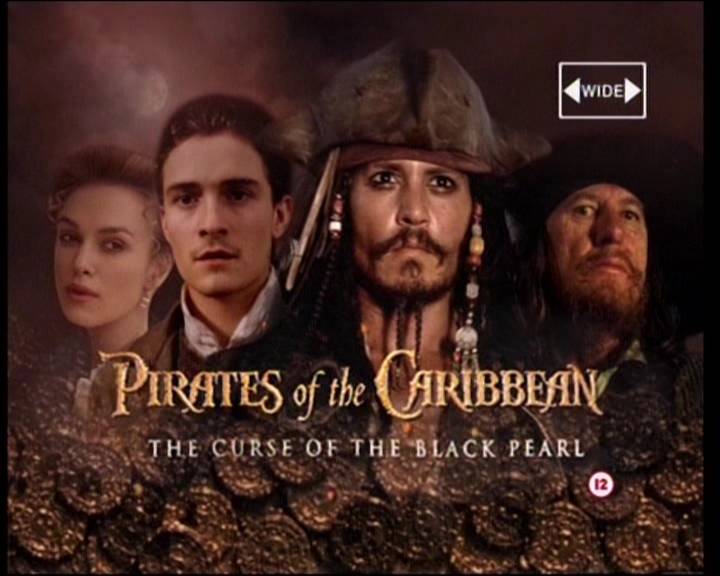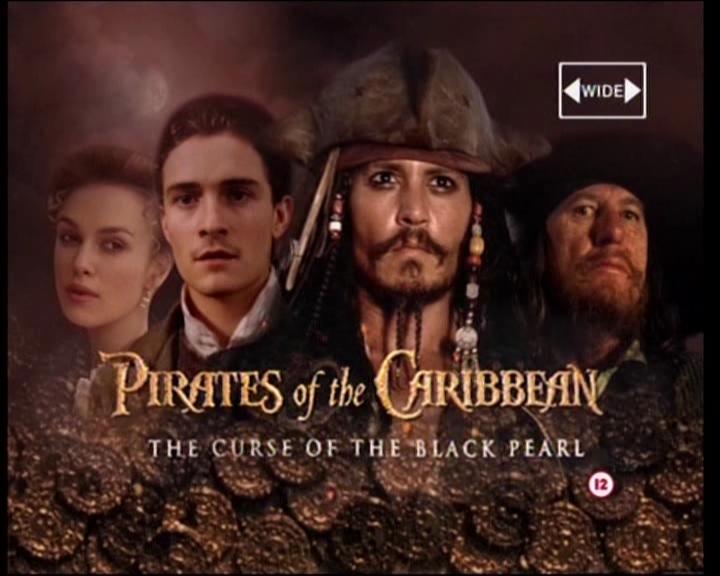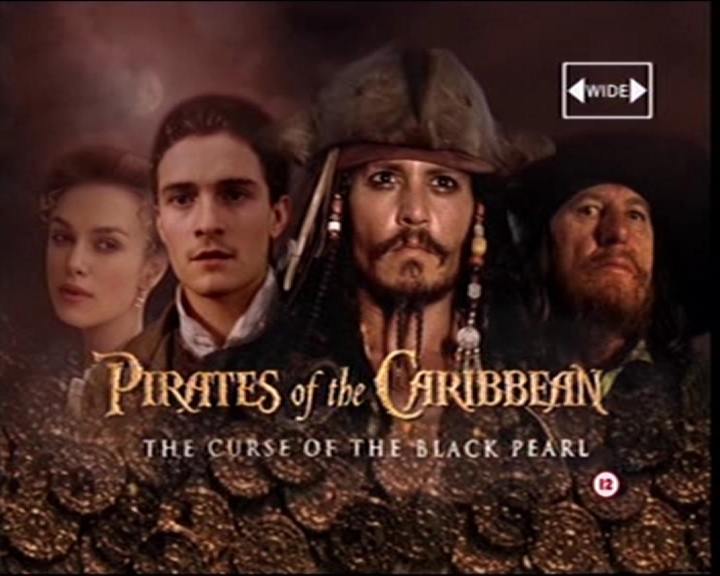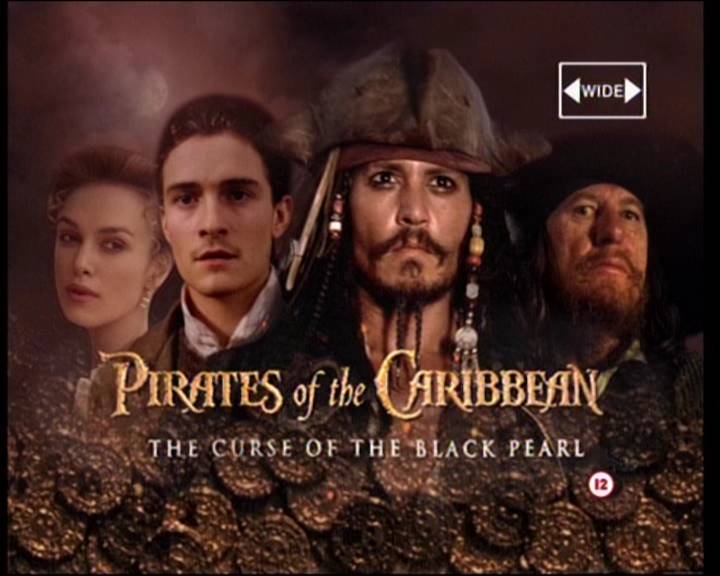Has anyone got one of these in the UK? if so how much and did it live up to your expectations? i am very close to buying one for £579.00 online but want to make sure it is the right one for me, would like to back up vhs tapes and transfer from digicam in the future at the moment only have hi8 camcorder, have read that it only likes to use certain types of media, ie expensive brands etc, well thanks in advance for your help....
+ Reply to Thread
Results 1 to 29 of 29
-
-
Hi Philip, thanks for your effort in replying, i looked at some of your previous postings and i gather that you are an xpert of some sort because all of it meant very little to me, i do remember you saying that you would buy a 5100 as opposed to an earlier model, and would i be disappointed with my puchase knowing as little as i do about the quaility side of things, ie, is the quality issue very nopticable to the untrained eye?? and if after all this which model would you recommend?? perhaps the panasonic??
now very confused as well as deparate to get a machine, kind regards Dave......
-
I've had one since January (£599.99 multiregion with free delivery from www.superfi.co.uk) and I love it to bits. No more faffing about to get TV captures - this does it all for me. Record quality is like the original broadcast. Record to DVD and edit the VOBs on PC - brilliant! It was a toss up between this and the Panasonic, but the Pioneer won since it was £200 cheaper and uses RW instead of RAM.




 Regards,
Regards,
Rob -
Hi rhegedus, its sounds like you want it for he same reasons as i do, by the way what are VOB's? i may want to back up vhs and then edit on the PC and also transfer from analouge camcorder and hopefully at a later date from digicam, cheers for your help by the way.
-
Put a DVD film in your PC DVD-Rom drive and then have a look in Windows Explorer at the contents of the disk.
Glossary VOBRegards,
Rob -
I like the Panasonci DVD-RAM I think is a better format then DVD-RW. DVD-RAm works just like a hard drive.. YOu just need a DVD player on the PC that can read DVD-RAM I use LG 4081 works great.
-
"PhilipL" Are you saying you can watch and record on DVD-RW at the same time? And do you have to finalize the DVD-RW so the PC DVD drive can read the file's? On DVD-RW can you edit and delete the commercial on DVD-RW. To save space on the DVD-RAM. I do all the time with DVD-RAM I'll record a TV show and have 22 minute's left I'll go back to other show on the DVD-RAM edit out the commercial and have 30 minute's left on the disc.
One other reason I like DVD-RAm and this has nothing to do with video stuff but I had a very bad hard drive crash and lost all my software. I like having my LG 4081 I use a DVD-RAM disc in the drive to download software rite on the DVD-RAM. Save's alot of time from download to a hard drive then burning to back up. Now all my software is on DVD-RAM and safer then just sitting on my hard drive. -
"PhilipL" I almost bought the Pioneer 510 but read that SP recording mode was not that good and Panasonic had a better picture. From what I have read it seem's Pioneer has artfact's in the picture that should not be there. If you have seen this could you say it's like a capture card forthe PC recording at a low bitrate?
It's kind of hard to get a idea on the Pioneer 510 when I was think off buying one. Right after X-Mess. Every one had Panansonic and one person has the Pioneer 510. Some people have said the picture is fine and as good as Panasonic.
On my capture card's on the PC Dazzle 2 and ATI AIW. The lower the bitrate the more pixcel's there are but on the Panansonic E80 the picture just get's software. Which is alot better I stopped using PC capture card's from time to time I still use them.
How would you rate Pioneer 510 Fine mode that would be the one hour recording mode and the two hour recording mode and the four and six hour recording mode from one to ten? Thank you -
Have I said that I really like my Pioneer?Originally Posted by rhegedus



If I get time I'll do some quick tests this weekend and post some result of recordings in different modes.
I always record to HD in fine mode (about 4Gb/hr) and transfer to DVD in the same mode, but I'll try and transfer to DVD in different modes to get a comparison.
I know this won't test the original HD recording as such, but in order to test HD recording modes I'd like the same program to be on several times so I can record in different modes. Another problem is that we'll be comparing jpegs, but since mpeg is a load of jpegs in sequence it will give some indication....Regards,
Rob -
"rhegedus" could you post some pic's on the message bourd so every one can see them. Thank you
-
OK - quick post before bed.
Recorded the movie trailer channel from NTL cable in FINE (highest quality) then transferred/transcoded to DVD in FINE/SP/LP and EP modes
FINE = 1hr/DVDR
SP = 2hr/DVDR
LP = 4hr/DVDR
EP = 6hr/DVDR
FINE 720x576
SP 720x576
LP 352x576 (resized to 720x567)
EP 352x288 (resized to 720x576)
more to follow.....Regards,
Rob -
"rhegedus" picture's look very good. Can you take some screen shot's of a slow moving sceen with a camera moving a little bit. Thank you
-
FINE 720x576
SP 720x576
LP 352x576 (resized to 720x567)
EP 352x288 (resized to 720x576)
Regards,
Rob -
"rhegedus" Thanks pics look very good. Fine mode look's the best. on the Pioneer mode you say you record in fine mode. Then recode. A two hour movie fit on a DVD-R does Pioneer recode in really time like Panansonic. Panansonic I think does a analog recode broadcasting the video player inside it self. The test you did. Was that recording all recorded in fine mode then record to slow speed's. Or did you record in slow mode's. I'll post back with some pic's from my panansonic with T3 also to try to do a side by side comparison. Keep in mind that I will use my back version on T3 and I'm NTSC. reason for using the back no macrovision.
-
I was not aware of this (I consider instructions an optional extra
 ) but given NTL's pisspoor service, the increased bit-rate will be wasted.
) but given NTL's pisspoor service, the increased bit-rate will be wasted.
I'll do a few tests on the recording modes to see what the audio and video bitrates actually are.
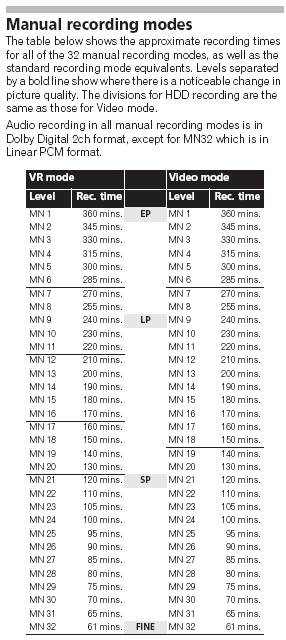 Regards,
Regards,
Rob -
OK, here's the VirtualDub file information for each of the recording modes:
FINE
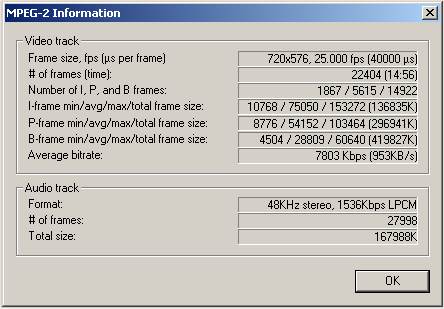
MN31
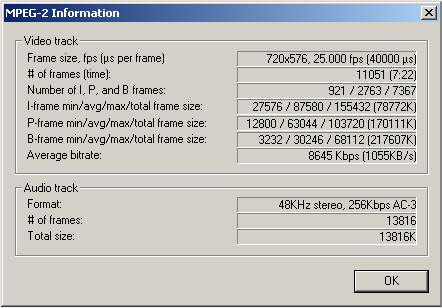
SP
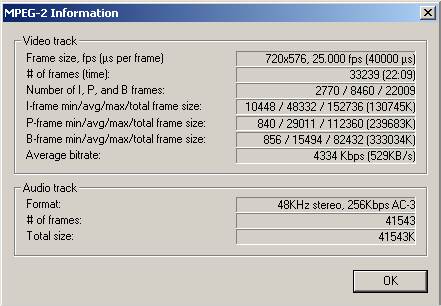
EP
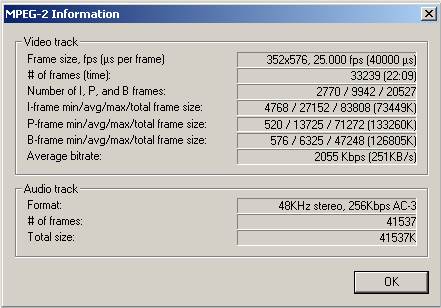
LP
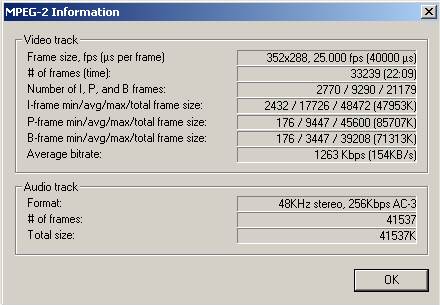 Regards,
Regards,
Rob -
As one can see, there's about a 10% increase in video bitrate upon changing to MN31, but I suspect this increase won't be noticed for recordings from terrestrial or cable/satelite broadcasts, but may be of importance for recording from a DV source.
Regards,
Rob -
If you compare the FINE and MN31 screenshots, there's nothing in it really, but as PhilipL points out, it's better that the extra bit-rate go on the video than on the audio - you never know when you'll need it
 Regards,
Regards,
Rob -
"rhegedus" how would you rate the two hour recording mode and the four hour recording mode from one to ten. ten being the best. If Fine mode is a ten then what are the other's? Thanks you
-
Haven't tried them - I always record in FINE mode and transfer to DVD in FINE mode using the High Speed Copy function. For anything longer than an hour, I find a suitable break-point (like commercials) and split the file there for recording onto two or more disks.
As you say, there's not much between the top two recording modes, but with a HD capable of 17hrs recording in FINE mode I don't have to worry about space, so I always use FINE.Regards,
Rob
Similar Threads
-
Pioneer DVR
By vcd4me in forum DVD & Blu-ray RecordersReplies: 20Last Post: 25th May 2011, 01:33 -
Pioneer DV-F727
By captainneek in forum DVD & Blu-ray PlayersReplies: 0Last Post: 16th Jan 2010, 14:59 -
Pioneer DV-420V
By Vasilii in forum DVD & Blu-ray PlayersReplies: 5Last Post: 14th Jun 2009, 08:28 -
Pioneer DV-410
By geroglifico in forum DVD & Blu-ray PlayersReplies: 0Last Post: 24th May 2009, 05:08 -
Pioneer DVR-112 seems to stop my Pioneer DVR-115 from being recognized
By Thommo1978 in forum DVD & Blu-ray WritersReplies: 9Last Post: 3rd Feb 2008, 07:02




 Quote
Quote