donpedro or anyone using Studio 8 or 9?
I recently tried to make a DVD which was a compilation of a bunch of mpeg files. I made a main motion menu that had two submenus. The first sub consisted of one mpeg clip with 6 chapters and the second sub consisted of 13 chapters, each a seperate mpeg. Prior to adding the mpeg's to the timeline, they were all converted to mpegII using the Pinnacle Trex program, initially some were not recognized by S8. Total time of this DVD was 163 minutes with 12 mins free.
There is a return to menu at the end of the final chapter of each submenu and no transitions between the clips, just a chapter point at the beginning of each clip. Preview works for the main menu to the subs and the subs to each respective chapter. Note: When I was adding the mpegs, I got a message saying that during compilation all clips will be modified to the highest res of all the clips (something to that effect)
I let it compile/render over night to create disc w/o burn, it took about 13 hrs to compile and somewhere towards the end, after ~143 minutes, I got the following error "Video stream contains unexpected data in front of sequence header". Unfortuantely I do not know if this occurred when compiling finsihed or after the 143 min as mentioned.
I'm using S8.10.4, W2K and I do not believe hd space was/is an issue. I am looking at the 'make movie' screen and it says 'size = 5248 mb' and 'free space = 16902'. Settings are custom 3000 bits, MPEG audio checked.
I have read and posted on the Pinnacle forum, and it appears this is a fairly common problem, but there are no solutions given.
Does anyone know what this means and how to fix it?
+ Reply to Thread
Results 1 to 8 of 8
-
-
Sounds like one of your video clips was corrupt. I get this sometimes if I don't clip off the ends of the video I capture with S8.
I only work with DV-AVI files, then when I'm finished I convert everything to MPEG-2, for me anyway...doing it this way I don't get that error that late in the "game". If there is a problem with the video file I will get that error when I convert it to MPEG-2.
I don't know if that's your problem but it has happened to me and that was why. Mine would just render for ever on one clip and finally crash or I would stop it the next morning. Upon inspection, I would open the edit panel and click each video file...any video file without a beginning and ending picture, I clip to where there is a visible picture in each case. And that solved my problem. -
Thanks for the reply, northcat_8
I will give that a try. I do know that a few of the clips are blank black or grey scenes, i.e. no picture - the clips are of converted 16mm film
I will post my results. -
2 screen shots of what I was talking about:
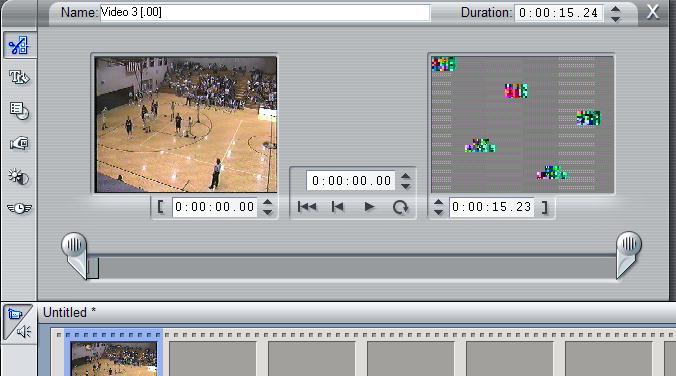
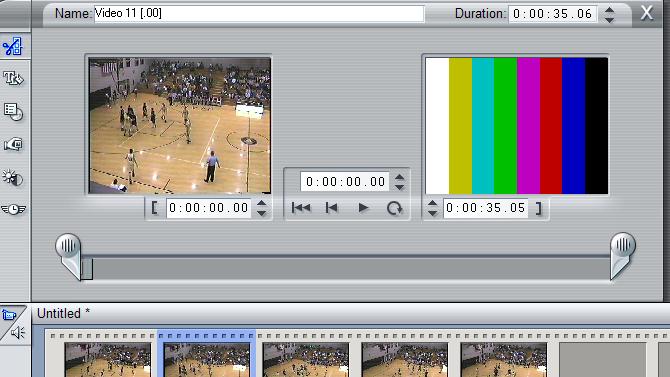
When trying to final render either of these 2 clips the process will hang or crash the program. If I clip these ends off it will render properly.
I don't know what causes this, I capture every clip with S8 exactly the same way and some capture with these ends and/or beginning. -
northcat_8
I trimmed each clip to eliminate black areas. It went through the intial redner just fine and towards the end of the second render, I got the same error about 'video stream contains...'
When I check the aux file sub-dir, it shows about 8.78gb of files, no vob's.
Is it possible that the final clip in the sequence is causing a problem during final render?
I may try eliminating that clip and tyring again.
Thanks -
I don't think you will find vob files in the auxilary folder. I think all you will find is some mpeg remnances....I don't really know, I have never been able to make a DVD with Studio 8. My final authoring ALWAYS hangs if the DVD is close to 4 GB.
I use S8 to render the DV-AVI files to MPEG-2 and then I use something else to author the DVD. I just got TMPGenc Author I can't wait to use it.
Another problem you could be running into is a HFX transition issue. If you are using too many HFX transitions or in my experience...just the wrong one you will have rendering issues. For some reason some transitions just won't render. Something to think about. -
Sorry that I can't help. I never had that issue, yet.
But I can help with clearing some things.... You can find VOB files in auxilary folder. See this post.
Also... making DVD goes through couple of steps.
1. Rendering
2. Creating disc
3. Compiling disc
During rendering it goes through couple of phases..... What you can do is check files in "Auxiliary Files" folder. If I remember correctly SnoopyDad, what you call "intial redner" is just extracting audio in WAV format from clip. "Second render" is video encoding.Pinnacle Studio 8 and DV home video editing (ver.9 already home) -
Finally figured it out. After doing some searching on the Pinnacle forum, found out that this is a somewhat common problem and supposedly Pinnacle is looking into it. If/when they do, I will post a link to it.
Turns out that the problem was the motion menu. After I deleted it, Studio rendered, compiled and completed the movie in about 10 minutes.
Then yesterday while driving home from work, for some reason I realized that the mpeg clip I used for the motion menu was the only clip I did not convert using TRex - converted it to mpeg2 format, inserted it back into the movie and Studio renderd, compiled and completed the movie in about 10 minutes.
Thanks for the help.
Similar Threads
-
unexpected video bitrate
By Environmentalist in forum Video ConversionReplies: 30Last Post: 3rd Jan 2011, 22:18 -
How to combine video data and audio data in realtime
By mudassar in forum Video Streaming DownloadingReplies: 0Last Post: 31st Aug 2010, 09:00 -
Extracting Time Data from Mpeg2 Stream (Hard Disk Cam)
By gallion311 in forum Video ConversionReplies: 2Last Post: 1st Dec 2008, 10:55 -
Need software to mux ATSC with a data stream
By jhnlmn in forum DVB / IPTVReplies: 2Last Post: 15th Oct 2007, 11:52 -
removing user data/metadata from an mpeg-2 stream?
By graysky in forum Video ConversionReplies: 0Last Post: 27th Aug 2007, 14:51





 Quote
Quote