I'm right now in USA but plans to returns to Pakistan where only region 5 dvd's are available. Can someone help me with some recommendations? Someone is selling one on ebay (cyberhome) , but i don't know if its good or not.
Also is it possible to de-code a Dvd recorder?
+ Reply to Thread
Results 1 to 11 of 11
-
-
All DVD Recorders will record either PAL or NTSC to a brand new disc through the RCA(cinch) video connection or the S-Video connection.
Your problem will be the TUNER in the DVD Recorder. If you purchase an NTSC recorder in the U.S. and Pakistan is PAL...recording TV shows will not work through the TUNER. Using a VCR as a tuner/pass through will be the most likely alternative to record TV material.
When you see a DVD Recorder advertised as Region Free.....they are most likely referring to PLAYBACK...I have never seen a DVD Recorder advertised as a "Two Tuner" or an "NTSC AND PAL Tuner" model. -
Thanks for info. Can you tell me as to whether its possible to copy a dvd from another dvd (by using a dvd recorder)?
-
First of all not all stand alone DVD recorders do PAL and NTSC
If you want to buy one in the USA then probably PHILIPS is your best bet. It will only have a NTSC tuner but the line-in inputs (composite and S-video) will do either NTSC or PAL
Again this is not common with DVD recorders but has been noted as an ability that the Philips DVD recorders are capable of.
As for region free you can buy a seperate stand alone DVD player. For that I suggest the Cyberhome CH-DVD 500 which can be bought direct from the CYBERHOME WEBSITE for $79.95 + shipping.
Not only can it be made region free but it will also convert PAL to NTSC or vice versa.
There are secret remote control "codes" for doing the region free thing. Look here under DVD Hacks on the left hand sidebar.
- John "FulciLives" Coleman"The eyes are the first thing that you have to destroy ... because they have seen too many bad things" - Lucio Fulci
EXPLORE THE FILMS OF LUCIO FULCI - THE MAESTRO OF GORE
-
You're right. I seem to have blocked out those -R DVD Recorders today.Originally Posted by FulciLives
It's safe to assume that if you stick to a +R Recorder....Onemangang....you'll be fine as far as recording PAL.
And I doubt you will be able to copy your factory bought DVD's with any DVD Recorder. If they detect the slightest bit of Macrovision...they will not record. -
I don't know about all DVD recorders, but the DVDs that my Panny makes are region free.
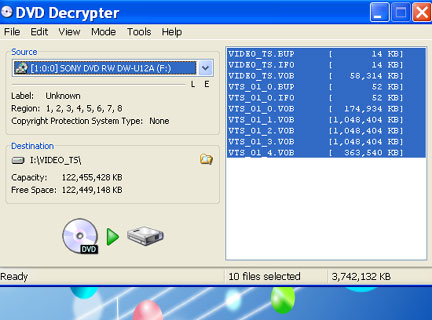
-
Making a Region Free disc is what all DVD Recorders do...as far as I know. I believe the original poster was asking about making the DVD Recorder region free as far as playing goes.
My Philips 985 creates region free discs like the rest of the DVD Recorders....but it will only play Region 1 discs since I originally bought it in the U.S.
There are hacks to make Recorders play region free as well but with the price of good and cheap DVD players being so low that play MUCH more than my DVD Recorder ever will....I'll leave my DVD Recorder alone. It was WAY too expensive at the time I bought it to muck with it. I could by several DVD Players for what I paid for my Philips 985 back when they first came out. -
Also don't confuse region code with format.
They are two different things.
You can have a region free PAL DVD disc but most USA model DVD players cannot play it because although region free it is PAL format and the USA uses NTSC
- John "FulciLives" Coleman"The eyes are the first thing that you have to destroy ... because they have seen too many bad things" - Lucio Fulci
EXPLORE THE FILMS OF LUCIO FULCI - THE MAESTRO OF GORE
-
I've had the LiteOn 5001 DVD+R recorder since December 2003 and have had no trouble with it (providing I use good, name-brand media).
It can be made region free via a remote hack (found on this site) and it also decodes anamorphic PAL DVDs flawlessly. This remote hack also allows you to copy any DVD or tape regardless of copy protection (up to firmware version 1141).
I don't know about the tuner, but I have read that this unit will also record in the format it is set to output. -
The Lite On 5005 can be made region free, enter setup menu, move cursor to exit, type numerics 2 9 6 0 from remote then select the region you want or region free.Originally Posted by Onemangang
I believe all dvd recorders produce region free dvd's.
The 505 is software selectable for NTSC (US) or PAL and can accept over the air channels from a variety of countries.
Countries selectable are america, canada, taiwan, south korea and vietnam. I'm unsure if any of those bands match pakistan. You may wish to purchase a european version which possibly will support a broader range of pal signal types.
Good luck! -
"Can you tell me as to whether its possible to copy a dvd from another dvd (by using a dvd recorder)?
"
Sure, but not those dvds that have protection on them.
Similar Threads
-
DVD recorder with region-free playback?
By Saburo in forum DVD & Blu-ray RecordersReplies: 3Last Post: 26th Dec 2010, 21:11 -
Samsung DVD-V3500 recorder to make Region Free
By Johnmunch in forum DVD & Blu-ray RecordersReplies: 0Last Post: 27th Feb 2010, 20:31 -
LG RH-387 DVD Recorder REGION FREE Hack!
By GRIsles in forum DVD & Blu-ray RecordersReplies: 0Last Post: 9th Jan 2010, 17:46 -
DVD Recorder with HDMI output Region FREE
By psycho74 in forum DVD & Blu-ray RecordersReplies: 4Last Post: 27th Aug 2008, 04:10 -
need a budget dvd recorder that's region-free or hackable
By hankhandsome in forum DVD & Blu-ray RecordersReplies: 0Last Post: 28th Jul 2008, 08:30




 Quote
Quote