Simple question. How do I get back to the standard appearance?
Here's the window just now:
Thanks,
Cobra
+ Reply to Thread
Results 1 to 6 of 6
-
-
Same screen you're on now>Tools>folder options> Use classic windows folders
Rick -
Thanks for the suggestion, you were right. I didn't actually mean that kind of standard view, though.
You know the one where Windows groups drives by their type? So, hard drives, network drives, optical drives, digital media and cameras under separate headings in the folder.
Thanks again,
Cobra -
right click select Arrange Icons By then select both Type and Show in Groups
hope that helps
alright -
Sure does - it's back to how it should be.
Thanks, Claybuster and Duffy!
Cobra
Similar Threads
-
Google Searchs Now Return, "This site may harm your computer"?!
By rkr1958 in forum ComputerReplies: 17Last Post: 4th Jun 2012, 16:26 -
Changing The Audio Of An AVI File "Language" {HELP COMPLICATED PROBLEM}
By Mr CMTS in forum EditingReplies: 1Last Post: 28th Nov 2011, 20:04 -
Whats the most "windows" like linux distro available for a spare computer?
By yoda313 in forum ComputerReplies: 57Last Post: 21st May 2011, 15:25 -
WMV files: Changing "Recorded Date", "Media Created" fields in metadata
By axhack in forum EditingReplies: 5Last Post: 18th Sep 2010, 02:27 -
ffmpegX jumps to "finished" crashes computer, lost progress.app
By jegler in forum ffmpegX general discussionReplies: 16Last Post: 2nd Jun 2008, 20:53




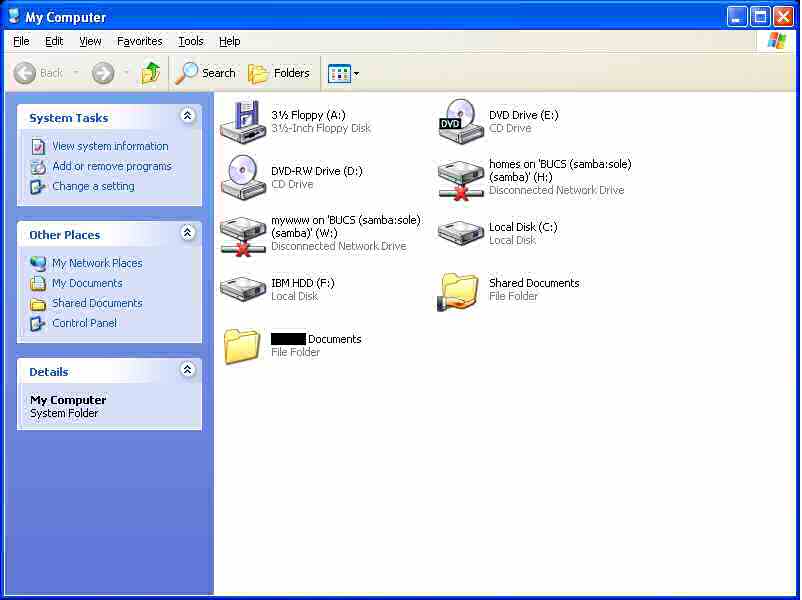

 Quote
Quote