with Windows XP home?
I just noticed tonight that I have no option for TV out with my AIW 128 card. Not really a big deal, but I wanted to watch a captured show recorded on computer using TV, but no option for TV as output. Never really thought about it before...
I currently use the following:
MMC 7.7 (no DVD)
and
WXP_R128_6_13_3279(as the graphics driver)
this is the only way that I have been able to get this card to work for me, for capturing...but, alas, I have no TV out option...
any suggestions?
just a thought
mastersmurfie
+ Reply to Thread
Results 1 to 12 of 12
-
-
Can you not burn on DVD+RW/-RW ? Or CD-RW ?
Not a solution, but an indirect option.Want my help? Ask here! (not via PM!)
FAQs: Best Blank Discs • Best TBCs • Best VCRs for capture • Restore VHS -
Check the Hollywood XCard or Hollywood Plus from Sigma Design.
It can playback raw mpeg1/mpeg2 captured by ATI MMC to S-VIDEO output. It's got a remote so you can fast forward comercial and stuff.
Or look for one of those DVD players that can playraw mpeg file on CD a.k.a MPEGISO. -
Driver WXP_R128_6_13_3279 should have TV OUT on XP. If you still want to use built-in ATI TV out, check and make sure the cable is pluged-in to TV from ATI TV-out. Then boot your computer and go to display properties and enable TV-out.
With that driver you may be able to install mmc 8.7 or 8.8 If it's got the Theater Chipset.
Do you know what chipset does ATI AIW 128 (Non Pro) have? -
Thanks for the replies.
lordsmurf, it was only this one program, and I didn't want to waste the time to burn it.
manokat, when I go to display properties, there is no choice to get TV display, even if the video out is connected to the TV. It almost seems like a generic driver...but it says it's for All in Wonder 128 AGP...
This is what it says on the biggest chip on the card:
ATI Rage Theater
213RT1ZUA32
B7X7F
9936SS
and I can't find anything anywhere that would help to identify it. I also just realized that I don't have any tv_capture_wdm anything installed...wonder if this makes a difference?
I can capture just fine, either MPEG2 or compressed AVI...no problems at all anymore with that (for a while, bottom half of captures at less than 4 M Bits/sec were green...wierd...) just no TV out.
I did try installing MMC 8.xx, using the info at the rage3d forums, but never could get it to work.
Oh well...seems like I'm just doomed till I'm able to get a new ATI card. -
I think you have the OS installed driver not the 3276 driver. The right driver to be used should say " Rage 128" not All In Wonder 128. If you have installed 3276 but for some reason got switched to OS built-in driver try to update driver on XP driver manager and change it to "Rage 128" ATI driver.
-
in case anyone is still following this thread...
could only get this combination:
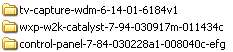
and:
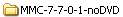
to work correctly
I now have TV out capabilities...no problems at all with it...
Have not yet been able to get anything other that MMC 7.7 to work with this card...
just a thought
mastersmurfie -
I had assumed you had installed wdm before WXP_R128_6_13_3279. It's the requirement for it to work properly (the readme should say that).
Actually combination of
tv-capture-wdm
WXP_R128_6_13_3279
MMC 7.7
should do the job. Catalyst and Control Panel stuff are not used by AIW 128 or 128 PRO.
WXP_R128_6_13_3279 by default loads "Rage 128 PRO" driver on two of my systems running AIW 128 PRO. Not "All in Wonder 128 Pro" (MS Windows driver). So does driver 673. -
Manokat...thanks for the info
I tried that combination, and when trying to start the TV application, it just "hung up" (first, wanted to "send error report" then just MMC 7.7 splash screen...)
Used XP "Restore" feature to go back to last evening (when it worked) and find this in my Device Manager:
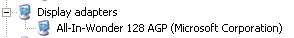
and
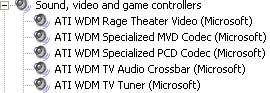
I see now that these seem to be the drivers supplied by Windows XP, but I cannot change them, and have the TV work also. Please note, my card is not a PRO card, just a lowly AIW 128...
I'm gonna keep it like this for now...
it ain't broke, so I ain't gonna fix it...
just a thought
mastersmurfie -
Sorry to hear you are having problem.
I knew that you had AIW 128 not AIW 128 PRO. However the only difference between the two is the amount of memory onboard, everything else is the same. I was referring to "Rage 128 PRO" because I have two of these cards and that's what I have on the display properties. For your aiw 128, if you install driver WXP_R128_6_13_3279 properly you should see "Rage 128" on display properties not "All In Wonder 128 AGP". I checked on my WXP_R128_6_13_3279 archive and found "Rage 128" on the inf file.
The newer 673 beta driver also has "Rage 128" entry. -
Theatre chips are not on the non-PRO Rage 128 from documents I have from ATI.Originally Posted by ManokatWant my help? Ask here! (not via PM!)
FAQs: Best Blank Discs • Best TBCs • Best VCRs for capture • Restore VHS -
Please read the previous post from mastersmurfie.
Here i qoute what he said :
__________________________________________________ ___________
Thanks for the replies.
manokat, when I go to display properties, there is no choice to get TV display, even if the video out is connected to the TV. It almost seems like a generic driver...but it says it's for All in Wonder 128 AGP...
This is what it says on the biggest chip on the card:
ATI Rage Theater
213RT1ZUA32
B7X7F
9936SS
and I can't find anything anywhere that would help to identify it. I also just realized that I don't have any tv_capture_wdm anything installed...wonder if this makes a difference?
__________________________________________________ ___________
Similar Threads
-
"Quality Enhanced Bitrate Squeezer" QEBS FASM Encodes
By iR8 in forum Video ConversionReplies: 9Last Post: 3rd Apr 2013, 19:29 -
Mini DV + S-VHS Combo Decks: "SR" Pro Series vs "HR" Consumer Series
By jbd5010 in forum Capturing and VCRReplies: 0Last Post: 12th Apr 2011, 23:34 -
Populating empty ATI VIP / AMC feature header on AIW Rage 128 Pro
By cybertheque in forum Capturing and VCRReplies: 3Last Post: 14th Sep 2008, 16:36 -
ATI AIW 9600XT, "TV failed to initialize the video" problem...
By etecnifibre in forum Capturing and VCRReplies: 11Last Post: 20th May 2008, 16:08 -
Who made Maxell MIJs? And Difference between "Pro" and "Valu
By mrlar2 in forum MediaReplies: 4Last Post: 10th May 2007, 16:55




 Quote
Quote