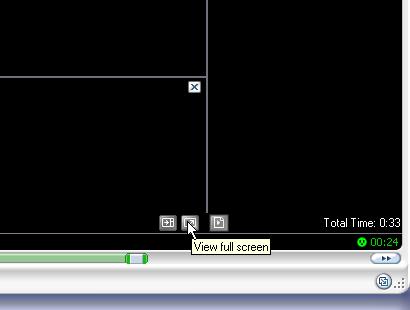Hi
What is the best way to locate and extract about 10 minutes clip from a DVD please? Any formay (avi, mpg etc.) will be acceptable.
many thanks
+ Reply to Thread
Results 1 to 11 of 11
-
-
DVDx.Once you have the IFO or DVD root loaded move the slider to desired time in movie and in Output select 100MB for VCD,250MB for SVCD.This site is in Deustch:
www.chip.de -
yES DVDX IS THE EASIEST WAY TO DO THAT. WHEN YOU SELECT THE IFO OR FILE, DRAG THE CURSOR AT THE BOTTOM TO THE PART YOU WANT TO START AND PRESS STOP WHERE YOU WANT IT TO STOP AT. u CAN USE MPEG1 2 OR AVI. EXCELLENT PROGRAM
-
Thanks guys. As a newbie, I am still confused. I have loaded the DVD, got to the point where I have to start. I take it I need to go to the Output settings now. Have said Volume does not exceed 250mb. What is the next step then please? How do I extract this clip?
-
1.In "File" select "Select Output", choose folder
 ex.)My Videos.
ex.)My Videos.
2.In "Output" select VCD or SVCD,you can alter the resolution/bitrate too.
3.Hit the red button in the tool bar that says Encode(let your cursor rest on button a couple of seconds).I forgot you could hit stop as well,that might work better.
TIP:make sure to select "Audio/Video synch."and select the correct encoding settings for your CPU(i.e.SSE/3D Now,SSE2,etc.)you will have to find what works best for your system. -
What you want to do can be easily accomplished with DVD Shrink. Use the Reauthor mode, then set your start/stop points, and viola, you're done!
DVD Shrink is a great tool. Incredibly easy to use.
Similar Threads
-
DVD player to connect to a PC hard drive, or a networked hard drive?
By lifengwu in forum DVD & Blu-ray PlayersReplies: 0Last Post: 8th Oct 2010, 20:40 -
SATA, Hard Drive, Desktop only picking up part of the hard drive?
By Ghtpua in forum ComputerReplies: 9Last Post: 16th May 2010, 19:46 -
Sony Vaio with partitioned hard drive(Want full hard drive space on C)
By neworldman in forum ComputerReplies: 11Last Post: 17th Mar 2010, 14:42 -
Time/Date Stamp - DVD, Hard Drive, and/or flash drive camcorders
By vanjh9 in forum Camcorders (DV/HDV/AVCHD/HD)Replies: 1Last Post: 2nd Feb 2009, 19:38 -
Hard-Drive write caching,Is my hard drive faulty
By jezzer in forum ComputerReplies: 33Last Post: 27th Sep 2008, 12:06




 Quote
Quote