I have been trying unsuccessfully to convert my video tapes to DVDs and edit out the commercials without losing ANY quality. I am using a two year old computer, but I will soon get a new computer and I would like one that can convert tapes to DVD without losing ANY quality. I would really like some advice about what to get.
I am not a computer professional, but I am not a novice, either, especially after making several attempts at this project. I did not have a DVD burner, but I decided I would get one after I had captured the video. I tried three capture devices, and none pleased me. Here are the attempts that I made just to capture video from my VCR and why they failed.
ATI Wonder VE -PCI card
terrible, terrible resolution
reportedly crashes with Windows XP, although I did not keep long enough to find out
possibly artifacts (blocky-looking patches especially around words), I cannot remember if they were there or not
Dazzle DVC 150 -USB 2.0 or 1.1 (I have USB 1.1)
so-so resolution
lines on top of picture
distortion on bottom of picture
possibly artifacts
Personal Cinema GeForce4 -AGP card
good quality, but not great (I want NO loss of quality)
sometimes picture would fill with artifacts for a second
sound had a noticable loss of quality
hi-motion bluriness
turned the computer screen blue-tinted without red; was not fixable via the screen controls, but it somehow fixed itself
turned the computer resolution too big; the next smaller resolution was too small

+ Reply to Thread
Results 1 to 19 of 19
-
For God so loved the world that he gave his one and only son, that whoever believes in him shall not perish but have eternal life.
-
NO loss of quality for capture would mean capturing uncompressed avi ...
now that prob. isnt what you really want to do ..
there are a lot of good guides here on capturing and converting to dvd ..
suggest reading through a few of those first .. and also determ what you want to spend and how much time you want devote to editing, encoding , authoring and burning -- i.e. all in one solutions (more or less) or seperate apps ..
"lines on top of picture
distortion on bottom of picture"
those may really be on the tape and you would have to crop them off -- you would not see those on a tv because of overscan .."Each problem that I solved became a rule which served afterwards to solve other problems." - Rene Descartes (1596-1650) -
Thanks for the advice! This site does have good advice and software. However, I have taken back my capture devices and my computer is too old to adequately work with video (and it does not have a video-in port), so I cannot try the software. This is not a problem as I am getting a new computer in a few months that will be able to capture through the video card, but I do not know what computer I will get. I am willing to spend about $2000. I would appreciate any advice on what kind of computer I should get. I am looking for a computer specifically for the task of turning tapes to dvds and editing them without loss of quality. I would also appreciate any advice on what statistics of the computer are the most important for the task I am trying to do.
For God so loved the world that he gave his one and only son, that whoever believes in him shall not perish but have eternal life. -
Why not get a USB 2.0 card so you can capture to MPEG-2?
You really need to look at what your capture look like on a TV before you judge their quality. -
If not losing "ANY quality" is the objective (impossible, IMHO), capturing your source to compressed MPEG instantly puts you at a disadvantage and moves you farther away from achieving the desired result. Uncompressed AVI is the way to go. More work involved and greater demands on system resources are obvious, but if there is any cleaning/filtering/editing involved - and their will be if transferring noisy analog source video to DVD - capturing to MPEG clearly is not going to get you as close to the stated objective as uncompressed AVI will, as you are beginning with compressed (removed/missing) data, and encoding noise directly into your source that will have to be filtered out and re-compressed.Originally Posted by mrmungus
That said, if lesser, more realistic expectations are set, and less time and effort is desired, capturing directly to MPEG is fine, especially for a novice/beginner.
MY $.02 (sometimes not worth even a penny )
)
-
I'll weigh in on this subject because I'm a newbie too. I respect the opinions of others who have more experience than me, so if they say that capturing .AVI is better for a "No-loss" quality, then go with that, I can't argue. But let me just say what is working for me. I did some reading over at www.lordsmurf.com, especially the part on "understanding your source" and that got me started. I have an old system, running at 1GHz, and a very old capture card; and I too wanted to backup some VHS's to DVD's with same quality. In the end, I ended up doing all my captures as MPEG-2. The program TMPGEnc DVD Author is good enough at removing commercials and any other parts. It will also let you make menus, and burn your project. I think there is a good argument on the www.lordsmurf.com website, about whether you should capture .AVI or .MPG. That guy has been working with video for a while, so I trust his information. I suggest you check out that site, along with reading some of the guides here. Good luck.
-
Hey, everybody's opinion is worth at least $.02!Originally Posted by sacajaweeda

Well, the important question in all these situations is this: what is the end result? If your goal is to create a DVD then I *think* capturing directly to MPEG-2 is the way to go (I'm new, too). The time saved is incredible compared to capturing to AVI then converting to MPEG-2. And if all you're doing is clipping off the ends, cutting out commercials, and adding chapters, then you can just use TMPGEnc DVD Author instead of editing in, say, Premiere or MSP where you have to re-render. -
sacajaweeda wrote:
What software and filters do you recommend?but if there is any cleaning/filtering/editing involved - and their will be if transferring noisy analog source video to DVD - capturing to MPEG clearly is not going to get you as close to the stated objective as uncompressed AVI will, as you are beginning with compressed (removed/missing) data, and encoding noise directly into your source that will have to be filtered out and re-compressed -
If the final output is to be DVD, then all avenues will result is some alteration of the original, some different than others. When you get the new computer, you will just have to experiment to find what pleases you best.
I tried many different approaches using Virtualdub and TMPGEnc that were very good, but time consuming. Capturing straight to MPEG-2 with my ATI AIW Radeon 7500 at 4000-4500 bitrate 352X480 from a good quality SP VHS tape was indistinguishable from the tape. Below 3500 bitrate or EP tapes must be processed with a program like TMPGEnc to retain the quality. -
Make your life EASY and SPEND the money (god bless you if you have it) on the Canopus ADVC-300 or you can get the Canopus ADVC-100 and the DataVideo TBC-1000
Either way you are looking at around $550 but you will be a happy camper with the ability to capture without most of the issues of capturing such as lack of audio sync etc.
As far as software goes:
1.) DVIO to capture or transfer the video to the computer (FREEWARE)
2.) AviSynth and VirtualDubMod for processing the captured video (FREEWARE)
3.) An MPEG-2 encoder. Either TMPGEnc Plus or CINEMA CRAFT ENCODER (aka CCE BASIC). Either way around $70.00
4.) A simple yet effective DVD Authoring program. I suggest TMPGEnc DVD Author but some feel it is too "limiting" in menu design and prefer DVD-Lab but I find DVD-Lab to be a bit buggy myself. TMPGEnc DVD Author is about $70.00 maybe more with the new AC-3 plug-in (which you will probably need). I'm not sure what DVD-Lab is these days ... probably about the same.
Don't forget to use a good 4 Head Hi-Fi Stereo VHS VCR ... if you have any money left over the JVC S-VHS VCR (the 9000 series) is probably the best but will put you back another $350 to $400
Please note all prices listed are US Dollars.
- John "FulciLives" Coleman"The eyes are the first thing that you have to destroy ... because they have seen too many bad things" - Lucio Fulci
EXPLORE THE FILMS OF LUCIO FULCI - THE MAESTRO OF GORE
-
1) Capture either using the Canopus product or use a PCI Hauppauge card with VirtualVCR and PicVideo MJPEG at Q19. (Canopus DV is around 13.5 Gb/hr 720x480, MJPEG is 10Gb/hr at 720x480) Capture a "segment" at a time (start capture during one commercial break, stop at the next break, include an extra minute or two on each end of the capture)
2) Cut commercials, fill edge noise with black bars, smooth the images using VirtualDub, possibly de-muxing the audio to WAV and cleaning it up in a seperate audio program. Create one AVI per "segment" (the bit of the show between two commercial breaks)
3) Encode to MPEG2 using TMPGEnc (hours and hours and hours), 4000-8000kbps (I generally do 6000kbps to get 95 minutes on a DVD)
4) Create the menus in TMPGEnc DVD Author, write the folder structure to disc
5) Create an ISO using ImgTools Classic
6) Write the DVD in Roxio 6 (create disc from ISO)
And S-VHS VCRs are only around $150 nowadays, so don't scrimp on a regular VCR. PCI capture cards (WinTV-dbx) are around $80, PicVideo MJPEG codec was around $30, TMPGEnc + DVD Author + AC3 Audio plug-in is around $150 total. Roxio was $75ish? -
What filters do you use in virtualDub to clean analog noise? Does the image go slightly blur when trying to smooth it?
-
Tobias, my 2 cents concurs with the other posters regarding uncompressed AVI.
Personally, I like to capture 352 x 480 uncompressed AVI, then do whatever editng to the AVI, then encode 352 x 480 @ 6000 kbps.
When I view the final DVD on the TV I can't tell the difference from the original Hi-8 tape or captured broadcast.
The bad thing about capturing to uncompressed AVI is the HUGE file size, about 610 MB per minute. But if it's top quality you're wanting from consumer based hardware then uncompressed AVI is the way to go.Evil flourishes when good men do nothing. -
I don't use Vdub for flitering. For the most part I use Vdub to find frame numbers in clips I'm trimming with AVISynth, and for extracting the WAV audio from my captures. I do all my adjusting, filtering, joining, trimming, cropping, resizing, etc, with an AVS script. They've got links to filters on their site.Originally Posted by BARCH
-
I do the same thing ... do my editing with VirtualDubMod then use the built-in script editor to import my edits into an AviSynth AVS script.Originally Posted by sacajaweeda
As for filtering I like the Convolution3D filter for AviSynth.
If you will be capturing in DV AVI then you will also need to look into the 411 filters. There is one for VirtualDub and one for AviSynth. They help smooth out the transition from DV AVI which is 4:1:1 to the DVD format which is 4:2:0 or something like that.
- John "FulciLives" Coleman"The eyes are the first thing that you have to destroy ... because they have seen too many bad things" - Lucio Fulci
EXPLORE THE FILMS OF LUCIO FULCI - THE MAESTRO OF GORE
-
I used to use the filters in other programs when I encoded but I started using/learning AVISynth about 6-8 months ago and haven't looked back. Using the filters in programs like VDub and then frameserving it, or using the filters in TMPGEnc just slows the encode process down way too much for me. What I'd like to learn next is how to do stuff like overlays & subtitles using a script. I havent really messed with any of that yet, but AVISynth has been a godsend for just about anything else. The only noise filters I use other than stuff like Convolution or some of the Dust filters is the built in noise filter in CCE. That one doesn't seem to slow the encoder down too much, so sometimes I use it if my cap source is really clean and I dont have to do any filtering with a script. Once you get the hang of using the scripts, CCE & AVISynth is pretty damned hard to beat, IMHO.
-
As usual, the suggestions in this thread run the gamut and the only way to make sure you like the results is try different methods because they can all end up looking great. If you will only ever be capping TV shows and you just want to cut out the commercials you can do really well with mpeg2 captures, however if you run across a not-so-good source that needs to be cleaned up you want to do mjpeg at the very least, if not huffyuv. The full-blown ATI card is probably the most flexible in that respect. I recommend you capture a short segment (try to find a scene with a lot of detail and that some brightly-lit shots as well as some darker shots and some closeups on faces) using each method and compare the results.
For hours and hours of TV shows, heck yeah go straight to mpeg2 and save all the encoding time. But for important stuff, capture mjpeg or huffyuv, experiment with filtering (don't be embarassed about using VDub as I haven't made the jump to Avisynth yet either) and see how good your video can look. Someone had asked what filters to use, and I recommend Steven Don's DNR and Klaus Post's Smart Smoother. You can search my past posts for tips about what I've learned, not to mention the volumes of great info here on this site. -
Ok,
just to be sure we're talking about VHS here. Now this will produce about 240 lines of resolution and all the crap and junk associated with VHS including dot crawl and (esp. if you are in NTSC land) color drift. Additionally you probably will experience timing issues that will be best addressed with a TBC. So given these considerations, and the fact that there is no such thing as a lossless capture (even lossless codecs) because any AD process introduces noise, lets get practical here. Now here is my recommendation:
1. Any modern capture card with composite or (if your VCR supports it) SVideo connector / Canopus ADVC100 / Camcorder with AD and firewire passthrough (make sure that you capture at the full D1 resolution)
2. 1/2D1 MPEG2 Conversion. This should provide more than enough fidelity for your transfers.
Anything more is a waste of time and materials.
Triphop -
I think everyone so far has missed something obvious.I did not have a DVD burner, but I decided I would get one after I had captured the video
If I understand you correctly you are looking at the results by watching the video on your computer monitor or on TV from the computer. This never looks as good as watching the finished DVDR on a TV. You must burn a DVDR and test it on a standalone unit on TV to judge. You're video might be just fine.
Similar Threads
-
Good quality video conversion
By Soopafreshfan in forum Newbie / General discussionsReplies: 9Last Post: 9th Aug 2011, 20:57 -
Optimum Ripbot settings for HD video quality during conversion
By mario595 in forum Blu-ray RippingReplies: 22Last Post: 12th Apr 2010, 14:28 -
Handbrake or WinFF conversion with no loss of video quality?
By sideshowmel in forum Video ConversionReplies: 0Last Post: 13th Jan 2009, 19:15 -
MKV VIDEO CONVERSION, problem with the quality of the output file.
By pay1000 in forum Video ConversionReplies: 11Last Post: 25th Jun 2008, 03:46 -
Issue: Background noise on DVD following conversion from VCR tape.
By Beech Cricker in forum Newbie / General discussionsReplies: 16Last Post: 6th Feb 2008, 11:37




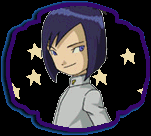
 Quote
Quote
