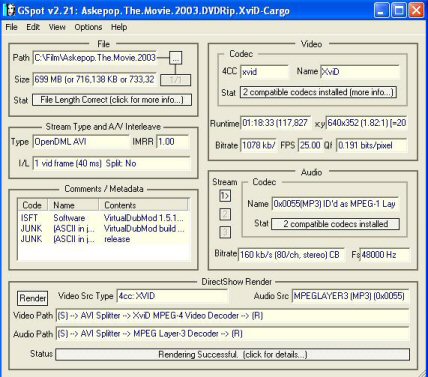Is there any way to repair an avi-movie which "jitters", like when people walk forward, it goes like two steps forward, then on step backwards, the two steps forward and so on. The sound is perfect. The "Jitter" is constant?
( That's no fun)
TIA
+ Reply to Thread
Results 1 to 13 of 13
-
-
Whoever encoded that AVI got the feild order wrong. I think you'll have to go back to the source to reencode because the interlace effect are probably encoded as progressive and can't be separated.
If it turns out to be interlaced still you can try to deinterlace it end reencode but there will be a quality loss. -
THX for your answer. After trying some different things, i found out, that if I open this *.avi file in virtualdub 1.5.4. and hit preview ( F5 ) it plays normal, without any problem. But Winamp, Realplayer can't play it. I've also tried to make a VCD file with TMPGEnc and burn it to a disk, but the it starts "jittering" again.
Any ideas. Now I found another *.avi file witch does it too. But I don't think two different files, from to different places can be corrupted, when they can be played/preview in VirtualDub.
Wired ??? ( Am I missing a codec or something else ??? )
TIA.
-
So if you play it in virtualdub it is okay ?
What is the framerate of the avi ?, you can find this out by going file, file information. Note the framerate and then encode with tmpgenc using the same frame rate template, does it still jitter after you have done this ? -
both are 25.000 fps
And yes it stills "jitter" even though I select the PAL -template.
I just think it's wired it can be previewed in VirtualDub, without any problems.
-
I've also tried to run divfix110 and divxrepair, but both says no errors found?
I've also tried on two different computers, no difference
Anyone???


-
go here and get the latest build, see if that helps. Then goto www.oldversion.com, and get DivX 5.0.5, I think it has a better decoder than the latest from DivX.com.
And post that gspot information. -
Sounds like a B-frame problem like I said. Finish up installing those things. If they don't you can try some other things.
-
Ha ha ha... this is fun. I've installed the things you said, and now it plays perfect...BUT... The movie is upside down
 lmao.
lmao.
How come that???
Well I think I saw somebody writing something about the same. I'll look around.
Just for the record, some of my *.avi files, are now upside down, but not all of them???
Similar Threads
-
VHS jitters with TBC turned on
By timmus in forum RestorationReplies: 10Last Post: 19th Aug 2015, 12:37 -
AVI-file shakes after VirtualDub
By Kirill in forum Newbie / General discussionsReplies: 0Last Post: 22nd Aug 2010, 09:56 -
Jitters with 23.976 AVI need opionions..
By funkymix in forum Video ConversionReplies: 8Last Post: 5th Apr 2009, 17:36 -
Want to keep 5.1 but Nero Vision 4 DVD jitters from AVI file
By CoachSerpico in forum Newbie / General discussionsReplies: 5Last Post: 7th Aug 2008, 08:21 -
AVI file picture jitters in stand alone dvd player
By pattirose in forum Software PlayingReplies: 4Last Post: 22nd Jan 2008, 15:23




 Quote
Quote