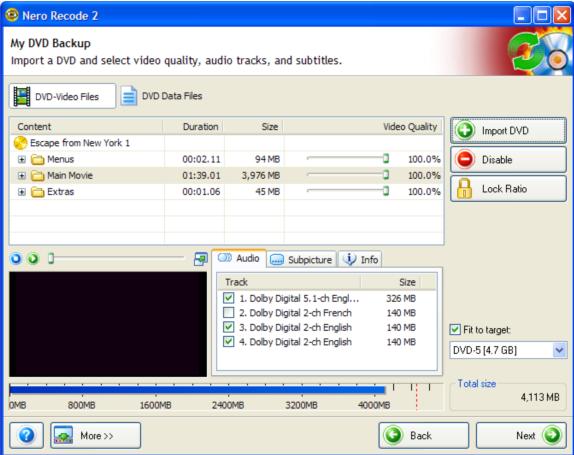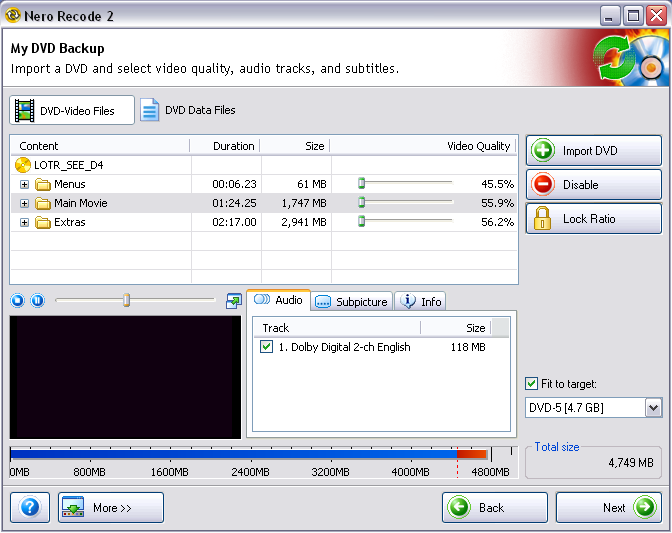Johnny C-Noteís Quick and Easy Guide to Backing up DVDís Using DVD Decrypter and Nero Recode 2 is now online!
Click here!
This method has given me consistently good results. I know there are others, and some may be better, but this works for me and is a good place to start for beginners.
Suggestions welcome!
+ Reply to Thread
Results 1 to 30 of 37
-
-
Not sure if this is considered "advertising," but if you got permission from admin to do this, you may want to note it in your post. If you didn't get permission, you may want to read the "rules" regarding "advertising."
-
I wouldnt consider this advertising as it doesnt promote sales of any items,to me its a dvd burning guide.
-
i see that now,thank for pointing it out,thats advertising to me.
-
It's been there every since I joined and no one's said anything before. If there's a problem, I can always remove it. It never entered my mind that it would be "advertising" since it's not commercial in any way....Originally Posted by fmctm1sw
-
Let's go shoppin'!
You say that isnt advertising?No big deal,just pointing that out to you. -
I agree with Johnny not advertising and he's been here a long time and Baldrick has never complained.
Good guide by the way will help some noob's -
I guess if you want to be technical about it. I never considered that because no one has ever bought anything using that link, and if they did, it would only amount to a few cents. If that's the problem, I'll just remove the "advertising" from the page, since it's not doing me any good anyway. I put it there primarily to show were to find some good movies.Originally Posted by johns0
If the moderators say it's not allowed, I'll change it.
Meanwhile, what about the guide???? -
Its a bad guide.Originally Posted by JohnnyCNote
Why would you want to use Recode when backing up DVD-5?
All you need is DVD Decrypter...
-
I'm not backing up DVD-5's. I'm backing up from DVD-9 to DVD-5. After I started the demo, I realized that the disk I chose for the example would fit without compression. However, I've used this on others that were much larger with excellent results.Its a bad guide.
Why would you want to use Recode when backing up DVD-5?
All you need is DVD Decrypter.
Beyond that, I'm just posting a way that works for me. I have yet to see where DVD Decrypter offers a way to compress large files so that they'll fit on a DVD-/+R disk. Also, if you'll take a look at the many guides, the majority requires many more steps, lots of tweaking and finding things buried in menus. I've spent hours, downloaded more programs that I can remember, and just want something that works reliably.
This way uses default settings and does the copy in about 11 steps. I made the guide because I would have liked to have had something this straightforward when I started doing all of this.
As I said, there are a lot of ways to do this, and so far no one has been able to tell the difference between the original and the back up. If it works for you, fine, if not, try something else. The one thing I've concluded from all of this is that there is no single right or wrong way to do this. If it works for you, it's right. This works for me, so as far as I'm concerned it's right, and a good method.... -
Then at least use a DVD9 in your guide and show the noobs how to disable titles they dont need (trailers commentaries,etc...)The point here is to back up a DVD-9 disk to a DVD-5
Try 60% on a DVD9 that was originally encoded at a low bitrate.it may be below 60%. So far, I havenít encountered any results that didnít rival the original
It will look like shit...
Or just take the sunglasses off... -
Regarding the first, after I started, I realized the disk wasn't DVD-9. However, the steps are the same, so what's the difference? As far as how it looks, it looks great, period. I should add that I've worked in broadcasting and video production for a long time, so I know how things are supposed to look. Also, the point here is to create a disk with all of the features. This is addressed in the guide. I've also provided a link to Doom9 and mentioned DVD Shrink. Did you miss that?Originally Posted by tompika
It's one of those "take it or leave it" things.... -
You wanted some suggestions, right?
Meanwhile, what about the guide????Suggestions welcome! -
I guess your remarks didn't really strike me as suggestions. I'd be more interested in hearing from someone who actually tried it and told me if it was easy to follow or not.
Let's be clear about things. This isn't intended for someone looking for HDTV results or who has a big screen video system, nor for someone who wants a simple, one-step solution like DVD X Copy Xpress. It strikes a balance between ease of use and an acceptable result on mid-ranged video equipment, using freeware plus Nero, which a lot of people already have. Beyond that, it's obvious that not everything works on everyone's computer. Look at all of the messages from people who say that a particular program doesn't work on their system.
In any event, I'm trying to offer to others what I wish I could have found when I first got into this stuff. I've had to find this out the hard way. It's unfortunate that some people can only offer non-constructive criticism, and never even try to create a similar guide themselves. When I ask for suggestions, I mean that I'd like to hear from people who can find ways to make improvements, not simply say it's "bad", or whatever. Anyone can do that..... -
Thanks mucho! Or how does it go over there? "Yeah, cheers, thanks a lot"....Originally Posted by hardcoreruss
-
Access Denied. Bandwidth limit exceeded.
Did it get link on slashdot? Damn, it must be good 8P~
j/k I'm just mad I can't see what the link in ya sig goes to.
peace.
unloaded -
Thanks for letting me know. Either I'm using too much space (which I doubt), or I'm getting too much traffic. I'm talking to tech support right now. If it ain't one thing it's another!
-
Hi all.

One suggestion:
JohnnyCNote, before to make the screen captures, try and change your desktop to a classic Windows theme with less colors.
That should enable you to save them as gif with smaller file sizes.
One remark:
I agree with tompika and think you should have mentionned you had removed an audio stream to achieve 100%.
That would have at least showed the noobs what can be done to lower the neccessary compression, and that sometimes removing one or more audio stream is enough.
P.S: I do not think multi-tasking while ripping is detrimental.
Maybe you should simply suggest not to do it when the computer used has very low specifications. -
Thanks for the suggestions - they're very helpful!
The screen captures, with a few exceptions, are generally under 50k, but I can make the larger ones smaller.
I simply used the default settings in Nero; it deleted the non-English streams automatically without my input, but I can point it out. There's also a setting that let's you change the default settings. I included a link to Doom9 for further information. I'm trying to keep this as simple as possible.I agree with tompika and think you should have mentionned you had removed an audio stream to achieve 100%.
I guess I just like to play it safe. I have a P4 2.4 and 1 gig of RAM, but still prefer to refrain from using the computer until the process is finished. What I usually do is set it up to work while I'm asleep. Then later move on to the next step if I wake up later on and let it continue while I go back to sleep. I used to dub VHS to VHS this way....I do not think multi-tasking while ripping is detrimental. -
You're welcome.

A simple way of pointing to the deleted audio stream could be:
"As you can see by looking at the "Audio" pane (<<a good way to teach what a pane is to noobs ), deselecting an unwanted audio track often results in a title requiring far less compression.
), deselecting an unwanted audio track often results in a title requiring far less compression.
In this particular example, no compression at all." -
Here's what I wrote:
"Notice how Nero Recode 2 automatically resizes the files to fit on the disk. In this example, they all fit at 100%. In others, it may be below 60%. So far, I havenít encountered any results that didnít rival the original. As you can see by looking at the "Audio" pane deselecting an unwanted audio track often results in a title requiring far less compression. In this particular example, no compression at all (thanks to ddlooping at DVDRhelp.com!). Also, you can change Nero's defaults. For more information go to Doom9.org. Then click Next:"
Also, I redid the graphics, converting the .png's to ,jpg's. They came out a touch on the blurry side, but I think they're still more than clear enough to get the point across. I'd originally used MS Word to create the file and convert it to .html. For some reason it converted half the graphics to .png. I'm not sure why it did this, but it should be fixed.... -
Yeah, I was on my way home from work that day and was thinking "maybe yes/maybe no." I certainly appeared to jump the gun on that one I guess. That's why I always use words like "not sure"..."maybe"..."you may want" ...etc... when I bring something up. I think a lot had to do with me not remembering having seen a lot of posts like that. It just jumped out at me for some reason. In all fairness, I didn't even look at the links, I just know it was a homegrown DVD backup guide and considered it a "Hey, look at my product" link...Originally Posted by JohnnyCNote

-
As Johnny C-Note would say, "fuggetaboutit! Ain't no biggie!"...
-
' morning Johnny!
So what does a noob do when your guide wont work?
Got four of them on my desk right now.
They're gonna have to use their brain (just a little) to disable titles, etc...
Maybe its time you updated your so called "guide"...
-
I'll send them to you.
Or they could always take the advice I included:
"And it may not work in all situations, in which case I'd suggest you go to Doom9.org or DVDRHelp.com."
Does that meet your stringent standards (not that I'm really that concerned about them)?
If you don't like the idea I tried to help people out, then I have good news for you:
You don't have to use the guide at all! In fact, you don't even have to read it! I'm sure that's a load off.... -
OH MY GOD!!!! A small handful of the members of this forum don't like the fact there are so many people writing guides and offering help to other users! It's an outrage!
Or maybe, when people complain about something they're under no obligation whatsoever to read, they're simply whining. No, it just couldn't be that! If it were such an imposition to go out of one's way to read a guide, why would the moderators and owners of this site have such a large place for them and even encourage their submission????
Too late now, I already wrote it. Please feel free to ignore it. In fact, if it's such a huge waste, why did you bother looking at it in the first place????
If I allowed the opinions of such detractors to deter me, I wouldn't played the guitar, started a band, learned Russian - done anything at all I wanted to do. What I'm trying to say is I really, truly, could not care less.... -
I just used the "Method" on two titles last night, both definitely dual layer, and Nero Recode by default computed the compression to fit a 4.7 gig disk. Are you sure you didn't change something in your little example?Originally Posted by tompika
-
JohnnyCNote, tompika simply chose a DVD Recode cannot compress enough.
Lord Of The Rings: Special edition Disc 4.
Similar Threads
-
Quick easy way to convert DVD subs from 25fps to 23.976fps?
By nick1977 in forum SubtitleReplies: 19Last Post: 22nd Feb 2015, 17:36 -
A quick, easy, and accurate way to test MKV files?
By guht in forum Newbie / General discussionsReplies: 2Last Post: 1st Dec 2010, 10:25 -
Blueray to WMV-HD with 5.1 or Stereo Quick Guide
By DexterF in forum Blu-ray RippingReplies: 1Last Post: 18th Dec 2008, 18:51 -
Quick and easy DVD9 to DVD5 video backup under Linux
By danboid in forum LinuxReplies: 7Last Post: 30th Sep 2007, 11:05 -
VDubMod & logoaway-Easy Guide-but 22hrs to process????????
By thegeeman in forum Newbie / General discussionsReplies: 2Last Post: 17th Aug 2007, 09:20




 Quote
Quote