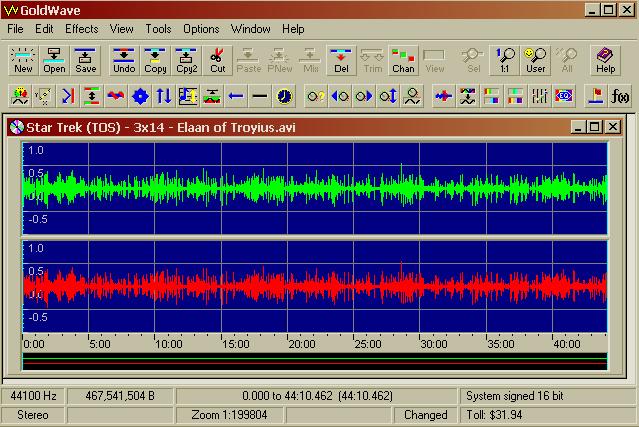Hi there
I am quite new at convering so I hope I do not irritate too many people
I have successfully converted an avi file using TMPGEnc to Mpeg 2 and Wav file to create my dvd
I then go into TMPGEnc DVD Author and I convert my mpeg 2 and wav file to a vob file no problem
When I then burn it to disc the video is absolutely brilliant but I am getting no sound whatsoever
Am I missing something or am I just being a NooB
+ Reply to Thread
Results 1 to 18 of 18
-
-
I have installed Goldwave and whe I try to open the file I want to check and the following happens
'File Format
Cannot determined format of file :
Please specify a format below
File Type : Raw (snd,raw)
Attributes : PCM , signed 16 bit , little endian , mono
Rate Hz : 44100'
I leave the settings in the drop down menus as desribed above and the I get the following error message
'Could not open file . File does not exist or is not supported'
What do I do to find out the information I need in order to check if the wav file
has audio on both channels -
Okay
Wav file now opens in Goldwave but guess what , no sound wtf
So what do i do now to create the audio component of my dvd
Video is absolutely fabulous but no sound
Will virtualdub help me -
DVD_SHRINK, DVD2ONE,INTERVIEO DVD_COPY, NERO Recode, and the list goes onOriginally Posted by Mark Warren

 Live Life 2 The Fullest, Live The Life U Luv & Luv The Life U Live!
Live Life 2 The Fullest, Live The Life U Luv & Luv The Life U Live! -
[quote]DVD_SHRINK, DVD2ONE,INTERVIEO DVD_COPY, NERO Recode, and thr list goes on
Sorry Mr Rankin but I am gonna ask you what you mean
Can i use Virtualdub to create the wav file I need for my dvd
I have tried using Virtualdub but TMPGEnc DVD Author rejects the wav file saying it is not compatible
8) -
In fact when I load the wav file into TMPGEnc DVD Author I get the following error message
'Illegal Audio Format
For a standard DVD you can only use the following audio formats
Dolby Digital (AC-3) Mpeg - 1 Audio layer , or Linear PCM '
8) -
What I mean is not spending hrs waiting for a encode or having seperate machines to justify waiting 6 to 30 hrs for 1 movie just to maintain slightly better quality than dvd2one, dvdshink, nero recode, Inst copy, Intervideo dvd copy, etc . U all failed to mention all the guides needed for proggys that uses CCE or TMPG to work well and the side effects, which includes audio sync issues, chooppy playback and even not playing in sum stand alone players
 Live Life 2 The Fullest, Live The Life U Luv & Luv The Life U Live!
Live Life 2 The Fullest, Live The Life U Luv & Luv The Life U Live! -
Jah_Rankin 'What I mean is not spending hrs waiting for a encode or having seperate machines to justify waiting 6 to 30 hrs for 1 movie just to maintain slightly better quality than dvd2one, dvdshink, nero recode, Inst copy, Intervideo dvd copy, etc . U all failed to mention all the guides needed for proggys that uses CCE or TMPG to work well and the side effects, which includes audio sync issues, chooppy playback and even not playing in sum stand alone players '
I am not aware of what those programs do , I am sorry about that but there we go
In my previous reply I highlighted the error message I get from TMPEnc DVD Author
Can you tell me how I can create the correct sort of file so I can move forward
Also the above programs you mentioned can you give me a very brief synopsis as to what they do as I am always grateful for new knowledge and to broadening my limited horizons
A Grateful NooB
-
Go to the tools section of this site & u 'll b amazed @ what these program can do
Live Life 2 The Fullest, Live The Life U Luv & Luv The Life U Live! -
If you have Nero, just get IfoEdit, and use TMPGEnc to demux the audio from the video. If the program gives you a .mp2 file, change the file extension to mpa. Open IfoEdit, select DVD Author, select Author new DVD. Load the video and mpa files where the belong, select the output folder, and OK. The resultant files can be burned with Nero.
Hello. -
Here we go with the old western way of backing upOriginally Posted by TommyknockerLive Life 2 The Fullest, Live The Life U Luv & Luv The Life U Live!
-
Hi Mark Warren,
As well as taking the journey you've already started (i.e. how to play with the audio), you also need to know where you're aiming.
The specs for audio on DVD's, summarised, is:
1. 48,000Hz (based on your post on 17 Jan, 2004 18:52, yours may be 44,100Hz - Use VirtualDub to convert)
2. Either AC3, PCM (also known as WAV) and some / most stand-alone DVD players accept MP2. I think there's others (like DTS?) but those three are the common ones for the "home enthusiast".
PCM (WAV) is uncompressed and takes up a lof of disk space (1,536kbps). You can use ffmpeggui to convert WAV -> AC3 or MP2 @ 192 - 256 kbps (your preference).
The best thing is to check out the "DVDR" link in blue, top left of the page, to see the full specs for DVD - video and audio, NTSC and PAL.
Good luck...There is some corner of a foreign field that is forever England: Telstra Stadium, Sydney, 22/11/2003.
Carpe diem.
If you're not living on the edge, you're taking up too much room. -
Glad you've cracked it. Well done.
There is some corner of a foreign field that is forever England: Telstra Stadium, Sydney, 22/11/2003.
Carpe diem.
If you're not living on the edge, you're taking up too much room.
Similar Threads
-
What is the best virtual surround sound from a motherboard or a sound-card?
By MarcMiller in forum ComputerReplies: 0Last Post: 19th Jan 2012, 22:03 -
Audio Sound File Saved - Canot Hear Sound - Total Recorder
By Teac23 in forum ComputerReplies: 1Last Post: 15th Apr 2011, 15:29 -
Need advice getting rid of buzz sound at end of every word of video sound
By OM2 in forum AudioReplies: 18Last Post: 30th Oct 2010, 12:58 -
Remove Sound From Original DVD And Add My Own Sound To New DVD.
By MrJacobAngle in forum Authoring (DVD)Replies: 7Last Post: 30th Jun 2010, 15:38 -
DVD LAB : Different sound in different movie (MIXED SOUND): NOT WORKING?
By SteamrollerLive in forum Authoring (DVD)Replies: 2Last Post: 24th Jun 2007, 19:01




 Quote
Quote