Just posted today on ATI's website is their Multi Media Center version 8.8 for all All-In-Wonder and TV-Wonder cards and from what I can tell, it's FREE! No CD needed to verify installation!
If I'm wrong, please correct me but this is great news as their 8.1 version wouldn't save the recorded file with the ATI TV WONDER PCI card I have.
You still need DirectX 9 and Windows Media Player 9 to be installed before you can install the MMC 8.8 software. You will probably also have to install some new Catalyst drivers for your card as well.
Still, this is great news for those of us with older ATI capture cards.
+ Reply to Thread
Results 1 to 30 of 36
-
-
- Still useless for 128/128PRO users
- Good news for BT-based ATI card owners (TV Wonder, etc).
- Nothing important for AIW users already on 8.x
My 2 cents.
The MPEG-4 function looks interesting. May upgrade one machine just for tests.
The may be hackable for 128 non-PRO users now too, much in the way the PRO cards have been "hacked" for MMC 8.xWant my help? Ask here! (not via PM!)
FAQs: Best Blank Discs • Best TBCs • Best VCRs for capture • Restore VHS -
Well I'm a sucker. I had to do it. Not happy
The Uninstall of 8.5 refused to complete no matter what I did, including
all registry entries and dlls. I an not able to deal with CLSIDs .
The install of 8.8 refused to install due to "previous 8.5 shit already here"
Now of course it's broken and nothing works.
Ok it's been 2 years , let's do a clean install , Windows rot has set in.
Now we have MMC8.8
The brain damaged software creatures at ATI have obviously not been replaced yet
This reminds me of 7.x where perfectly sensible capture settings
are not allowed. No AVI settings allow 720x480 or 352x480.
WHY !? Several settings disallow 48K audio. WHY ?
Schedule can't specify capture templates as usual.
and of course the bastards go undo any registry settings a person might make.
ATI sucks
-
O.K. I've got a few questions for you guys. I have an AIW 8500DV and it looks like I've got MMC ver7.5. From what lordsmurf says I could benefit from this upgrade - however I would like to avoid foo's "broken and nothing works" state.
1. How do I find out what version for directX- I currently have? I understand I need directX9 but I'm not sure how to update my directX if I need to. Which leads to the next...
2. Do I uninstall my current directX before installing directX9? -and then do I uninstall my curent Multi Media Center before installing 8.8?? (in that order) BTW, I've already got WMP9.
3. The eternal question - Should I even bother? Will I see a dramatic change in performance??
I run XP Pro - and mainly just burn DVD's with a little DV editing (via adobe premiere) on the side. Sorry about all the questions. I would really like to give it a go if it's worth it. Thanks in advance! -
You WILL see dramatic performance and quality increase, as well as new features, with any MMC 8.x update ... HOWEVER I would suggest 8.1 or 8.7 ... don't try the new 8.8 unless you just like to be adventuresome.
I'm currently trying to work with ATI and see if I can access their beta testing and/or help them with their software, at least on the settings side. We'll see how that goes, but I'd like to think they'd listen to me, especially since ATI tech support has been sending people to my site these past few weeks. Yeah, you heard it, shocked the hell out of me too.Want my help? Ask here! (not via PM!)
FAQs: Best Blank Discs • Best TBCs • Best VCRs for capture • Restore VHS -
Lordsmurf, I hope they recognize your knowledge and hard work and take advantage of it. I wish the settings could be imported and exported like they can with Tmpgenc. It would make if easier to try other peoples settings and also it would be nice to be able to export settings from one of my computers to the other and would make mistakes less likely.
-
Someone at rage3d posted a similar MMC 8.5 uninstall problem that was resolved by uninstalling a "MMC8Y5" entry leftover in the add/remove programs section.
Anyway, I didn't have any problems installing 8.8 here, so I figured I'd just mention the new features I found:
- MPEG-4 DivX-compatible captures (only interesting for low-bitrate)
- Generic MPEG-2 captures go up to 20Mbps (was 15Mbps before)
- You can now select 704x480/704x576 for MPEG captures
- Maybe it's just me, but the deinterlacing seems to have improved over 8.7
I haven't seen any 48kHz audio restriction, unless you use MPEG1-VCD (only allows 44.1), ATI VCR (only allows 44.1) or MPEG-2 DVD (only allows 48kHz). Generic MPEG-1/2/4 allow 32/44/48kHz audio. -
Every one failed to mention one improvement in the latest MMC:
The TV icon for my desktop shortcut has people in it now.
But seriously, I installed the new version and no problems so far.
Does anyone find their Library to be useful? I never install it. Just wondering if I'm missing out. I tried it long ago and didn't see the point. -
Oh goodie goodie. It's about freaking time. Well now, I may have to upgrade my primary system to 8.8, because I'd sure like 704x480 ability.Originally Posted by SulikWant my help? Ask here! (not via PM!)
FAQs: Best Blank Discs • Best TBCs • Best VCRs for capture • Restore VHS -
I want 720 x 480 or 352 x 480 AVI w/PicVideo MJPEG
and I want it NOW.
I'm going to bribe Smurf to put an ATI sucks Ad on his site
-
So, um, ...how do I install directX9? Also, how do I see if I don't already have it. I seem to recall installing a game (Tron 2.0) recently and it installed some version of directX-. Thanks!
-
Just go to Microsofts website for DirectX 9.0 and Windows Media Player and run the install program. It will check to see if you have the latest version and if you do, it will not install. Otherwise, it will upgrade you system as required. You cann't uninstall a DirectX installation without wiping out Windows completely and reinstalling it so don't worry about it.
I think ATI has links to the Microsoft website download locations for DirectX and Media Player. -
I was actually on the DirectX site last nite. It looks like there's something called SDK (update) out? Is this what I want or is there just a plain vanilla directX9?? I already have Media Player 9.
-
look for the 9.0b end user runtime upgrade on the direct x page. it will update your current direct x to version 9
-
First off...I'm new to all this video stuff.
PC:
Mainboard = Gigabyte GA-7VAX
Processor = AMD Athlon XP 1800+
Ram = 1GB PC-2700 133
HD = WD80GB 7200 8MB cache [not sure of model]
Video = ATI Radeon 7200
TV = ATI TV Wonder [PCI stereo one]
Sound = CL Soundblaster Live
OK, I downloaded and installed MMC 8.8 because I have a TV Wonder. No problems with the upgrade as far as I can tell in terms of recognizing the card, the drivers etc.
I have tested encoding to WMV and it works very well, whereas my previous version of 7.9 did not. I've tested mpeg 1 and 2 encoding and that 'feels' pretty smooth overall. Quality is good as far as I can tell with my limited knowledge.
My gemstar works, although I can't schedule recordings now ... no biggy to me as I never schedule recordings anyway.
I DO have one question. Since the 'upgrade' to MMC 8.8 my audio AND video are about 1/3 of a second behind my TV set in the same room. When I record video the sound and video are synced and such so that's not a problem. But I'm wondering why all of a sudden this version is slightly behind. Is it perhaps buffering the signal before displaying it? I've tested viewing in other apps like virtual vcr, nero's recording app, windows movie maker's capturing and they all are playing the source 'live' as it were. Perfectly synced to my 27" tv. MMC is the ONLY app that is behind. MMC 7.9 never had this 'issue', it was perfectly in sync with my TV.
Now...this isn't all THAT big of a deal to me ... as I will soon be buying an AIW 9000 ... but I AM a little concerned if this will be the case with it as well, seeing as how I will have to use the same MMC [or perhaps a slightly older version] for tv viewing and recording.
BTW: thanks goes out to everyone here, and especially smurf ... wow, have I EVER learned a LOT of stuff reading all your posts and guides ... more than I even WANTED to know ... LOL. -
Lordsmurf while your helping ATI put in a word for AC3 capture too.
Thanks,
Jim -
I bet that would make MMC cost money... would you be willing to pay for that?Originally Posted by jimquinnWant my help? Ask here! (not via PM!)
FAQs: Best Blank Discs • Best TBCs • Best VCRs for capture • Restore VHS -
I've installed 8.8, can anyone tell me why I can't access 'videosoap'? All of my recording presets have "none" under the videosoap column, and when I edit or add a preset I have no options for videosoap.
-
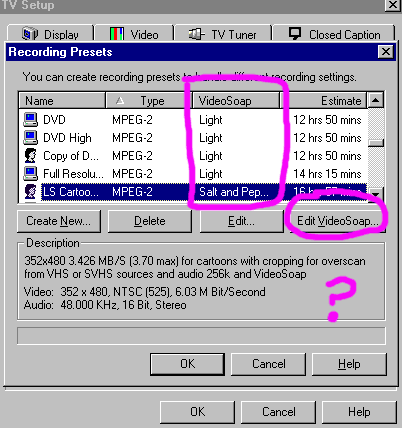 Want my help? Ask here! (not via PM!)
Want my help? Ask here! (not via PM!)
FAQs: Best Blank Discs • Best TBCs • Best VCRs for capture • Restore VHS -
FOO Posted: Dec 19, 2003 07:40
--------------------------------------------------------------------------------
I want 720 x 480 or 352 x 480 AVI w/PicVideo MJPEG
and I want it NOW.
--FOO
I have been capturing AVI using Huffy @352x480 for a while. It is just a registry change. It works fine. I also made one for KVCDx3 @ 528x480.
Just make a profile for the capture you want at any resolution making sure that all settings except for cap size is the way you want it. And call it something that you can search the registry for like 'My_352x480_AVI' Then search for the ATI settings in the registry entry. Only change the resolution entries.
Then you are in there like swimwear! -
I tried that , MMC went and changed the setting back.
This reminds me of the old days , where you had to fool it
somehow. Remember Stinkys registry hack ? I think you had
to do it when MMC was running or something.
Dunno if it makes any difference but I'm using Picvideo.
I'll try it again with huffy.
I achieved a miracle last night , I did a scheduled capture with
PicVideo and it actually worked. That hasn't happened in a while. -
FOO Posted: Dec 23, 2003 09:41
--------------------------------------------------------------------------------
I tried that , MMC went and changed the setting back.
--FOO
It will if you EVER try to open/edit those settings in MMC.
Good luck -
The natural tendency is to edit the registry and then go check it
in MMC
I guess they fooled me , again.
Beats the shit outta me why someone would go to so much trouble
to to restrict the use of something that actually CAN do what the
user wants.
Joking aside , what CAN be on their feeble minds ?
Thanks, I remember now . 2 years ago the problem was making it do
48K audio. but I have CRS . Probably from too many aluminium cans -
LordSmurf, I've looked at the exact place that you have circled in your previous post. My 'videosoap' column displays 'none' for all presets, instead of 'light' or 'salt and pepper' as yours does.
I have read your guides, but if I edit or create a preset, there are no tabs or panels for enabling, adding, or modifying videosoap. -
I remember. It was actually the opposite of what you suggest. But it was great while it lasted. Time marches on. The hacks created by Stinky were alot of work but like anything else diminishes through time.Originally Posted by FOO
-
I need your help!!!!
I have TV wonder pro with remote.
It came with MMC 8.2 which worked fine.
I upgraded to 8.8 since it is compatible and it would allow me to record tv shows in mpeg4
Problem is that whenever I launch the tv tuner it mutes the lline in and so I get no sound unles I manually un mute it. This would be ok for watchng while I am there but a real problem for using it as a pvr.
Any insights?
I am using windows xp pro with a sounbdblaster audigy card. Alllatest drivers ....... -
Audigy and ATI have never been friends
Want my help? Ask here! (not via PM!)
FAQs: Best Blank Discs • Best TBCs • Best VCRs for capture • Restore VHS -
That I know, but what can I do to fix this? It has essentially rendered the pvr function useless
can you think of a workaround? or do I go back to mmc 8.2?
Similar Threads
-
Videosoap in ATI MMC. Couple of questions
By andrewjameshoward in forum Capturing and VCRReplies: 1Last Post: 10th Dec 2009, 12:49 -
Anybody know how to get ATI MMC version 9.02???
By pukhog3 in forum Capturing and VCRReplies: 10Last Post: 10th Sep 2009, 17:12 -
How to use ATi MMC Multimedia Center TV
By c627627 in forum User guidesReplies: 2Last Post: 8th Apr 2009, 03:14 -
More ATI MMC questions. (I RTFM'd.)
By palouse in forum Capturing and VCRReplies: 5Last Post: 13th Jun 2007, 20:08 -
where to download old ATI MMC?
By mencius in forum Capturing and VCRReplies: 2Last Post: 22nd May 2007, 23:44




 Quote
Quote