Hi all,
The opinion seems generally to be TMPGenc, but as im considering buying the Adobe suite I was wondering what people think of the Adobe encoder ?
Or any others you care to mention, as usual my post relates to overall quality rather than fancy 'bells and whistles'.
Cheers
+ Reply to Thread
Results 1 to 14 of 14
-
I used to be indecisive but now I just cant make my mind up.
-
The best software mpeg encoder is widely accepted to be CCE SP.
In addition to it, Tmpgenc is very well known and widely used (lower cost).
A newcomer to this market is Mainconcept with their MPEG encoder.
Also, CCE have their basic edition at a low cost, comparable with Tmpgenc.
Tmpgenc is good and pretty fast for VCD resolution video. For DVD, it is very slow. Good quality encoding with a tendency to flatten out black in medium to low bitrates.
Mainconcept is pretty fast and since version 1.4 it can do 2 pass encoding which gives very good quality. By the way, this is the Adobe Encoder. Very good quality encoding with a tendency to generate noise in medium to low bitrates. Of the three encoders, it's the only one that accepts MPEG-2 source without any problems.
CCE SP is equaly fast with Mainconcept but much more expensive. It doesn't have the wealth of configuration features Mainconcept comes with (which are generally not really important to alter). It's a bitch to make it accept several file types (have never achieved to encode a DivX AVI with it). It produces excellent picture quality with a tendency to nicely soften the image in low bitrates.
I have no personal experience with the CCE Basic.
Of the three mentioned above, I use all three. Tmpgenc when I need to encode various format files of various resolutions to either DVD or half D1 because of it's versatility. Mainconcept mainly for capture conversions to DVD or half D1 size. And CCE when the movie/capture is really long and demanding (a fine example is Armageddon) and I want excellent picture quality. Only use it with hufyuv AVI files.
If I was forced to keep only one of them, I would keep Mainconcept and use virtualdub to complement the features of Tmpgenc.The more I learn, the more I come to realize how little it is I know. -
Thats a great reply SaSi.
I suppose they each have there own 'fors and againsts'. Cant help leaning towards the Adobe side of things as its such a complete package. Im still studying and performing a lot of tests on a trial and error basis.........its so tedious and I think its very considerate of people in these Forums and the likes of Lordsmurf to offer so much advice
Regards
MI used to be indecisive but now I just cant make my mind up. -
If quality is important, do not overlook Canopus ProCoder.
For general use, TMPGEnc Plus is very versatile, easy to use and full of features.Want my help? Ask here! (not via PM!)
FAQs: Best Blank Discs • Best TBCs • Best VCRs for capture • Restore VHS -
I have always used TMPGEnc, but what are your opinions of the best encoder for DV-DVD. I could not care less about how long it takes, this is for home movies so the only consideration is quality.
-
LS, I hadnt forgotten procoder, is does look good.
Problem is, until the individual user tries them out............?
Craig, I would always put quality before speed as long as were not talking 24 hours + for a couple of hours
So far I have only used nerovision software encoder, it has performed quite well but as im looking for a really good editing package its time to think again.
Just want to make sure that when I purchase a package, I get something that I will stick with for a long time.
Cheers
MI used to be indecisive but now I just cant make my mind up. -
If quality is most important, and DV/AVI is the source, I always input into Adobe Premiere 6.5 and then output with either MainConcept 1.3 or ProCoder 1.5. The MC is faster, but I feel the PC quality is better.
With ProCoder, I use the next-highest quality setting and whatever resolution/etc I desire. I don't play with AVI often, but when I do, this is the best method out of all of them I've used.
CCE and TMPGEnc each have noise in the encodes. MC sometimes looks odd, can't quite put my finger on it (reminds me of LSX). PC has zero drawbacks (unless you want to convert framerates, then I do not suggest it).Want my help? Ask here! (not via PM!)
FAQs: Best Blank Discs • Best TBCs • Best VCRs for capture • Restore VHS -
Thanks lordsmurf, so you use premier for editing and then frameserve to procoder ?
To be honest even that time would not bother me if it meant I was getting the best possible quality for irreplaceable home movies.Originally Posted by aiw9800proman -
I for one am not afraid of change (though I prefer to stay if it ain't broke :P )
but, I think in all honesty, it actually boils down to the end user. his/her skills and what they can do w/ a given software. It's not just the encoder,
though, the more richer in features, the better are your chances for a
great encode.. but the key here again, is user skills, AND the ability to
use technique, of which is learnt by trial n error, of which takes time to master.
It's still TMPG for me :P
-vhelp -
Any piece of software has its limitations no matter how skilled the user is. Don't get me wrong I thing TMPGEnc is a great bit of software, just would like to explore the possibilty that there may be something that can do the job even better.
-
Frameserve may be the proper term (not sure), but that implies work, as most people are familiar with AVISYNTH and those pesky "frameserves". Procoder and MainConcept each have an EXPORT function in Premiere. Just like a "SAVE AS..." and a mouse-click away, but takes a bit longer.Originally Posted by Craig Tucker
If I am playing with AVI or DV, I plan to edit. For this, I only use Premiere, the program I started with (though using version 5 back a few years back). I use 6.5. If I did not want to edit, I'd have skipped right to an MPEG capture or a DVD recorder.Want my help? Ask here! (not via PM!)
FAQs: Best Blank Discs • Best TBCs • Best VCRs for capture • Restore VHS -
Well I always use Avisynth for some filtering and cutting and then Procoder for encoding to DVD-compatible mpeg2. Frameserving to Procoder can be done using the converter which comes with the vfapi reader codec along with the avs plugin. Try searching the web as I can't remeber where I got it from.
Use the converter on your avs-skript-file and feed procoder with the generated avi-file, that's it.
Greetz,
NickmanXXX -
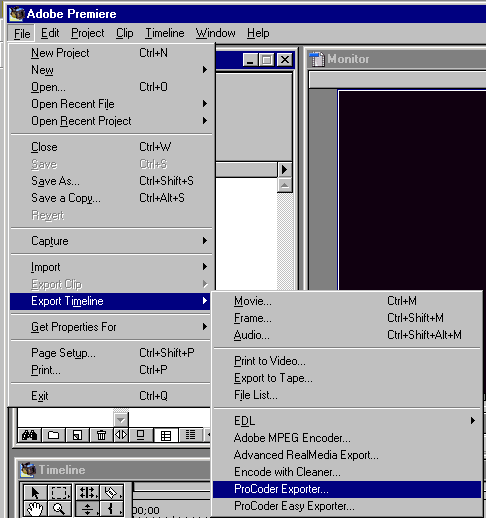 Want my help? Ask here! (not via PM!)
Want my help? Ask here! (not via PM!)
FAQs: Best Blank Discs • Best TBCs • Best VCRs for capture • Restore VHS
Similar Threads
-
which is better Mainconcept MPEG Encoder or H.254 Encoder
By d_unbeliever in forum Newbie / General discussionsReplies: 7Last Post: 4th Aug 2012, 18:14 -
How it possible Video: X264 encoder with Matroska encoder extension?
By flash_os in forum Newbie / General discussionsReplies: 1Last Post: 11th Feb 2012, 09:13 -
Error with Nero AAC encoder in XVID4PSP - "Could not open AAC encoder&
By TheViking in forum Video ConversionReplies: 2Last Post: 5th Nov 2009, 01:41 -
Reccomend a good 5.1 decoder/encoder software
By 1980sumthin in forum AudioReplies: 2Last Post: 25th Jun 2009, 18:47 -
Confused about Harware vs Software encoder
By marche in forum Capturing and VCRReplies: 6Last Post: 11th Oct 2008, 08:08




 Quote
Quote