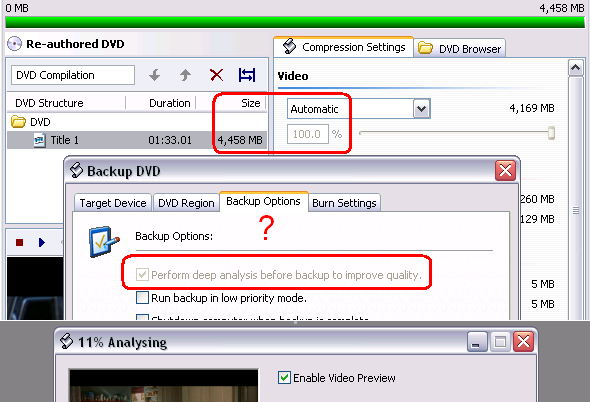Hi all.
I thought some of you migh be interested in viewing v3.1 version history so far.
A little glimpse at v3.1 via its first guide:Version 3.1 Beta 10 - 9 Jan 2004
--------------------------------
Added dummy help file when hit F1.
Modified text in RCE dialog.
Changed dialog fonts to "MS Shell Dlg" which should map to Tahoma
on XP/2000. Backup and preferences window fonts refuse to change
however.
Version 3.1 Beta 9 - 8 Jan 2004
-------------------------------
Added Ctrl+R, Ctrl+B keyboard accelerators.
Modified view menu.
Added default audio/subpicture selection in re-author mode (by
popup menu)
Fixed bug where "logical stream remapping" would attempt to remap
subpicture stream no 62 and 63 (these IDs have special meaning and
should not be remapped).
"Logical stream remapping" is unchecked by default.
Fixed bug where non-logical stream remapping would fail to zero
completely the disabled stream in PGC_GI tables.
Added "Mixed Compression" entry to the video compression box which
is purely for information, better than displaying a blank entry.
Version 3.1 Beta 8 - 8 Jan 2004
-------------------------------
Burn dialog automatically steps progress control when in "waiting
for insert media" mode: try to create the impression that we have
not crashed, but are waiting...
Wrapped NeroAPI code in exception handlers: if a crash occurs
within Nero, then DVD Shrink should be able to continue (without
burning functionality).
Improved checking of target folder validity.
Improved handling of scenario where the burn target is the same
drive as the current DVD source material: user is prompted to insert
blank media after encoding and replace original disc after burning.
Added "Logical remapping of enabled streams" option. This is checked
by default. If checked, all disabled streams are entirely removed
from IFO files, and menu buttons, navigation commands are remapped to
point to the correct remaining streams. If unchecked, disabled streams
are only marked as unavailable in PGC_GI tables, and no remapping of
any kind occurs. The first (default checked) option is generally
recommended, but may cause problems with stream selection on some
discs.
Version 3.1 Beta 7 - 7 Jan 2004
-------------------------------
Changed deep analysis button, it is always enabled but a message
will popup if no analysis necessary.
Changed rate reporting to KB/s rather than MB/s, which makes easier
comparison with DVD Decryptor.
Changed back to "DVD Shrink 2.3" buttons by default.
Changed Aymeric buttons name to "Smooth" at request.
Fixed progress bar in analysis dialog, so it starts at an offset
depending how much of the DVD has already been analysed.
If error occurs during Nero initialization (demo version expired,
etc) then burning is disabled and backup dialog displays hyperlink
to http://www.nero.com instead. Backup to hard disk will function
normally.
Append ".nrg" extension if user doesn't type one when saving
an image file.
Added property page for burn settings if burning is enabled
* volume label
* auto erase RW media if non-empty
* image recorder file
Version 3.1 Beta 6 - 6 Jan 2004
-------------------------------
Added burning functionality.
Burning is enabled if you have nero 6 installed. It may also work
with Nero version 5, not yet tested.
Changed "finished" dialog to handle the various states:
* finished without burning
* finished and burned successfully
* finished but burning failed
Added hyperlink to finished dialog, opens windows explorer at
the output file folder.
Changed DVD opening code to allow open of partial (incomplete) DVD
folders in re-author mode. VIDEO_TS.IFO file must exist however.
Added aymeric buttons, and set them to default. Not fully decided
on this yet.
Version 3.1 Beta 5 - 4 Jan 2004
-------------------------------
Fixed bug in re-author where titles would fail to deselect (this
caused unintended titles could be dragged into composition).
Fixed crash if attempt to load a DVD from invalid media.
Increased shutdown time to 120 seconds.
Deep analysis before backup is unchecked by default.
Decreased time to wait for state change in preview window to 100ms
which can improve response when selection changes.
Added device-removal handling. It is now impossible to re-author
a title from an ejected disk, or edit an ejected disk in full-disk
mode (the document closes).
Added F5 refresh shortcut. DVD browser should automatically refresh
if a disk is inserted or removed (but volume label does not always
display correctly until manually refreshed).
Current re-authored DVD is preserved if you switch away from
re-author mode (it will still be there if you switch back, no matter
what you do in full-disk mode).
Disabled copy or drag of the root item in re-author view.
Fixed crash when copy from fulldisk and paste into re-author (beta-
testers are supposed to report this kind of thing!) << and they did.
Added "Close All Open DVDs" menu option which flushes and resets
DVD Shrink cache of opened DVDs.
Fixed "Add" operation in re-author, also works with double-click.
Fixed saving of analysis results in re-author mode and after quick
analysis when dragging/adding titles. Analysis results are saved
back to the original source DVD.
Moved analysis results folder to common appdata:
C:\Documents and Settings\All Users\Application Data\DVD Shrink.
This folder is version independent and will not change in future
releases of DVD Shrink.
Changed DeCSS disk reader to use overlapped IO on WinNT systems,
this may (or may not) increase performance.
Version 3.1 Beta 4 - 3 Jan 2004
-------------------------------
Fixed crash after start/end frames in re-author.
Keyboard shortcuts:
* F11 - switch in and out of fullscreen preview
* F12 - play/pause preview
Changed backup dialog
backup dialog now reports disk space available
better looking GUI
better checking for target folder validity
Added "low priority mode" to preferences dialog
Added "disable all subpicture streams" option in preferences
Deep analysis now hides the application window while analysing.
Added pause/resume function during analysis and encoding.
Version 3.1 Beta 3 - 31 Dec 2003
--------------------------------
Changes to preferences dialog layout.
Added preferences option to set DirectX video renderer for video
preview (this may solve problems on some systems).
Added preferences option to automatically select audio and subpicture
streams.
Fixed bug where deep analysis would recalculate all compression
settings to fill the target size, even if user set custom ratio.
Version 3.1 Beta 2 - 30 Dec 2003
--------------------------------
Modified preview window to use VMR-9 if possible, otherwise use
default video renderer.
Fixed EULA so does not display twice.
Fixed possible hang in video preview when dragging from re-author.
Version 3.1 Beta 1 - 29 Dec 2003
--------------------------------
Improved re-author GUI.
Switched to DirectShow architecture for video preview, added audio
preview functionality.
Improved pre-analysis routines, analysis takes longer but provides
more accurate estimation of compressed size.
Deep Analysis option disabled if no compression necessary.
Fixed bug in "Perform deep analysis before backup" option, where
resulting files could be over/undersized if video not set to
automatic compression.
Disabled audio/subpicture streams are remapped and completely
removed from output IFO file _if_ they are disabled in every title
which contains a reference to them.
Added support for custom toolbar images.
Fixed "Cannot decrypt VOBS" error.
Improved error reporting to indicate filenames where appropriate.
Added Layer break removal.
Changed "open files" to browse for a folder, not a filename. The
folder must contain a complete DVD title.
Added automatic creation of VIDEO_TS and AUDIO_TS subfolders in
output directory.
Added "low priority mode" for backup.
Added check for available disk space.
Added shutdown computer warning so user can cancel.
Added installer/uninstaller (courtesy of Inno Setup Compiler).
Improved support for Win98.
No longer steal ".IFO" file extension for DVD Shrink.
http://www.dvdshrink.info/fulldisk_basic.php
+ Reply to Thread
Results 1 to 29 of 29
-
-
Looks great,i like the cannot decrypt vob fix the best,cant wait for the release,thanks for the update.
-
Oops, I forgot to mention it will be released tomorrow.

-
This means I will now be able to use DVD Shrink 3 with Tmpgenc DVD Author now, right?
-
Love that avatar!!

It should.This means I will now be able to use DVD Shrink 3 with Tmpgenc DVD Author now, right?
-
It looks just like the interface or Nero Recode!!!! Still,,, I'm in love with it already!!!
No DVD can withstand the power of DVDShrink along with AnyDVD! -
Wait till you see the "custom" toolbars.Originally Posted by jtoolman2000

-
Another glimpse at v3.1, this time the "Re-author" mode.

http://www.dvdshrink.info/reauthor_basic.php -
How can someone donate some $$$ to Dr Shrink for his unselfish efforts?

-
I act as his personal (unselfish) banker. You can send the money to me at...........J/KOriginally Posted by jmp0889
On a serious note, THANK YOU Mr Shrink for a great product! I look forward to using this new one! -
Thank you very much Mr. Shrink.
Look forward to using this awesome tool. Eventhough I have InstantCopy and DvdxcopyXpress, I no longer use them. I only use DvdShrink now. It is the best. -
I put my my 3.1 guide up a few hours ago..but just last 10 mins or so polished a few things that were missing with the help of ddlooping.
http://www.mrbass.org/dvdshrink -
It's deep-analysing when its not supposed to be...can't turn it off...
Someone please report it, I'm just so sleepy... -
THIS one looks like it is for ME. I'm a HUGE fan of 2.3...never cared for the "double window" later version. This one looks like a work of GENUIS.
THANK YOU Mr. Shrink. I will give it a go today.
Can I run use 2.3 and this one on the same computer or should I get rid of 2.3 first? I know...dumb question....but I'm pretty computer stupid..

-
tompika, change setting from automatic to no compression...that should do it. lata.
-
That was the first thing I triedOriginally Posted by kenshin himura
 its the same....(lata)
its the same....(lata)
-
I am affraid I have some bad news guys.

http://forum.digital-digest.com/showthread.php?s=&threadid=30700 -
It is no surprise that this last upgrade effort will be the last. In my experience, this was the greatest freeware experience that I have ever had. The software is spectacular and the support is better than any pay software that I have ever used.
DVDShrink feels the need to move on and we should all be greatful for his efforts.
To all that have helped and will continue to help in this and other forums, I thank you all for you special efforts. Ddlooping in particular. (I use your sharp toolbar because it's yours. It's also sharp
To DVDShrink, your contributions changed everything! Thank you so much and I wish you the best. You are a phenomenal programmer and a special person!!!!!!!!!!!!!!!!!!!!!!!!!!!!!!!!!!!!!!!!!!!! !!!!!!!!!!!!!!!!!!!!!!!!!!!!!!!!!!!! -
Thank you very much for your feedback, kensig.
It is fully appreciated.
May I suggest you post it to the DVD Shrink official forums too.
-
Very sad to see this will be the lst version of DVDshrink. It does thing that the payed software just does not do. Make a full back up region free and alot of other stuff. DVDshrink if it was selling today and I was at the store and it was selling for $70.00 dollars and the sale's man said there will be no more update's. I would still buy it. The payed one's hold of feature's so they can add a little here and there. DVDshrink has about a years' head start next to DVD2ONE and CLONEDVD.
If there'sa problem about having a ripper just take it out. We will just use ANYDVD. Have to give it one lst try to keep it alive.
LONG LIVE DVDSHRINK!!!!!!!!!!!!!!!!!!!!!!!!!!!!!!!!!!!!!!!!! !!!!!!!!!!!!!!!!!!!!!!!!!!!!!!!!!!
Similar Threads
-
Bluray version of DVD Shrink ??
By HARRYSPADGE in forum Blu-ray RippingReplies: 36Last Post: 12th Apr 2010, 06:06 -
Photo Story CD/DVD 8 by Magix - any users?
By Surber in forum Authoring (DVD)Replies: 1Last Post: 26th Jan 2010, 15:07 -
Using Magix Photo Story CD/DVD 8 to compile photos
By Surber in forum Newbie / General discussionsReplies: 1Last Post: 24th Jan 2010, 19:08 -
File History?
By sbuckmybballs in forum ComputerReplies: 2Last Post: 28th Dec 2007, 15:49 -
where to download old version of dvd fab??? error in new version
By willhenderson in forum Newbie / General discussionsReplies: 1Last Post: 1st Dec 2007, 16:00




 Quote
Quote