hi all.
i been having probs with dvd+r movie backups stuttering near the end of the movie. i've read numerous posts here and the general concensus is that this indicates bad media. i usually use memorex media and havent had problems. i recently bought a bulk load of liquidvideo dvd+r on a spindle cheap and have had stuttering problems on 4outof5 backups.
my question is has anyone else had any experience with this media?
and most important: is there a way to work around this problem? i've got about 50 of these discs that i cant take back! would burning at slower speed or limiting to 4.0gb disk space render better burns?
btw, i use a phillips dvdr+rw 200 burner using dvdshrink3beta + copytodvd2.34 for burning. All my memorex burnt backups play perfectly. i always test with dvdrw's 1st.
Here's a jpg of DvdinfoPro of the blank media specs:
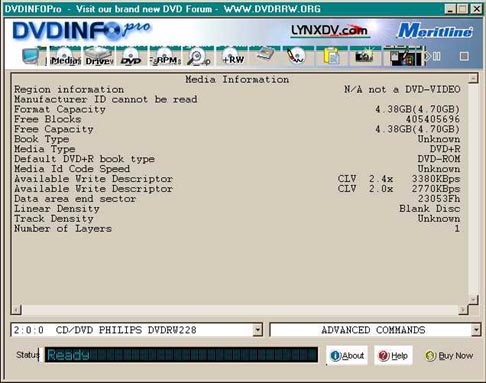
+ Reply to Thread
Results 1 to 4 of 4
-
vR
-
Asked...stuttering near the end of the movie
And Answeredgeneral concensus is that this indicates bad media 8)
8)
The Media Info in DVDInfo "ID cannot be read" does not bode well.
Accept the fact you purchased 3Gb DVD media and get on with life. In future check the "media" section for preferred disks.
][ -
Following the title of your post here:
The best way to work around bad media is to:
A. Burn it at a slower speed than as advertised.
B. If that doesn't work, shitcan it and buy something good, prefereably after checking the "DVD Media" listings on this website over to the left, there.
That's not to say there might not be any other hoops you can jump through to try to get a good burn. You might get all sorts of recommendations from people about using Nero instead of RecordNow Max or vice-versa, or some other program. All of this advice, if taken, might actually result in a good disk, although you would never know, unless you used the same RW disk for all of your tests.
Is it worth all the hassle when you will just end up buying new and better media anyway? -
It only means that this Ricoh5125 clone has an earlier firmware that doesn'support info on BLANK media (as the pic shows)Originally Posted by holistic
This burner has one speed and its 2.4x.Originally Posted by ebenton
@vrdvd
This is a bad media for sure
However updating the firmware could help.
You can find official and regionfree firmwares at www.rpc1.org
I have a guide (guide section, this site) how to flash the Ricoh MP5125a 1.64 (the latest is the 1.68 www.rpc1.org)
Similar Threads
-
Trouble playing ripped DVD with Windows Media Center 2005-bad country code
By nzdreamer55 in forum DVD RippingReplies: 3Last Post: 6th Mar 2010, 10:28 -
No Audio In Encore/Bad Aspect Ratio/Bad Files/Bad ISO/Bad Everything
By koberulz in forum Newbie / General discussionsReplies: 35Last Post: 24th Jan 2010, 04:48 -
Cannot encode DVD to work with Windows Media Center.
By Coldkilla9 in forum Video Streaming DownloadingReplies: 0Last Post: 31st Jan 2009, 10:47 -
region 2 dvd doesn't work with media player classic
By clamchowder01 in forum Software PlayingReplies: 5Last Post: 17th Oct 2008, 22:27 -
Bad DVD media
By PhoneMatt in forum Newbie / General discussionsReplies: 13Last Post: 19th Jan 2008, 11:01




 Quote
Quote