Ok, first off, I know how to put DVD to CDs. What I need help with is putting the extras onto 1 CD.
I use DVD2SVCD to do my movies. The problem that I see using that on the extras is that it would make each of the extras 1 CD in size each.
Can anyone tell me of a program that can convert vob's to Xvid (seems to be a popular format used for DVD conversions), and which the file size doesn't end up taking up a whole CD. If I could be pointed in the right direction to a helpful tutorial on how to set it up for 'best' results and such would be nice as well.
Thanks for any assistance.
+ Reply to Thread
Results 1 to 5 of 5
-
-
I use SmartRipper to rip the extras off. I have them off the DVD. They are on the HD in .vob format.
I need to know how to convert the .vobs to a smaller filetype (as I mentioned before, Xvid). -
If you want to know how to convert from vob to avi (which is what xVid is), have you tried looking at the guides?
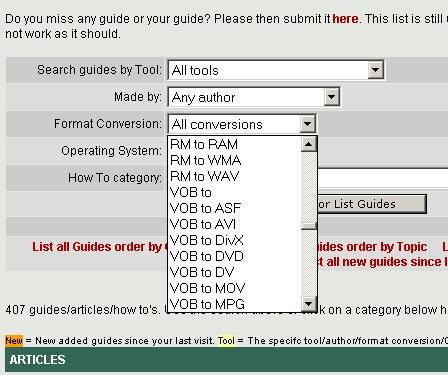
-
I do'nt know anything about avi files, but I have done what you are trying to do with mpeg2 files and it should be easier with mpeg1 files.
Here's a way to do it for SVCD: go ahead and process each extra to mpeg2. Be sure to limit resolution (next to last screen) to 1600. This will limit the size of the file.
Maybe you can set tmpegenc to something less than 1600 - I can't on my copy. I can set more, but not less. I've read the guides on how to do so and posted here looking for anyone with similar problems, but nobody was able to suggest anything.
You can read the % of CD that each file will take (same next-to-last screen). If the extras add up to less than 100%, then they should all fit on one CD.
If you're making VCD (mpeg1), then resolution is stuck at 1150, so file will be smaller and you don't have to do anything to limit the size.
I use nero to burn CDs. In nero, just drag all the files you want on one CD into the left pane and the burn it. When I play this CD, there is a pause between files. I tthink it is the same pause that occurs when you first start a CD. It must be reading some header information telling the player about the stuff that follows. So you have 5-10 seconds between files, but for extras, this should not be too bad.
I don't know how you avi format works, but maybe you can get something from this analog.




 Quote
Quote