I was recently trying to encode part of an avi to vcd, and when i tried adjusting the settings in TMPGenc (Bitrate, source range, etc), tmpgenc would complain about some memory erroe and would not continue, sometimes shuitting down. I tries reinstalling it a few times, and eventually TMPG would stop opening. i restarted my computer and reinstalle dmy OS service pack, but TMPGenc still won't open. All my codecs have been properly reinstalled and yet I'm still having this trouoble. Just earlier I was encoding divx avis --> VCD flawlessly, regardless of codec, but now TMPG won't even open! Please, any help would be great help! And I highly doubt lack of memeory is a problem - 512 mb.... and I checked the memeory usage under task manager - it was minimal. Please, respond asap! I would be in utmost misery w/o my dear TMPG!!!!
+ Reply to Thread
Results 1 to 9 of 9
-
-
Well, start by posting what error you were getting and we'll go from there.
-
If it won't reopen after a cold reboot, reinstall it.
Hello. -
I already reinstalled TMPGenc god knows how many times. I also just reinstalled my OS. After deleting the currentconfig.tpr, tmpgenc would open up again, but I keep getting the error with the file. Here are a few errors. Also, when I try to rencode the avi in vdub, it halts and closes after giving all these error messages. Here are a few of the TMPGenc error messages I got.
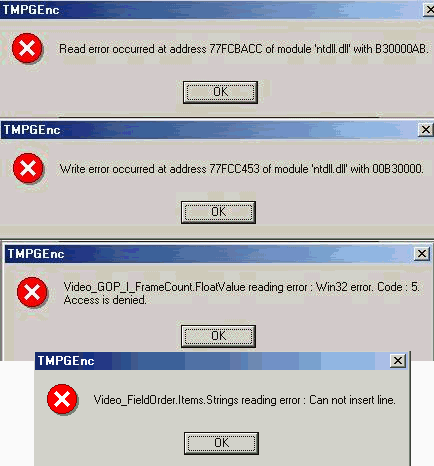
-
I tried downloading the newest version of TMPGenc, played around with the environmental settings, tried rencoding the avi file w/ VDUB, and I get these error messages! I swear, TMPGenc has gone insane! I've never had to deal with anything like this and all my websearches are futile in helping me uncover the answers!!
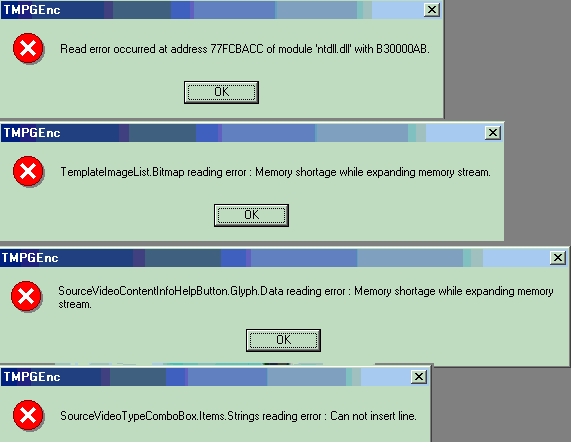
-
Thats wierd...is there something wrong with the file? Have you tried to encode different types?
-
I did a web search and finally found something that helped me discover the answer - ffdshow. It's screwed up somehow, and after my last encode, before trying to encode this specific avi file, I decded to install ffdshow, thinking I might be able to get some nice playback tools for DivX files (i Use DivX 4.12 b/c it's faster, but it doesn't have film effect in the post-processsing as an option). Well, i've never been fond of ffdshow, but I decided to give it a chance. Apparently, that was the only file affected by ffdshow. I unistalled all of Nimo and reinstalled all the audio codecs and voila! - problem solved! The video opened and everything. i knew the file wasn't corrupted.... I used to encode test clips from that file all the time and it plaid back fine. So, the moral of the story? Don't reinstall your operating sytem - just never install f*cking ffdshow!!!
Similar Threads
-
AVI (xvid) into TMPGenc plus HELP
By efiste2 in forum Video ConversionReplies: 3Last Post: 4th Dec 2010, 17:30 -
TMPGenc crashes when opening avi
By Kromgol in forum Video ConversionReplies: 4Last Post: 19th Jul 2009, 09:03 -
Converting AVI using TMPGenc = No Sound?
By CaptainChaos in forum Video ConversionReplies: 2Last Post: 16th Dec 2008, 16:12 -
Tmpgenc to avi
By mrcoolekin in forum Video ConversionReplies: 3Last Post: 14th Aug 2007, 23:10 -
TMPGEnc Plus and AVI sound
By busdonic in forum Video ConversionReplies: 5Last Post: 22nd Jun 2007, 10:18




 Quote
Quote

