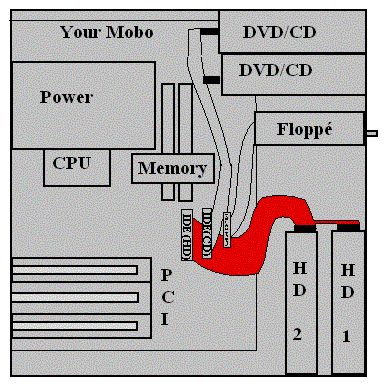Well the reason I ask this is because I have a very small hardrive of 3.99 GB sad ain't it. I've had it for some time now so as you can imagine I have alot of programs that i've downloaded over the years. So I was wondering if there is anyway that I can keep this hardrive after I install a new 40 GB one
. In other words have both of them installed, and if possible accesibility from one to the other. Thanx in advance.
+ Reply to Thread
Results 1 to 10 of 10
-
-
You should have 4 ide drives possible on your motherboard. You can place your old drive as slave and your new drive as master. Most new harddrives come with software to transfer your data to the new drive. If you have your OS on disk (W98), you can format the new drive as master and still use the old drive for storage. The Microsoft website has quite a bit of information that will explain how to do this.
-
Yes, Usually motherboards have the capability to have 4 devices on the IDE cable. That means you can have any combination of hard drives, CD-ROMS, and Zip Drives up to 4 without buying extra hardware.
"A beginning is the time for taking the most delicate care that the balances are correct."
- Frank Herbert, Dune -
You can leave the old 4 gig as master, just where it is, install the new drive as slave on the same or the other IDE channel, and just keep running, no need to re-install Win98, as it will run fine from the 4 gig, although it MAY be slower than a new drive in its place. NOT guaranteed that the new drive will speed things up, though some may say it will.
Install, fdisk and format, copy the DLs from old to a directory on the new. Free up some space on the little one. You don't need a 100 gig OS drive. You need storage space.
Forget ghosts and all that crap. And Partition magic. PM will warn you that you may lose all your data if you continue, that means that without more than a passing knowledge of what you are doing, you may wind up with a format, re-install, lost data.
Play it safe!!! When you have a better understanding of what you can do, go ahead, do it. You can't break the machine, just make it so you have to re-install, and many people do it as a matter of course on a semi-regular basis.
Cheers,
George -
I already have a DVD player, CD Writer, and a floppy drive so with my hardrive does that count as 4 IDE devices? And how do I know if it supports more than 4? Thank you for your quick replys.
-
Also, if I read your computer profile correctly, I see that you only have 64-MB of RAM! In addition to a second hard drive, I would recommend more RAM. I see that you have PIII, so are running PC100 or PC133 SDRAM? If so, you could add a stick of 256-MB for $30 to $40 or get 512-MB for $60 to $80. If you can afford it, I recommend getting at least 256-MB. This should significantly speed up your computer.
-
No. Don't count your floppy drive ... it's connection is separate. You have two IDE channels (i.e., connections), Primary and Secondary. Each channel can support two IDE devices in a Master / Slave Configuration or, in the case of newer motherboards cable select. If I had to guess, I'd say yours would be Master / Slave.Originally Posted by gonzo90017
I'd guess that your DVD player and CD Writer are connect as Master / Slave on your secondary channel (but I could be wrong). The device connected at the "end" of the cable is the master and the one in the middle is the slave.
Your hard drive is probably (and should be, never connect a CD or DVD drive to the same channel as a hard drive) the only device on your primary IDE channel. When you get your second hard drive you can either set the jumpers on that one to make it slave and connect it as the slave or you can swap out your smaller drive and set is jumpers to make is slave. If you do this, however, you'll need to copy the contents (i.e., O/S) from you old drive to your new or reload Windows. -
If you feel comfortable, you can open your computer and see if you have an available space (I think u have).
It's pretty easy to do the connection of a new HD. I have 4 on my computer (I have a PCI card) and 2 DVD drives. When u buy a HD, usually they have small videos and instructions with pics.
Memory is cheap these days, so u can buy more, and you will see the difference. The installation is also very easy, u just have to check what type of memory u need. -
More RAM is a good idea, but you had best check your book or, if it is a name brand computer, check the specs to see how loarge a module it will take.
A PIII is an older computer and the boards for ther older of them may only take 128 meg modules, maybe 256, many Compaqs less than most others.
You really should fill in your computer details above.
Also, if your machine is an earlier one than I think it is, it may not read the full capacity of a 40 gig drive, may require a BIOS upgrade or using the drives installation tools to format.
Good luck. Holler if you get stuck.
Cheers,
George





 Quote
Quote