Just got the 960 and was wondering if anyone a template for photoshop yet? Went to the epson site and saw they had one for Mac OS X but not for PC.
If anyone has one let me know please.
Thanks,
Mike
+ Reply to Thread
Results 1 to 30 of 32
-
-
What do you mean "template"? For what?
I don't have a bad attitude...
Life has a bad attitude! -
I have a 960 too but I used the Print CD application when I want to print onto a CD/DVD. Of course, if there is a template for Photoshop, I'd like to know about that too.
-
It should be fairly simple to make one. Measure the caddy, this is your paper size (prolly letter size). Then measure from the edges to the outside of the CD area. Then make a box in Photoshop that hits those same dimensions. You should turn on the ruler feature of Photoshop so that you know where to put the box. Now make a circle the same size as a CD and center it in the box. Now make a new layer, and make another circle the same size as the hub, and put it in the center of the disk. Now make a new layer for your artwork. Then re-order the layers so that the hub sized circle is on top to create a non print area (circle should be WHITE). Cut some CD sized papers and put them in the caddy to test. Adjust as needed!
Or you could build a new caddy. Info on this might be up by Sunday. You would have to custom tailor your new caddy to your printer, but it is not out of the realm of possibility to create a new caddy! The materials are already listed in one of the threads in the Computer forum, with links to purchase the needed plastic. The only part missing is the how, and that will be in my "build your own printer guide". As well as a description of how I will be setting Photoshop to print my disks. I have been using a program from Avery, it is too limited. But it is free. The basic process in already there, just made out of cardboard, I'm working on the plastic one now.
If it was me, I would make a new caddy. Then photoshop can tell you where to put the disk by printing on the new caddy before cutting the space for the disk. But then again, I also converted my printer instead of buying one. The method you chose is up to you. If you want to send me one of your model of printer, I would be glad to make a template for everyone to use . But since I don't have one of those, it would be impossible to get the measurements right.
. But since I don't have one of those, it would be impossible to get the measurements right.  Hope is the trap the world sets for you every night when you go to sleep and the only reason you have to get up in the morning is the hope that this day, things will get better... But they never do, do they?
Hope is the trap the world sets for you every night when you go to sleep and the only reason you have to get up in the morning is the hope that this day, things will get better... But they never do, do they? -
Make one. It's not too hard. I make templates for things all the time. I just don't happen to have that printer.
Want my help? Ask here! (not via PM!)
FAQs: Best Blank Discs • Best TBCs • Best VCRs for capture • Restore VHS -
Hi Eezzye23,
Can you send me the link for the mac OS X template from the Epson site? I can't seem to find it... I may be able to convert it into a PC version. I'm looking for a photoshop or coreldraw/photopaint template.
Cheers,
Brian -
Someone take a picture of your disk caddy, and then measure it (in metric please). Need length and width, plus starting edge for the disk, and one of the side edges for the disk. Then I'll show you how to make one. It is not hard. By default Photoshop prints an image to the center of a given size paper. Once you know that it becomes very easy to come up with different locations of the printed image by changing the paper size in the printer driver options.
Or take a picture of the caddy and measure it, and I'll show you how to make a new caddy for your printer. Either way, I need to see it before I can help you. And you will have to do some work to accomplish your goals.Hope is the trap the world sets for you every night when you go to sleep and the only reason you have to get up in the morning is the hope that this day, things will get better... But they never do, do they? -
Gee, looking at the photos on the Epson web site, it seems the caddy for the 960 is almost identicle to the one I built for the Lexmark printer mod. That means you could follow the info an my disk printer guide to customize a template for your 960. Or if you would like to make your own caddy, you could follow that portion of the guide too.
BTW it looks like the 960 caddy is about 6 inches (or 6.5) wide, and 11 inches (or so) long. You now have all the info you should need to make your own template. Now all you need are some coasters, or to cut a bunch of disk sized papers to test with. Old sticky labels work well for this too.
Have fun.
Oh and I would still like the picture and dimensions of your caddy, and for the photo 900 too. Thanks.Hope is the trap the world sets for you every night when you go to sleep and the only reason you have to get up in the morning is the hope that this day, things will get better... But they never do, do they? -
Either I did an excellent job describing how to make one, or people just want the info handed to them with no work.
Hope is the trap the world sets for you every night when you go to sleep and the only reason you have to get up in the morning is the hope that this day, things will get better... But they never do, do they? -
Hi V.I.,
I actually would prefer to have a template handed to me as time is difficult to come by for me. My sob story is being a stay-at-home Dad of a busy 2 year old and running my home business in the other few 'spare' hours. But, I know..everyone is busy
That said, I certainly appreciate your feedback and help and will take some photos and dimensions early this afternoon.
Thanks,
Jedi -
I was looking at making one for my 900. I will post it when i get it done.
-
Seems to me you can get them free from the Neato label site -- assuming you're using Neato labels (I am and I do have the templates, but I'm almost positive they are free for the downloading).
They are PSD files designed to work in Photoshop with any printer you have."Like a knife, he cuts through life, like every day's his last" -- Mr. Kiss Kiss Bang Bang -
Stangy,
I found one!
This is for the 960, but there's no reason it won't work for the 900.
This is actually a MAC PSD file, but I dropped it over to my network and opened in PSD on my PC.
If you don't have this setup, let me know and I'll email you the file (about 2 MBs)
V.I., thanks for your help and direction.
Mkelley, this is for direct DVD printing. you should do a search as there majority seems to think that DVD labels are a bad thing (ie. they get too hot and the stickiness affects playability as well as other issues).
Cheers,
Jedi -
-
Jedi,
I've been putting labels on DVDs for years without problems -- and I *am* aware of the dissenting opinion.
But sorry to have misread the thread -- I should have paid more attention."Like a knife, he cuts through life, like every day's his last" -- Mr. Kiss Kiss Bang Bang -
No problem. Glad to see it's working for you.
I should have seen your 800+ posts to see you are a vet
-
I just want to say that I hate Epsons new method of labeling their files!
 There is a lot of good stuff at ftp://ftp.epson.com which is their download site. If only you new what you could get. The new files all have a number and nothing else. The old files still have something that can be recognised.
There is a lot of good stuff at ftp://ftp.epson.com which is their download site. If only you new what you could get. The new files all have a number and nothing else. The old files still have something that can be recognised.
I would still love a picture or scan of the 900 and 960 caddy. None of the retailers around me have either of those printers on the shelves, so I can't even look at them.
I don't need the printer, but I could sure help with the templates!
BTW what did you use to extract the hqx file? Is that a stuffit extenstion?Hope is the trap the world sets for you every night when you go to sleep and the only reason you have to get up in the morning is the hope that this day, things will get better... But they never do, do they? -
Jedi27,
This was the reason for my original post. I dont have the Mac, so how do you open this file on a PC. Tried stuffit but didn't work for me. If you have the psd file email it to me or post it somewhere.
Thanks
Mike
jedmundson6@nc.rr.com -
That 900 caddy sure is an odd shape. I assume that you push it in until you can see the white line past the rollers.
Here is a half size image.
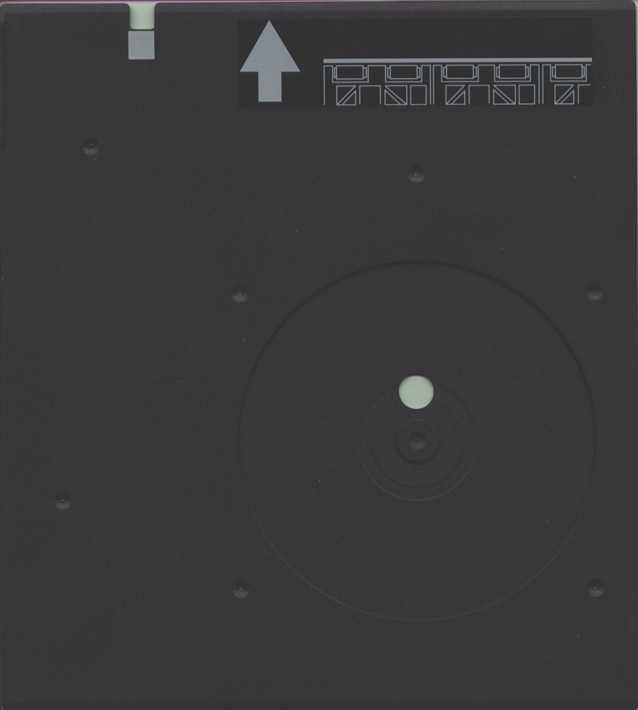 Hope is the trap the world sets for you every night when you go to sleep and the only reason you have to get up in the morning is the hope that this day, things will get better... But they never do, do they?
Hope is the trap the world sets for you every night when you go to sleep and the only reason you have to get up in the morning is the hope that this day, things will get better... But they never do, do they? -
Seems there is no way to extract the SEA file on a windows machine.
Also odd that the link is the same for the 900 and the 960.Hope is the trap the world sets for you every night when you go to sleep and the only reason you have to get up in the morning is the hope that this day, things will get better... But they never do, do they? -
Thats correct although i find its better if the line is only just showing past the rollers.Originally Posted by The village idiot
The way that the ink pots move over the caddy when print is pressed suggests to me there is some form of sensor under them which picks up on the white square above the cut out to the left of the arrow to help with the correct position of the caddyNot bothered by small problems...
Spend a night alone with a mosquito -
I saw that too. i didn't know the 900 had an "eye" to correct printing mistakes while it prints. Or maybe just a photo sensor to determine if there is really paper or not, and where the edge is for borderless printing.
How'd the SC 400 come out? Any luck with it?Hope is the trap the world sets for you every night when you go to sleep and the only reason you have to get up in the morning is the hope that this day, things will get better... But they never do, do they? -
The only one I found there will not really work for these caddies. It was centered and the 900 is off center.Originally Posted by Redd
After looking at the caddy, I would say that it would be easier to make a new caddy. But then again, I already have all the materials to make one. I'll work on it in the next couple of days, If someone beats me to it, then they win the race. If not, eventually I will come up with something that is close. Since I don't have that printer, close is all I can do.Hope is the trap the world sets for you every night when you go to sleep and the only reason you have to get up in the morning is the hope that this day, things will get better... But they never do, do they? -
Just got to put it all back together again now. Took a while to find a dremmel to cut the slot in the back piece (someone nicked the one at work)Originally Posted by The village idiot
Quite a easy task to take to bits thanks to your great instructions.Not bothered by small problems...
Spend a night alone with a mosquito -
I tried, but get a sea file. Could you email this to me?Originally Posted by Jedi27
ryangreene(at)hotmail.com
Thanks -
Im an Mac user, I downloaded the .sea, extracted and .zip'ed it so that all you PC users should now be able to use the OSX template
Click Here for .zip Stylus Photo 960 Template
hope the large text draws all of you to this part of the post
enjoy -
WORKS GREAT. THANKS!Originally Posted by galactica
 Very similar to how I have been doing it for my printer mods. Biggest difference is that they do not center the disk on the canvas, it is several millimeters off from a 12x12 cm center. That must explain why the 900 caddy looks so odd! Thanks again!
Very similar to how I have been doing it for my printer mods. Biggest difference is that they do not center the disk on the canvas, it is several millimeters off from a 12x12 cm center. That must explain why the 900 caddy looks so odd! Thanks again! 
Iwill be putting a description of this process into the print mod guides. Maybe some screen shots if I'm not too lazy.Hope is the trap the world sets for you every night when you go to sleep and the only reason you have to get up in the morning is the hope that this day, things will get better... But they never do, do they? -
glad i can help.
A shame that PC cant open the .sea or .hqx
no matter, you got it now
enjoy -
I could get the hqx, the sea file was the problem. I tried about 6 different things that said they would extrat those files. None worked.
Hope is the trap the world sets for you every night when you go to sleep and the only reason you have to get up in the morning is the hope that this day, things will get better... But they never do, do they?
Similar Threads
-
Epson R200, new cheaper disk printer?
By The village idiot in forum MediaReplies: 309Last Post: 26th Mar 2012, 09:56 -
Epson Generic Printer Ink - Here I Go Again!
By leebo in forum MediaReplies: 12Last Post: 29th Apr 2011, 15:28 -
Anything I should know about the dvd printing for the Epson R280 printer?
By yoda313 in forum MediaReplies: 7Last Post: 19th Jan 2009, 17:33 -
Epson R200 printer and DVD art
By dymx in forum ComputerReplies: 4Last Post: 8th Jul 2008, 11:57 -
Sharing Epson Printer
By stiltman in forum ComputerReplies: 0Last Post: 1st May 2008, 23:12




 Quote
Quote
