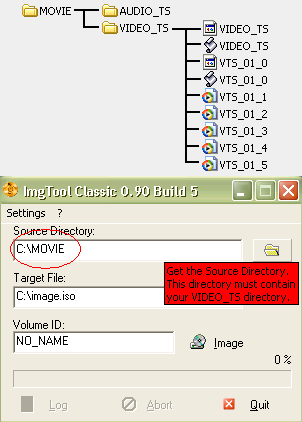I am trying to rip, encode, and burn DVD 9 movie to DVD +R blank using the below freeware but am having trouble with IMG tool letting me convert VIDEO_TS file to ISO file. Here's what I am doing, please tell me where I am going wrong. I first rip, compress and encode using DVD Shrink, then I try to convert the VIDEO_TS file to an ISO file so I can burn to disc using DVD Decrypter (since Decrypter wil not burn VIDEO_TS file. When I try to to convert the VIDEO_TS file using IMG Tool I get an error message saying "cannot find VIDEO_TS file". Before I rip with DVD Shrink I set up a folder titled with the movie name, when I try to open this folder to convert using IMG the only subfolder that opens under the movie name folder is AUDIO_TS, I know the VIDEO_TS file is there also but it will not open when using IMG tool. Any help and suggestions would be greatly appreciated. Thank you.
+ Reply to Thread
Results 1 to 15 of 15
-
-
golfnut, maybe ImgTool is actually looking for a folder named "VIDEO_TS".
Try renaming the folder you titled with the movie name to "VIDEO_TS" and see if it works.
In the future you might want to save the "Shrunk" files to a "VIDEO_TS" folder (it could be inside the folder with the movie name).
That will enable you to preview your backup from the hard-drive using WinDVD (or equivalent) using "Open DVD from folder".
-
Why on earth are you going about backing up a DVD this way. Like it was already said, DVD Shrink and then burn with Nero, Record Now, etc. Don't overcomplicate an easy task.
-
SO TRUEOriginally Posted by jdizzy40

However if you want to make ISO with IMGTool Classic you have to do this way:
You stop me again whilst I'm walking and I'll cut your fv<king Jacob's off. -
How come there ain't no file extensions on your
cute little file tree ? -
miss them?Originally Posted by FOOYou stop me again whilst I'm walking and I'll cut your fv<king Jacob's off.
-
ddlooping thanks for the reply. I did try renaming folder to VIDEO_TS but still would not work.
-
1. What did you do exactly?Originally Posted by golfnut
2. What files do you have?
3. What do you mean it woldn't work?
4. Did you see my pics?You stop me again whilst I'm walking and I'll cut your fv<king Jacob's off. -
Yes I do. Damn Microsoft and ALL their "Helpful"
default settings.
"Hide all files , extensions , information , manuals , etc. that
might give me some clue what's going on in this hack of a system"
I always uncheck that one
-
I really don't think it's very hard to use DVDshrink, the only thing easier would be dvdxcopy express, were all you have to do is make two mouse clicks. but I think that dvdxcopy has alot of issues with working correctly.
There are some real nice animated guides at www.dvdshrink.info I would suggest taking a look at those before wasting you money on dvdxcopy, when you can use shrink for free and get beter results.
This is a reply that I recieved from dvdxcopy tech support:
The following programs can cause problems while using our software. Your situation sounds like one of these are installed:
1. B's Clip: This Program has packet writing applications and also tries to control the burner. To remove you must go to Add or Remove Programs in your control panel. For more information, visit the B's website at http://www.bhacorp.com.
2. Direct CD or Drag to Disk: These are applications from Easy CD Creator from Roxio. To remove them you need to do to Add or Remove Programs in the Control Panel. There you can select Easy CD Creator to change, not remove. Then you must click next until it gives you the option to modify. Then either Direct CD or Drag to Disk should be selected and changed to "make this option not available". Then click next and while the program may look like it is installing, it is removing those options. One thing to remember is that both Direct CD and Drag to Disk will not be installed at the same time. For more information, please visit Roxio's website at http://www.roxio.com/en/support.index.jhtml
3. GoBack: backup software that constantly runs in the background (Terminate and Stay Ready) this needs not only to be turned off, but disabled. Unfortunately, this means the customer will loose all their old restore points, but it will free up a lot of hard drive space. For more information visit Symantecís web site for GoBack at http://www.symantec.com/goback/index.html
4. HP DLA: DLA stands for Disk Letter Assignment and interferes with DVDXCopy or DVDXCopy Xpress accessing the dvd burner. After removing this in Add or Remove Programs in Control Panel, the computer should be rebooted. For more information, check the HP website at http://www.hp.com/
5. InCD: This is packet writing software that comes bundled with Ahead Nero Burning Rom. This can sometimes be removed via Add or Remove Programs in control panel, but sometimes it converts to a TSR (Terminate and Stay Ready) and has to be removed from task manager. To open Task Manager, hit the ctrl, alt and delete keys at the same time, then click task manager Then InCD must be found under processes and ended there. For more information go to Neroís website at http://www.nero.com/en/
6. Interactual Player and PC Friendly Player: These programs are DVD software viewers that can be installed off of the DVD movies themselves. Both programs interfere with all 321 Studios software and should be un-installed from Add or Remove programs in control panel when found. Then the 321 studios software needs to be un-install, the 321 studios file folder deleted, the computer rebooted, the 321 Studios software re-installed. For more information about both players, visit http://player.interactual.com/
7. McAfee Anti-Virus: This is anti-virus software that when running, can cause errors. It needs to be disabled by right clicking on the icon in the lower right side of the task bar. The 321 Studios software then needs to be restarted. Then whenever the customer is attempting to burn, McAfee needs to be disabled. For more info go to McAfeeís website at http://us.mcafee.com/default.asp
8. Norton Anti-Virus: This is anti-virus software that when running, can cause errors. It needs to be disabled by right clicking on the icon in the lower right side of the task bar and the automatic update should be shut down via the Task Manager. The 321 Studios software then needs to be restarted. Then whenever the customer is attempting to burn, Norton Anti-Virus needs to be disabled. The Norton Website is http://www.symantec.com/
9. Ulead: This program has an integrated drag to disk option. It should be un-installed from Add or Remove programs in control panel when found. Then the 321 studios software needs to be un-install, the 321 studios file folder deleted, the computer rebooted, the 321 Studios software re-installed. The web site for Ulead is http://www.ulead.com/
10. Veritas DLA: This program uses Disk Letter Assignment for backup purposes. Just the DLA portion needs to be removed, which cane be done in Add or Remove Programs in control panel. After removing the software the computer should be rebooted. The Veritas website is http://www.veritas.com/
Spyware - some programs can install other software that can be damaging to your Operating System. Please scan for these programs with a Spyware utility. We recommend Ad-Aware, available freely at www.lavasoftusa.com
If you perform any of these changes, please make sure to fully uninstall your copy of our software delete the 321studios folder in the program files directory shut down and reboot twice and then reinstall our software.
ASPI Update
Please install ASPI V4.7 from this link:
ftp://products.321studios.com/5776/ASPI/aspi_v470.exe
ForceASPI is a file that should help.
If you have a newer copy of the 321 Studios disk, the ForceASPI file is contained inside the Tools folder on the CD.
If it is not in the Tools folder on the CD, here's a link to download the file: ftp://products.321studios.com/5776/ASPI/ForceASPI.exe
After installing the ForceASPI file, then double click on the pink icon that it puts on your desktop , and follow the directions.
It should make you restart if installed correctly.
If you are having difficulties downloading make sure you have windows firewall disabled. This can be foun
If that does not help, you probably need to go to the manufacturer's website, and update the drivers for your ROM drive.
http://www.adaptec.com/worldwide/support/driverindex.html
Correct ForceASPI Install
Did the ForceASPI file make you restart after installing it? If not then run the pink icon that should now be on your desktop.
If that doesn't help, then you probably need to go to the manufacturer's website, and update the drivers for your ROM drive.
*****If the ftp links do not work go to ftp://products.321studios.com and login using your license id and password, go to folder 5776 and then ASPI******
MsConfig
Certain programs running in the background can use system resources and cause our software to experience burning issues.
To disable your start up group go to start, run, and type in msconfig and hit enter, then click on the startup tab.
Windows XP(Home & Pro):
If you are running Windows XP you will click the disable all button.
Windows Me:
If you are running Windows Me disable all items that are not Windows system processes.
Windows 98:
If you are running Windows 98 disable all items except for Systray and Explorer.
Windows 2000:
Windows 2000 does not have this utility please make sure to close all programs through your system tray.
Play the Movie
Make sure that you shut off everything else that you can, including the screen saver, when you start the process.
1) Play the movie for 2-3 minutes.
2) Start up our software while the movie is still playing.
3) If you are using Dvd X Copy, go to the STREAM PROCESSING tab, and check the option to ENABLE STREAM PROCESSING. You will see a list of options, make sure that the first two options are checked and uncheck the rest. Proceed in ripping the DVD. *This option will not be available nor is it necessary in Express*
4) Choose the target folder that you want to rip into.
5) Click on the start button
6) Shut off the movie
If none of this helps, you probably need to go to the manufacturer's website, and update the drivers for your ROM drive.
Updates
Windows Updates
Every version of windows requires updates. To be sure your system is completely up to date go to http://windowsupdate.microsoft.com
If you are using Windows XP please visit http://www.microsoft.com/WindowsXP/sp1/default.asp to download service pack 1.
If you are using Windows 2000 please visit http://www.microsoft.com/windows2000/downloads/servicepacks/
DVD Writer
Most DVD writer manufacturers periodically release updates for the drives. The latest firmware is essential for the success of our software.
Here is a list of manufacturers and the sites they host these upgrades:
Pioneer: http://www.pioneerelectronics.com/hs/
Sony: http://sony.storagesupport.com/dvdrw/index.htm
Hp: http://www.hp.com/cposupport/software.html
Cendyne: http://www.cendyne.com/support.asp
Panasonic:http://www.panasonic.co.jp/dvdram/lim/eoem
Nec: These drives are not supported directly through the manufacturer please contact the vendor and OEM you purchased through
**When updating firmware it is imperative you have followed the blacklist procedure and do not have any packet writing software running*
If these do not fix your issue please respond with the answers to these questions:
1. Which version of windows and what service pack are you running?
2. What was the exact time and date you downloaded Platinum?
3. Do you have or have you ever had any of the following software on your computer?
* Norton Anti-Virus (Is it enabled?)
* McAfee Anti-Virus (Is it enabled?)
* PC Friendly
* Interactual
* InCD
* Hp DLA
* Veritas DLA
* Roxio Easy CD Creator
* Adaptec
* B's Clip
* Go Back
* Ulead
* Instant Messenger of any type signed on
* Windows Update not updated?
4 . What kind(make & model) of burner do you have?
To get your model number:
XP: Click on Start > RIGHT click on My Computer > Click Properties > Click the hardware tab > Click Device Manager > Click on the plus sign next to DVD / CD-ROM Drives. The model number should then be listed.
All other Windows: Right click on My Computer > Click Device Manager Tab > Click on the plus sign next to DVD / CD-ROM Drives. The model number should then be listed.
* If it is any type of HP burner you need to go into your control panel and go to add/remove programs then remove anything having to do with HP (unless it is a printer) then reinstall the drivers that came with DVD X Copy
5. Are your firmware and drivers updated for your burner and your player?
6. What format(+r,+rw,-r,-rw,-ram) and brand of blank media are you using?
7. Do you use KaZaA?
8. What movie are you trying curently? Have you tried any other movies and were they successful?
Please take a screen shot of the error this can be accomplished by hitting the print screen button and paste into paint and then attach the file to the e mail.
Download this free program, which will create a system report for us to analyze further. Then send us the output.html, along with a screen shot of the error and we will have enough information to resolve your issue.
http://www.belarc.com/free_download.html -
tompika, thank you for the response but it isn't DVD Shrink I am having the problem with it is img tool when I try to convert a VIDEO_TS file to an ISO file so I burn using DVD Decryter. Also I said I was going to use DVDCopy not DVD"XCopy for burning. I like DVD Shrink, no problems with it.
-
Whats the problem with IMGTool Classic?
Don't try to feed it with VIDEO_TS
Feed it with the folder that contains the VIDEO_TS
Have a look at the pic againYou stop me again whilst I'm walking and I'll cut your fv<king Jacob's off. -
Perhaps the problem is that you are not using the CLASSIC VERSION of ImgToolOriginally Posted by tompika
You don't want to use any other version but the CLASSIC VERSION
The other VERSION only works if you have NERO and getting NERO completely OUT of the DVD Burning loop is a good thing indeed.
- John "FulciLives" Coleman
ALSO please note that you need to be using the NTFS file system if your IMAGE file will be over 4GB or 4070MB (which I think is 4GB in MB terms)"The eyes are the first thing that you have to destroy ... because they have seen too many bad things" - Lucio Fulci
EXPLORE THE FILMS OF LUCIO FULCI - THE MAESTRO OF GORE
Similar Threads
-
DVD+r shows up as blank disc
By garylanders in forum MediaReplies: 9Last Post: 25th Nov 2011, 05:22 -
Help...Blank DVD-R disc shows region 8...
By Praetorian_Prefect in forum Newbie / General discussionsReplies: 9Last Post: 23rd Jun 2011, 23:17 -
How To Backup a DVD-Rom On a Blank DVD disc
By tealmarlin in forum Software PlayingReplies: 3Last Post: 8th Oct 2009, 12:13 -
I want to backup DVD9 movie to single 4.5G blank disc
By byungsoo in forum DVD RippingReplies: 1Last Post: 6th Oct 2009, 00:09 -
Blank DVD Disc Brand?
By Nitro89 in forum DVD RippingReplies: 7Last Post: 20th Mar 2009, 09:05




 Quote
Quote