In response to many requests for these features I've added them.
1. Reusing processed mpgs.
I particually like this one. If you output to Program Streams or Author DVD Folders, you will end up with mpg files suitable for authoring (either by SVCD2DVD or other programs). Typically these files have the *_DVD.mpg prefix. Technically these files differ from normal SVCD/VCD mpegs in that they have "DVD Navigation Packs". Therefore if SVCD2DVD comes across a mpeg with Nav Packs it leaves it alone. No demuxing. No resampling and no muxing.
A typical scenario taking advantage of this is to use SVCD2DVD to author DVD folders from 5 mpgs(2 from one movie & 3 from another) burn the DVDR and delete all but the _DVD.mpg files. Then you decide to compile a DVD using one of these movies with another new movie. Just use the _DVD.mpgs and unlike before these files will be left alone reducing your processing time considerably.
2. File Clean-up
A new menu item Configuration->Options... has been added:
This allows you to set some options which will persist between SVCD2DVD sessions.
With file clean up:
"delete original *.bin files": bins are deleted immeadiatly after the mpgs are ripped from them
"delete original/ripped *.mpg files": mpgs are deleted immeadiatly after the mpgs are demuxed
"delete final *.mpg files": final mpgs (*_DVD.mpg) are deleted immeadiatly after they are used in the authoring process.
Use with care. If a later step fails you may lose the files you require to try again!
3. Set Audio sync offset
It has been sugested that to offset the audio/video by a constant set amount is useful.... Therefore is has been added. The value is in milliseconds and can be in the range (-5000 to 5000)
+ Reply to Thread
Results 1 to 2 of 2
-
SVCD2DVD v2.5, AVI/MPEG/HDTV/AviSynth/h264->DVD, PAL->NTSC conversion.
VOB2MPG PRO, Extract mpegs from your DVDs - with you in control!
Similar Threads
-
what features do you want Windows 8 to have?
By deadrats in forum ComputerReplies: 3Last Post: 4th Feb 2010, 19:11 -
Converter with these 2 features...
By marioval in forum Video ConversionReplies: 4Last Post: 6th Nov 2009, 08:03 -
Toshiba RD-XS35 features
By KeepItSimple in forum DVD & Blu-ray RecordersReplies: 26Last Post: 10th Oct 2008, 17:54 -
New Forum Features
By vhelp in forum FeedbackReplies: 2Last Post: 30th Mar 2008, 09:49 -
Features
By Jedi_Knight in forum SVCD2DVD & VOB2MPGReplies: 3Last Post: 29th May 2007, 18:29




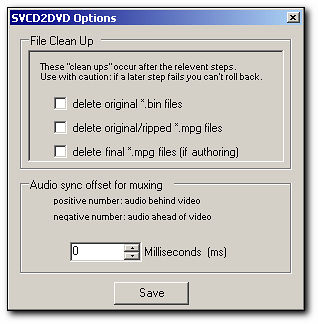
 Quote
Quote