When I was trying to backup a DVD, there was an error in the ripping process.
Now, I cannot even play a DVD on my computer... it says that the device is "corrupted"... but I'm not sure how to fix this.
I tried just reinstalling my drivers, but it didn't seem to make a difference.
If I uninstall my DVD Writer from the Systems profile, how do I go about reinstalling it?
Thanks, if this is in the wrong forum, please move it.
+ Reply to Thread
Results 1 to 4 of 4
-
-
just restart your computer.....windows will automatically install the necessary drivers...you don't need to install any extra drivers...unless windows tells you to.Originally Posted by Nowell
-----
may i ask what brand/model DVD burner you have?
------
also, you remember the ripping error you had?? -
An HP DVD Writer 200j...
I was trying to back up a movie, and it said something along the lines of "Error reading Title 4"...
Now, whenever I try to even play a DVD, I get this message:
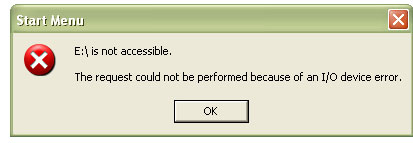
So, uninstalling the Writer and restarting the computer is my next step? -
you may need to check if your burner's drivers have been installed correctly...
i believe if you right click on "my computer" and goto drivers, you will be able to see if burner drivers are ok or not.
otherwise, yes...do a clean install of the burner...
Similar Threads
-
64-Bit Vegas Pro 9 fails to open 64-bit UT Video Codec Pack
By Smells_Like_Feet in forum EditingReplies: 1Last Post: 2nd Oct 2011, 15:14 -
How can I change the color depth of an AVI file? 32-bit to 24-bit
By evansste in forum Newbie / General discussionsReplies: 0Last Post: 10th Jun 2011, 01:17 -
Trouble installing AC3 ACM codec on 64 bit OS
By Teemo in forum AudioReplies: 0Last Post: 30th May 2011, 15:42 -
LAME 32-bit or 64-bit in EAC under Windows 7 64-bit?
By flashandpan007 in forum AudioReplies: 1Last Post: 12th Apr 2011, 09:40 -
Got trouble with MSINET.OCX on Windows 7 (64-bit)
By paytonlow in forum AudioReplies: 1Last Post: 14th Oct 2010, 00:18




 Quote
Quote