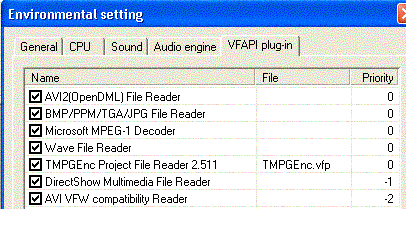I'm a big fan of TMPGEnc and it's my encoder of choice.
I've just captured my first DV footage from my new camcorder via firewire, edited and saved as an avi using the DV encoder (ie. the same one I captured it with) within Pinnacle Studio 8.5, intending to encode to mpeg2 720 x 576 VBR8000 with TMPGEnc.
I did this, but when I tried to open the edited avi (produced by Studio) TMPGEnc gave me an unsupported file format error message.
Anyone come across this and can tell me what I did wrong when I saved the avi in Studio?
I'm guessing this is where I went wrong as when I edit analogue footage captured with Vdub and save as an avi (using the same settings in Pinnacle as I used in Vdub), everything works fine and TMPGEnc opens it no problem.
Thanks for any assistance,
Will
+ Reply to Thread
Results 1 to 14 of 14
-
tgpo, my real dad, told me to make a maximum of 5,806 posts on vcdhelp.com in one lifetime. So I have.
-
For anyone with the same problem I think I may have solved it although I've yet to test it, my computer is outputting an mpeg at the minute!
How to make TMPGEnc to read Studio's AVI file
In TMPGEnc Plus 2.58.44.152 go to
- Option / Enviromental setting / VFAPI plug-in
and move "DirectShow Multimedia File Reader" to first position by changing priority (right click)
- Somebody recomended that insted of setting priority to 1 as I have, you can try 4 if you are having still problem.
Thanks to donpedro for the tip, and his excellent post:
Pinnacle Studio 8 and DV home video editing
I'll test it tomorrow and report back
Willtgpo, my real dad, told me to make a maximum of 5,806 posts on vcdhelp.com in one lifetime. So I have. -
I have that same version of Studio8 and have never had a problem with TMPEGnc. when I get home I'll look at my enviroment settings and let you know what they say and what version of TMPEGnc I'm using.
-
I had the same problem before.I used a DV codec i got from the tools section and it worked fine.
Nothing Unreal Exists -
This worked for me first timeHow to make TMPGEnc to read Studio's AVI file
In TMPGEnc Plus 2.58.44.152 go to
- Option / Enviromental setting / VFAPI plug-in
and move "DirectShow Multimedia File Reader" to first position by changing priority (right click)
- Somebody recomended that insted of setting priority to 1 as I have, you can try 4 if you are having still problem.
Willtgpo, my real dad, told me to make a maximum of 5,806 posts on vcdhelp.com in one lifetime. So I have. -
Thanks for the post guys.
Anyone ever compared the encoder within Studio to TMPGEnc?
Studio sure is quicker but I just love TMPGEnc!
Willtgpo, my real dad, told me to make a maximum of 5,806 posts on vcdhelp.com in one lifetime. So I have. -
The problem is codec related. I would guess that the settings you used weren't supported by the codec (example: unsupported audio format interleaved with the video), or your codec is not working properly. By bumping up the DirectShow filter in TMPGenc, you are working around the problem. Use GSpot to examine the AVI. It should report whether or not the codec is installed, and configured properly to decodec the AVI in TMPGenc.
If it reports a problem, try reinstalling your DV codec/software.Impossible to see the future is. The Dark Side clouds everything... -
Pinnacle Studio captures Type 2 avi files. TMPGENnc by default works with Type 1 avi files. Another workaround, is to convert to type one before working on it in TMPGEnc. Microsoft website has good information on the types of video files.
Knowledge is Power. So they say. -
Studio 8`s mpeg encoder doesn`t hold a candle to TMPGEnc quality wise.
Nothing Unreal Exists -
Rich927, TMPGenc has no issue with Type 2 AVI files.
Impossible to see the future is. The Dark Side clouds everything... -
Are you sure. Mine won't open type 2 files. I don't have the latest freeware version. I have to use Videostudio to convert files.
-
Why save the edited AVI first? Wastes time, HD-space and has additional losses. A much better way would be to frameserve the timeline directly to TMPGEnc. Just feed "frameserve pinnacle studio" to GoogleOriginally Posted by Will Hay

Another advantage of frame-serving: it feeds video/audio uncompressed to TMPGEnc, so you need not worry about any codec, Open-DML, etc.(...) what I did wrong when I saved the avi in Studio?
Vdub can frameserve directly "out-of-the-box", instead of saving to AVI just choose "start Frameserver", save as e.g. c:\frame.vdr (don't worry, the file will be incredibly small only 200 byte or so) and open c:\frame.vdr directly in TMPGEnc. Don't be tempted to delete the real avi, as the .vdr is just a pseudo-file, it's just a handler for TMPGenc.as when I edit analogue footage captured with Vdub and save as an avi
If you once got the hang of it, you'll never understand, why you bothered to save AVIs in the first place 8)
Kind regards Frieden -
I'm sure. What version of TMPGenc are you using, and what error is reported? I'm suprised that any version from the past few years would have any issue with Type 2.Originally Posted by Rich927
Not quite accurate. You need the codecs to decode the input, to frameserve to your encoder, so the proper codec is always required. I agree though, that frameserving is always a better answer than saving another temporary AVI file.Another advantage of frame-serving: it feeds video/audio uncompressed to TMPGEnc, so you need not worry about any codec, Open-DML, etc. Impossible to see the future is. The Dark Side clouds everything...
Impossible to see the future is. The Dark Side clouds everything...
Similar Threads
-
Pinnacle Studio14 HD>AVI Files from Canon G6 cannot be Imported into STUDIO
By rivrbyte in forum Capturing and VCRReplies: 2Last Post: 11th Sep 2011, 14:13 -
Pinnacle Studio 12 and AVI H264 NTSC
By slalomchip in forum Newbie / General discussionsReplies: 1Last Post: 1st Aug 2011, 19:47 -
AVI on Pinnacle Studio 14
By jhughes2466 in forum Video ConversionReplies: 4Last Post: 8th Nov 2010, 05:12 -
Uncompressed AVI plays back in low quality with WMP12 & Pinnacle Studio 14
By textmagic in forum Software PlayingReplies: 2Last Post: 2nd Apr 2010, 04:25 -
Trying to edit avi in Pinnacle Studio: PROBLEM!
By L3Wi5 in forum Newbie / General discussionsReplies: 5Last Post: 25th Sep 2008, 12:09




 Quote
Quote