Isn't TMPGENC Plus supposed to import MPEG2 files for encoding.
I get a messages saying “can not open or unsupported source”.
But I am able to Merge and Cut them using TMPGENC MPEG Tools.
Importing and Encoding AVI to MPEG2 works just fine.
Thanks for your help.
+ Reply to Thread
Results 1 to 10 of 10
-
-
What mpeg2 codec have you installed??
I used to have that problem when I had PowerDVD installed with it's most recent update. I then changed back to an older update and my problem went.
Fozzee -
Sorry, do you mean I should just removed this Update Patch?
This patch file to update PowerDVD XP 4.0 to build 2417
(posted Jan 23, 2003) -
The Cyberlink MPEG2 codec (from PowerDVD) is fine. Check out your environmental settings in TMPGEnc Plus. Compare your setting to the one in the guide in my signature. Mine are similar to those, and open MPEG2 just fine all the time.
I'm not online anymore. Ask BALDRICK, LORDSMURF or SATSTORM for help. PM's are ignored. -
This is my environmental VFAPI settings.
How do I add new VFAPI Plug-ins?
I can't find them using the URL from this picture.
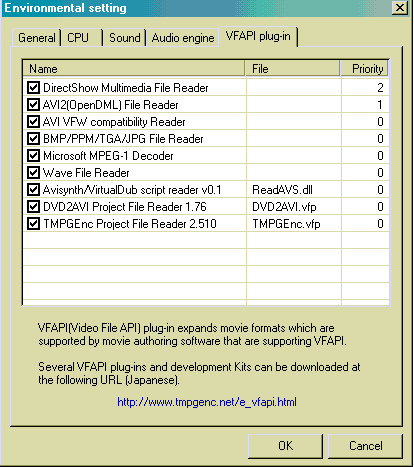
Thanks in Advance -
I found the M2V.vfp Plug-in.
Now the MPEG2 video source will open, but not the audio.
For audio I get a messages saying “can not open or unsupported source”.
Can anyone help me?
Thanks
Ron -
I have been having similar problems. I ended up demuxing the mpg2 file with the mpg tools in TMPGEnc, audio then video. Then I run the seperate files through the wizard into a format that works better (VCD, SVCD) in TEMPGEnc for editing.
-
The plugin is here.
http://www.marumo.ne.jp/mpeg2/
Get the m2v vfp file.
Similar Threads
-
m2ts to mpeg2 HD and import to Pinnacle 14
By 129ten in forum Camcorders (DV/HDV/AVCHD/HD)Replies: 5Last Post: 14th Mar 2012, 21:28 -
How to import MPEG2-TS to Adobe Premier? How to convert MPEG2-TS to MKV? :)
By farzad in forum EditingReplies: 19Last Post: 29th Feb 2012, 16:25 -
TMPGENC DVD Author Divx - Cannot import .srt subtitle files - how to do it
By wa5dxp in forum Authoring (DVD)Replies: 20Last Post: 26th Oct 2010, 10:45 -
I use TMpgEnc to convert MOV to DIVX. But the quality of AVI isn't good
By natong in forum Video ConversionReplies: 0Last Post: 11th Apr 2009, 00:21 -
Import Avi files
By Willmac in forum Newbie / General discussionsReplies: 3Last Post: 10th Oct 2008, 10:06




 Quote
Quote
