Ok this may sound like a stupid question but here goes.
I am backing up a dvd using dvd decrypter and IC7. I downloaded the movie only registry hack and am able to check off any tiles i do not want. What is the easiest way to remove all of the extra crap...Really I guess I am asking what can i remove? When i preview the title sets what am I looking at , what is main movie, chapters, etc... if I delete titles am I going to have problems? Its funny cause I got pretty far (downloaded registry hack..etc..) but I am stuck trying to figure out what i can remove. Does everyone just preview every chapter or what?
Also, Does it make a noticeable difference in quality? Is it worth it to go through the extra headache to remove extras.. or should i just copy everything?
+ Reply to Thread
Results 1 to 17 of 17
-
-
You can really just remove anything that you don't want. There are 2 problems though...
1. The finish encoded file (.pdi) will have the actual unwanted "VTS_X_XX.VOB" files removed, not replaced. This may present a problem with some players. My player (PANASONIC RV-31) just returns to the menu when you click on an item that has been removed, so you might not have any problems. Also if you plan to re-encode the backup movie, dvd-9-->dvd-5 programs probably won't handle it well with missing files.
2. Some extras are tied in with the actual movie set, so unchecking them in IC7 will also uncheck whatever other title the video is tied to.
Good luck."Mustard?! Don't lets be silly now. But lemon, thats different, thats nice." - The Mad Hatter -
DonVito is correct. Don't use that registry hack....well if you do it's at your own risk. It worked for me but I don't recommend it.
To get main movie only strip with dvdtoolbox or dvdshrink.
btw Baker if your reading this I took the ICMovieOnlyreg.zip or whatever it was called off my server cuz there are three programs that doe the same thing (set DVDMagic to 1). Please relink to preferrably Instant Hidden Settings I suppose. -
use ifoedit to remove the unwanted extra and encode with IC7 after.. fairly easy when you get used too
http://www.deano.dsl.pipex.com/backup/ifoedit4.htm -
And to get main movie + menu? IC is useless?Originally Posted by mrbass
Thanks
-
the only way is with IFOedit... i think i repeate myselfOriginally Posted by zanzarame
-
[quote="vric"]
I was never able to keep original menu with ifoedit (even if i used "autocopy menu-files to destination" - files copied were "blank", not menu files).
the only way is with IFOedit... i think i repeate myself
-
Look this page:
http://www.deano.dsl.pipex.com/backup/ifoedit4.htm
open all the vob that contain Extra files. Rip every ID (exep the small less than 1 second one to be safe)
Copy the new files over the orriginal.. ex: your extra will pass from 800meg to 250k
do that with every extra you don't want
when done, try the DVD with PowerDVD or WinDVD.. if everything work, use IC7, DVD2one or DVDShrink to make it fit to 1 DVDr.. use the "FULL DVD" option. since you ripped all the extra, the full dvd will only make the movie + menu since there is no other thing left.
Use Menuedit if you want to remove the link to extra feature. You don't needto do that, it's optional.
this is how i make all my backup. the good thing about this is you can make a backup with only 1 or 2 extra if you want. I try to keep the Movie + Menu + Making of (if less than 30 minutes) and rip everything others.
make very good quality rip with only extra that worth it
if you need help with IFOedit, feel free to ask.. -
it look hard, but after 1 or 2 rip, it's so easy.. just fallow the tutorial..Originally Posted by zanzarame
-
Hello, i'm backOriginally Posted by vric
 .
.
My question is: what's happen if there is one vobid (number 1) and two cell id (like in the screenshot below)?
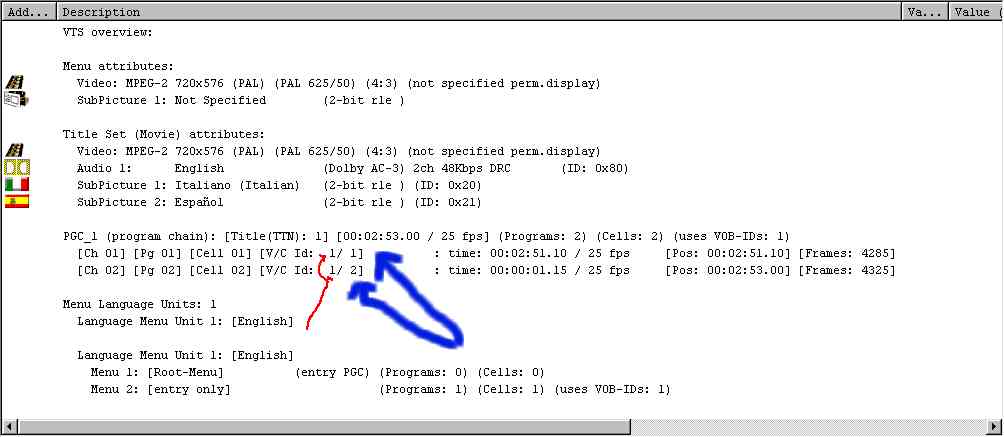
This is VTS_03_0.ifo and it is a trailer.
What should i make with one vob id?
Thanks. -
haha I came acros the same problem last week

here is the tutorial for this kind of Vobs:
http://www.deano.dsl.pipex.com/backup/ifoedit.htm
donwload the files on this website and you will be able to put a "dummy file" insted of the vob with the traillers. In this dummy file, you will only have 1 cell with 1seconds black screen. Working great tested on 2 DVD so far.. just fallow the Tutorial
When he say: "click VOB EXTRAS and ", you need to click "Vob Extras AND "remux .m2v""
don't worrie, it's easy.. after 2 or 3 vobs you will no longer need the tutorial and find this way very easy...
good luck and ask if you need help -
Now i cannot try this tutorial.
But i would like to ask you this: at the end of the tutorial there is written
as you can see the file is still only 12Kb but it has now also created 2 new IFO & BUP files
so now I copy these files back into original folder, overwriting all the original ones
But if i use this method 3 times because vts from two to five are trailer, how many times i will overwrite ifo & bup files (i mean video_ts ifo & bup)?
3 times?
Only after the last one?
So i must not overwrite video_TS bup & ifo, even if they have been created?
I'm a little
-
yes you need to over write all the file everytime..
I used this tutorial 7 time for the movie Resident Evil removing a bunch of traillers and keeping "making of"
over write the video ts everytime, IFOedit will reconstruct it everytime..
it take about 10 seconds when you get used to
open vob 2, do this tutorial, then over write all the files.
open vob 3, do this tutorial, then over write all the files.
etc.. -


 - - - ->
- - - -> 
In this case (2PCG, each with 2 cell id and one vobid)

what should i make? -
if you want to remove both ID, just use the dummy blank file (remux tutorial)
if you want to keep only 1 out of 2, keep only the ID you want. If you get an error, then i'm clueless
-
if you wanna keep just one VOB ID then use my guide HERE
basically you strip out the crap you don't want then point the dummy PGC to the VOB ID you keep but for no frames at all but it maintains the DVD structure
if you wanna lose them all then the remux method is correct just like vric mentioned
there are quite a few methods to remove VOB ID's and sometimes you may need to use 2 of the tutorials
I just wish there was a way to replace a cell; with a blank frame but as of yet there is no simple way
Similar Threads
-
Backup main movie from DVD9 to DVD5 with main & chapter menu's.
By ChibiTomo in forum User guidesReplies: 18Last Post: 18th Jan 2010, 19:27 -
Play vs Resume Main Menus
By ecc in forum Authoring (DVD)Replies: 2Last Post: 19th Apr 2009, 07:52 -
How to full backup (no encoding) BR main movie, main audio with subtitles ?
By meico1234 in forum Blu-ray RippingReplies: 2Last Post: 2nd Feb 2009, 03:37 -
Wont play main title. Stuck at episode select menu
By drashleyj in forum MacReplies: 1Last Post: 13th Mar 2008, 07:19 -
How to take Two DVD's and Merge to One with Menus to Select
By videocheez in forum Authoring (DVD)Replies: 0Last Post: 31st Dec 2007, 17:50




 Quote
Quote
