I thougt I was clever to install all the codecs (NIMO, ACE etc.)I could find on the net so that I wouldn't have any problem viewing my downloaded movies.
For sure this made my PC rather sick... It works, but there is something wrong.....
Gspot finds 73 codecs installed, and Viritualdub tells me that some of them doesn't work properly...
I've tried to uninstall NIMO earlier with the result of having to format my harddisk, so I won't be trying that once more.
Is there a safe way to remove my installed codecs' without formatting the HD?
And yes - I know it was stupid, and I won't do it again...
Angelot
+ Reply to Thread
Results 1 to 7 of 7
-
-
What OS do you run?
On W2k, U can remove codecs under Control Panel, Sound & Multimedia, Hardware(!) tab, Video-CODEC, Properties, Properties tab. Here you can remove those you don't want. Be careful tho, so you don't delete a codec required by the system. I think those starting with "ms" are best left alone...
Here's a screen shot from my (Swedish) system:
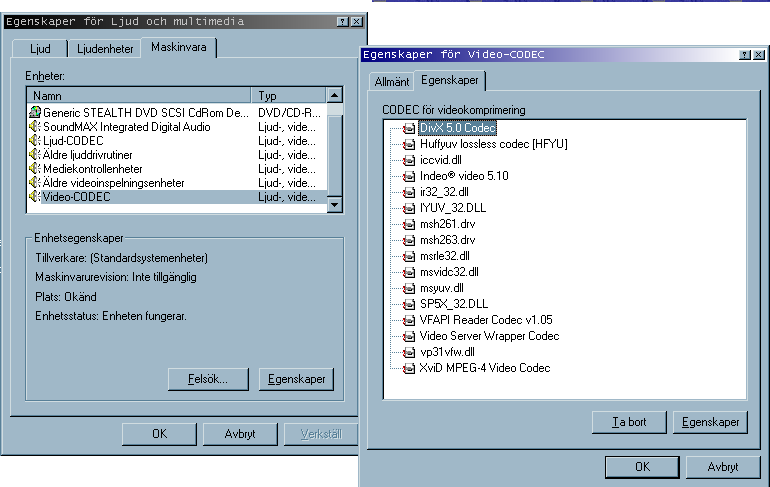
/Mats -
Jeg fant det - jeg bruker XP.
Men bare 18 var representert. I Gspot får jeg opp 50?
Gspot forteller meg at jeg har 3 DivX codecs - blir det til 1 DivX i Windows?
Gspot forteller meg at jeg har 2 Xvid codecs - blir det til 1 Xvid i Windows?
Slik at windows lister alle "pakkene" jeg har?
Bør jeg fjerne dem i panelet du viste meg, i programlisten eller codec-pakkenes egen uninstall?
I found it (running XP)!
But only 18 of the codecs are listed. Gspot tells me that I've 43 installed...
Angelot
joachim@obur.no -
I once (before knowing better) installed Nimo pack, and all hell went loose. I was on the verge of reformatting (uninstalling Nimo didn't help much), but by carefully removing codecs using the control panel, I managed to enable video playback pretty well.
Now I use GSpot whenever (been long now...) I can't get a particular file to play, and hunt down the codec GSpot tells me I'm missing.
So, I suggest you first use the pack uninstall, and then clean out what's left behing with the control panel.
/Mats -
NIMO is the antichrist of software. You may very well have to reinstall the OS.
Want my help? Ask here! (not via PM!)
FAQs: Best Blank Discs • Best TBCs • Best VCRs for capture • Restore VHS -
I know that this is not going to help your immediate problem but will prevent future diffculties.
Before making any changes/additions/upgrades to a working system use Norton GHOST to make a ghost image of the system. Then if you have problems a simple restore from the ghost image will restore the system.
Similar Threads
-
Stupid Flanders with his stupid iLoHD04 problems!
By Batchman in forum DVD & Blu-ray RecordersReplies: 33Last Post: 4th Mar 2011, 18:41 -
i know this sounds stupid but...
By cthuggha in forum SVCD2DVD & VOB2MPGReplies: 2Last Post: 30th May 2009, 10:02 -
Avidemux .. I must be stupid
By bvdd in forum Newbie / General discussionsReplies: 9Last Post: 1st Mar 2009, 18:06 -
Probably a stupid question, BUT...
By HmNtr in forum SVCD2DVD & VOB2MPGReplies: 2Last Post: 7th Dec 2008, 13:22 -
New to burning: Am I stupid?
By Eat Right in forum Newbie / General discussionsReplies: 1Last Post: 8th Jun 2008, 13:47




 Quote
Quote