i'm doing a video for my inlaws using premiere 6.5. i want to do a special effect but can't seem to find it and was hoping maybe someone could point me in the right direction. i want to use some slow motion video (figured out that part) but i want to add like a blury effect... where the edges are a white and it gradually fades out into the picture. like a soft look to the video. does anyone know how to do this? thanks for any help that you can provide
+ Reply to Thread
Results 1 to 2 of 2
-
-
You might want to simply create the white image you want in Photoshop or whatever, resize it to 720x540, save as bmp or tiff.
Then put the image as overlay to the scene you want. Then you can adjust transparency for desired effect. Then trim back the alpha channel for the fade-in effect.
Hope that helps!
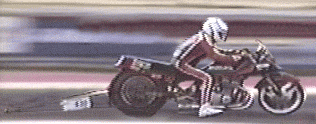 Got my retirement plans all set. Looks like I only have to work another 5 years after I die........
Got my retirement plans all set. Looks like I only have to work another 5 years after I die........
Similar Threads
-
Imprted to Adobe Premiere Pro CS5 from After Effect.
By indosta in forum EditingReplies: 4Last Post: 20th Sep 2011, 08:26 -
How can i use Sephia effect in Premiere
By eliqush in forum EditingReplies: 2Last Post: 3rd Mar 2010, 04:05 -
Adobe Premiere Elements 4.0 Active Camera effect
By kingstinky in forum EditingReplies: 0Last Post: 4th Jan 2009, 17:22 -
Premiere..... Green Screen Key Effect....
By _impromptu_ in forum Authoring (DVD)Replies: 2Last Post: 27th Nov 2007, 12:08 -
Looking for a title effect in premiere (turbulent displace)
By PharmBoy in forum EditingReplies: 2Last Post: 7th Nov 2007, 18:50



 Quote
Quote