
Hi guys, I am just a newbie! I converted an Xvid movie to mpeg-2 using Ulead MovieFactory2 demo. The resulting VIDEO_TS folder is to big for the DVD-R (according to Nero). The DVD-R is supposed to be 4.7gig but Nero tells me it is only 4.3g. My question is, can I somehow seperate the VIDEO_TS folder into two folders to burn on two disks? Or, can I somehow separate the Vob files up? Anything to avoid re-encoding the whole movie again?
Thanks in advance!!
+ Reply to Thread
Results 1 to 9 of 9
-
-
You could always run DVD2One or DVDShrink (Free) on it.
-v20"Did you see what GOD just did to us??" - Fear and Loathing in Las Vegas -
tubleyr, DVDs say they can hold 4.7G, but that's a frig, in reality they hold 4.3G as you've found out. However you will be better off making you DVDs aroung 3.8G Its been suggested in other discussions that burning right up to the edge may cause freezing, probably due to cruddy media and grease from you hands touching the edges.
I converted GONY and it was just over the limit, I got around it by using the cut tool in TMPEnc and binning the credits. Maybe you can do the same.
Cheers -
If you use DVDshrink you can chop your credits at the end and save you just enough room to get it on a DVD. DVDshrink is free, but not for long i guess, grab it while you can.
-
Easiest way would be to run it through Instant Copy 7. No fuss, no hassle. Yu can even download the demo for free that works for 15 days
-
Hey jsnkc,
Duh!Anything to avoid re-encoding the whole movie again?
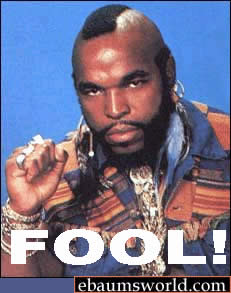 "Mustard?! Don't lets be silly now. But lemon, thats different, thats nice." - The Mad Hatter
"Mustard?! Don't lets be silly now. But lemon, thats different, thats nice." - The Mad Hatter -
Well, let's see here, you have a program that is too big to fit on a DVD. The only way to get it to fit on a DVD is to make the file size smaller. What is the way to do that...hmmm...Re-Encode the Video! No matter what method you use or what program you use, you will need to re-encode the video in order to get the file size smaller in order for it to fit on a DVD. I'd suggest using the bitrate calculator next time to make sure that you are using the proper bitrates to achieve the desired file size you are looking for.
-
Originally Posted by jsnkc
 True DVD2One and Pinnacle InstantCopy both re-encode the DVD but it does it in a way that you don't need to think too much about bitrate and other stuff.
True DVD2One and Pinnacle InstantCopy both re-encode the DVD but it does it in a way that you don't need to think too much about bitrate and other stuff.
Also about the bitrate calculator... I've found out it is not that accurate when it comes to VBR encoding. Sometimes the files comes out bigger, sometimes smaller. CBR calculation is on the money though.
Similar Threads
-
AVI mono movie too big to burn on to single layer DVD-other options?
By nzdreamer55 in forum Authoring (DVD)Replies: 7Last Post: 29th Apr 2011, 14:45 -
Software that will allow to see what bitrate a movie or iso file is encoded
By Teac23 in forum DVD RippingReplies: 6Last Post: 21st Apr 2010, 20:22 -
Encoded BD movie sound quality
By GeeForce11 in forum Blu-ray RippingReplies: 0Last Post: 15th Dec 2008, 09:05 -
my encoded movie is bad?
By just in forum Newbie / General discussionsReplies: 5Last Post: 23rd Oct 2008, 22:53 -
Cropping a divX encoded movie
By big_uk_ebuyer in forum EditingReplies: 4Last Post: 10th Jun 2007, 22:29




 Quote
Quote

