Hi,
i bought a Miro DC30 at Ebay just to capture movies on TV and to encode them to m2v so I can burn them on CD-R or DVD-R.
I tried a lot of settings in FFmpgX, MMT and Quicktime to encode the mjpg-A source to m2v.
First, this source is interlaced! Ok, there are a lot of deinterlacing options ins the apps. we use but if you deinterlace you will receive a loss in quality specially in sharpness. And ... if you only use your m2v to burn it on a DVD-R and to watch it on TV than it's not necessary to deinterlace it.
And here starts the problem.... I don't know why, but the decoder options in FFmpegX like ffmpeg (no checkbox checked) or Quicktime decoder dont give you a untouched interlaced result if interlaced source is checked, I don't know why. I tried the mplayer decode option ... aha better, it recognizes the interlaced mode well.
Apples Quicktime export also gives me a bad interlace leaved result and it seems too bright!
Well, I remebered MMT which I used a time ago to encode m2v's and so I let MMT encode the m2v and .... it looks very good!
Note: These are my experiences if someone got better results, let me know!
Here are my settings (Pal 720x576):
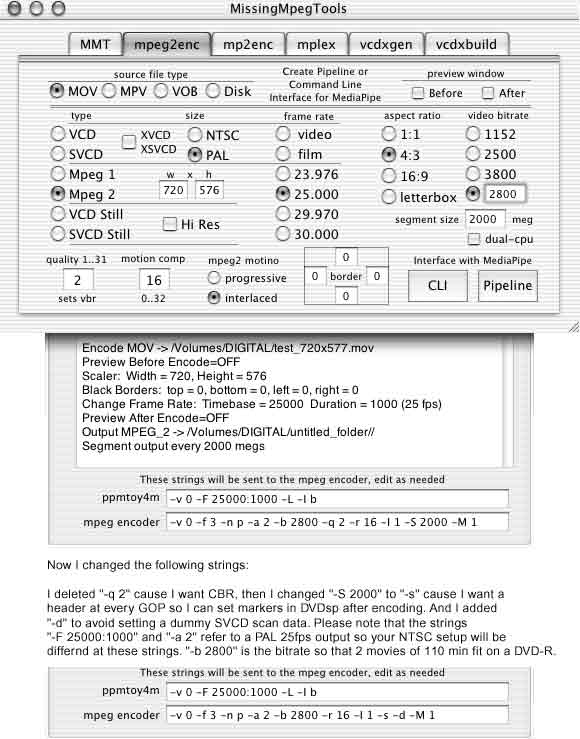
+ Reply to Thread
Results 1 to 3 of 3
-
-
I spend a lots of time testing all the encoders available on mac osx (and their settings!) but finally I found the quality I need only on one software (a commercial one obviously...): Innobit Bitvice.Originally Posted by incredible
There's a demo on their homepage u could try it...
ffMpeg, and the others apps based on mpeg2enc, are free and fast (a great thanks to major & co.!!!) but still have some step to do on quality (expecially on colors always too dark: some color/image control should be added...). All that IMHO!
For the settings: the 99% of AD card (like your DC30) works on interlaced bottom so you have to select that on your encoder. Don't touch the single field option on QT (I wish I translate correctly: I'm not english!). And don't worry if the mpeg doesn't see well on mac... It goes for tv (the problem is the monitor of your mac that is progressive...).
Deinterlace only if you work on lower resolution: like 352x288 (352x240 for Ntsc)... -
Ok, I tried BITVICE ... really nice and professional stuff!!!, the only real 2-pass VBR mpeg2 encoding appl. I know on a MACOriginally Posted by SIMPLE_THINGS

I compared it with my MMT encoded version (as I explained it in the beginning of this topic) and ..... no real difference when encoding at 2500-2800 kbit. It seems that MMT is a little bit sharper on the other side Bitvice gives a little bit cleaner surfaces but you have to look very close, even on a Computer Monitor at square pixels!
Shure MMT is faster cause it doesn't have to analyse the movie which is needed for 2-pass encoding.
So my resume is:
MMT for encoding jobs up to 3000 kbit and Bitvice for high quality encoding jobs at 3000 - 5000 kbit (average bitrate, not 2-pass-VBR max rate!)
Thanks for your posting SIMPLE_THINGS!
 Markus
Markus
Similar Threads
-
How to setup Windows for WMV encoding from Mac sources?
By simonx314 in forum Video ConversionReplies: 1Last Post: 8th Dec 2009, 10:22 -
Encoding WAV and M2V to AVI [high quality]
By duudo in forum Newbie / General discussionsReplies: 2Last Post: 28th Feb 2009, 06:57 -
HELP! Encoding avi to m2v...
By iNDIGOarts in forum ffmpegX general discussionReplies: 2Last Post: 24th Nov 2008, 16:32 -
Extracting Recording Date and Time from captured .mov file
By rcgrabbag in forum MacReplies: 0Last Post: 15th Nov 2008, 09:11 -
how can I convert captured hd from happauge win-tv 1600 to .mov or .avi?
By Theebs in forum Video ConversionReplies: 4Last Post: 29th Sep 2007, 22:17



 Quote
Quote