As title says. DVD Maestro crashes Win XP Pro, but I can run it on another computer with W2K. What it does on XP is to freeze everything. I have to do a hard reboot to get out. Any ideas?
+ Reply to Thread
Results 1 to 9 of 9
-
-
Works fine for my. XP Pro SP1. What version of DVDMaestro you using?
SVCD2DVD v2.5, AVI/MPEG/HDTV/AviSynth/h264->DVD, PAL->NTSC conversion.
VOB2MPG PRO, Extract mpegs from your DVDs - with you in control! -
I do not think its the OS that causes the system to crash since I have run DVD Maestro 2.9 on my computer under both Win XP Pro and Win XP Pro SP1.
If I where U, I would try see if it might be some confilct with any hardware drivers on the new machine. If that does not work I would try uninstalling all the other software on the new machine to see if it can have something to do with any conflicts there.
The only thing I am sure of is that the OS does not cause these crashes. -
daesdaemar,
i use v2.9.2915a if that helps. However you may want to try this: find your dvdmaestro.exe file. right click, properties & set the following:
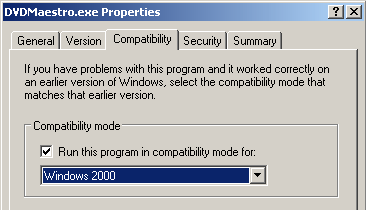
CBSVCD2DVD v2.5, AVI/MPEG/HDTV/AviSynth/h264->DVD, PAL->NTSC conversion.
VOB2MPG PRO, Extract mpegs from your DVDs - with you in control! -
Thanks for initial feedback guys. I have already tried running it in W2K compatibility mode and it still dos not run. I ahve also tried to run it as "administrator" without success.
-
If you have problems with other crashes outside of this program it is most likely a hardware problem, ie overheating, bad memory. If not then a clean install of the OS should do it.
-
I have zillions of programs on my box. DVDMaestro is the only one that won't run. No other apparent conflicts at all.
Similar Threads
-
Win 7 x64 Pro misreported disk space
By magillagorilla in forum ComputerReplies: 1Last Post: 14th Apr 2012, 22:58 -
Win 7 Pro install on multiple computers
By videobread in forum ComputerReplies: 1Last Post: 11th Nov 2011, 15:33 -
VOB2MPG Pro / Win 7 Pro 64-bit Service Pack 1 Problem?
By Rich_A in forum SVCD2DVD & VOB2MPGReplies: 21Last Post: 2nd May 2011, 16:06 -
Premier Pro CS4 Crashes during Export
By Don Man in forum EditingReplies: 9Last Post: 26th Jun 2010, 12:35 -
How to in Adobe Premiere Pro 2.0 (Win)
By oz_surfer in forum Newbie / General discussionsReplies: 0Last Post: 2nd Oct 2008, 20:45




 Quote
Quote